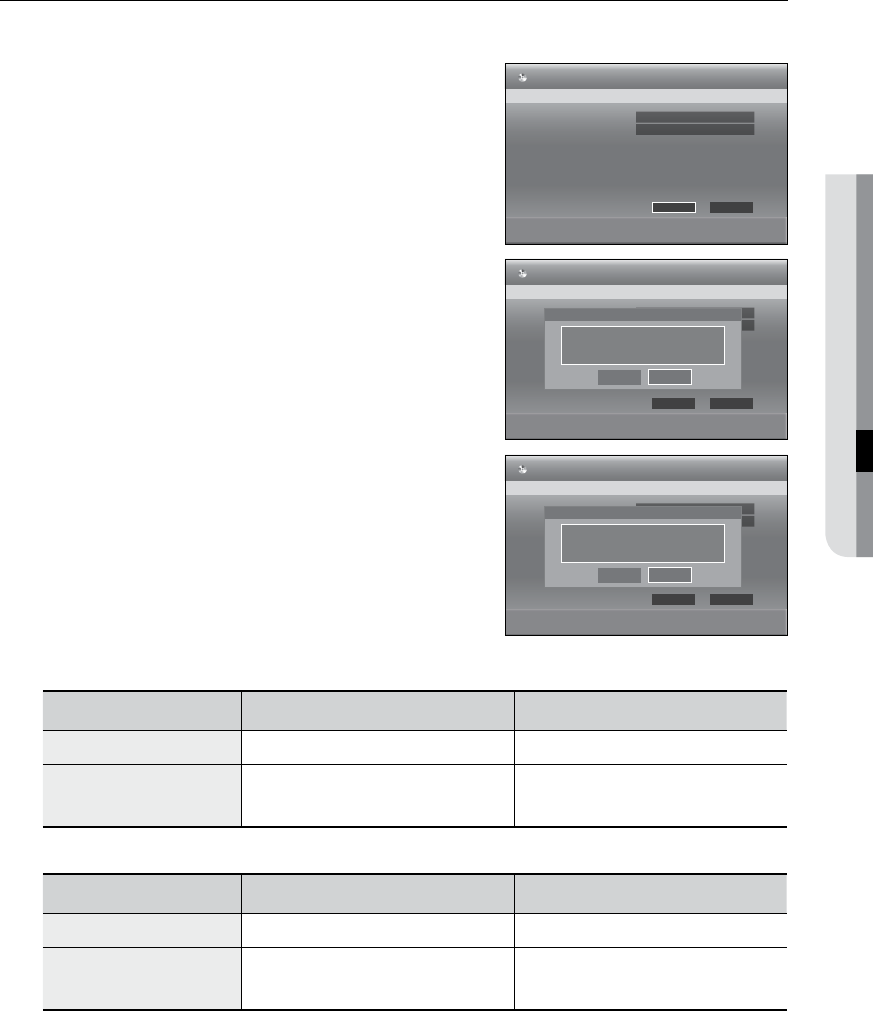
English _10
●
C
With the unit in Stop mode, press the button.
Press the
▲▼
buttons to select , then press the
or
+
button.
Press the
_ +
buttons to select , then press the
button.
You will be prompted with the message “Do you want to
unnalise disc?”.
Press the
_ +
buttons to select , then press the button.
You will be prompted again with the message “Disc will be
unnalised. Do you want to continue?”.
Press the
_ +
buttons to select , then press the button.
The disc is unnalised.
A DVD-RW can be nalised or unnalised in Video mode.
Mark DVD-Video(RW) DVD-RW(V)
Operation Same as DVD-Video
Additional recording, protection and deletion
are possible.
A DVD-RW can be nalised or unnalised in VR mode.
Mark DVD-RW(VR:F) DVD-RW(VR)
Operation
Additional recording, deletion, editing, and
protection are impossible.
Additional recording, deletion, editing, and
protection are possible.
1.
.
.
.
.
M
< MOVE sSELECT rRETURN eEXIT
DVD-RW(VR:F)
Disc Manager
Unfinalise Format
Disc Name
Current Rec. Mode
VR-Mode
Disc will be unfinalised.
Do you want to continue?
No
Yes
< MOVE sSELECT rRETURN eEXIT
DVD-RW(VR:F)
Disc Manager
Unfinalise Format
Disc Name
Current Rec. Mode
VR-Mode
< MOVE sSELECT rRETURN eEXIT
DVD-RW(VR:F)
Disc Manager
Unfinalise Format
Disc Name
Current Rec. Mode
VR-Mode
Do you want to unfinalise disc?
No
Yes


















