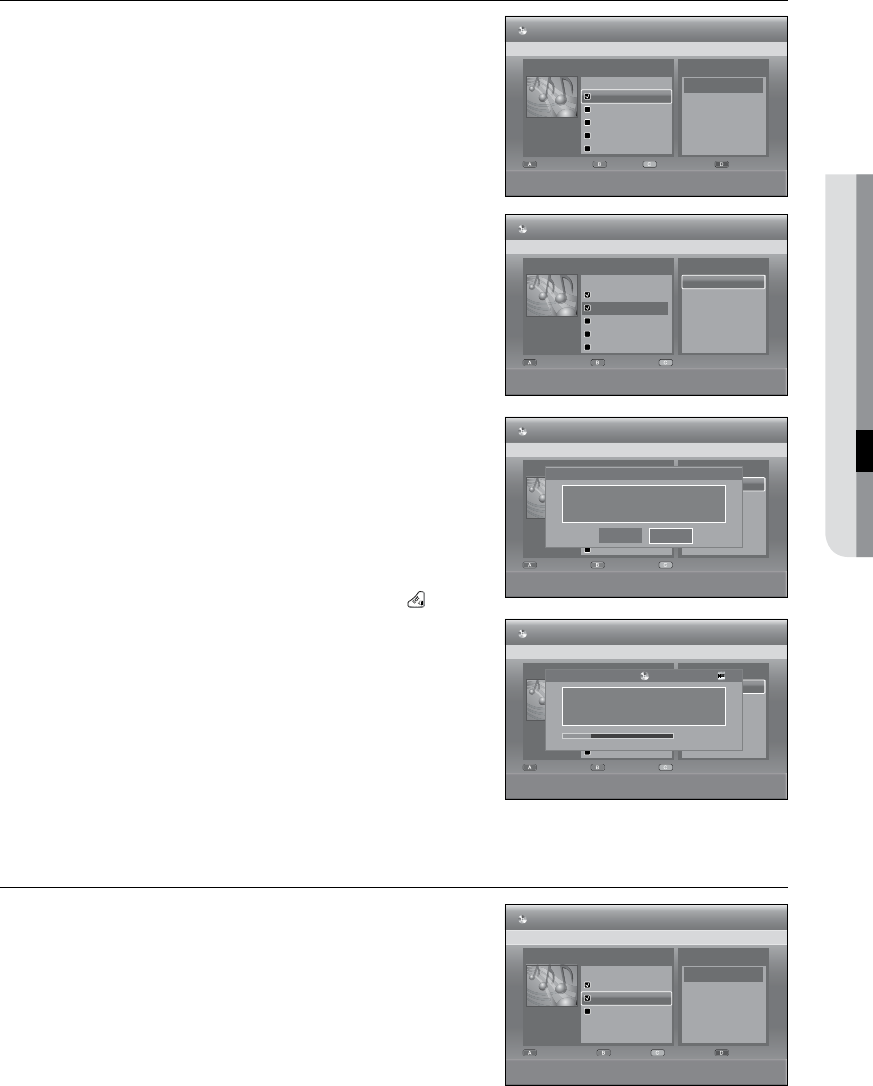
English _
●
Insert a JPEG disc, MP3 disc or DivX disc into the disc tray.
Press the button to close the disc tray. Wait until
disappears from the front panel display. Check that the
disc has enough available space for the recording.
Press the
▲▼
buttons to select , then press the or
+
button.
Press the
▲▼
buttons to select , or , then
press the or
+
button.
Press the button, then press the
$%
button to select
.
Press the button. Copy screen is displayed.
Press the
▲▼
buttons to select the MP3, Photo or DivX le you
want to copy, then press the button until a checkmark
appears.
If you don’t want to copy a certain one of the checked entries,
simply select that entry and press button to deselect
it until a checkmark disappears.
Press the
+
button, then press the button to make the rst
folder where the copied les are stored.
You can create a new folder by pressing the button.
Press the button to select .
The message “Number of le : x” is displayed.
Press the
_ +
buttons to select , then press the button.
File copy begins.
To cancel the copying in progress, press the ( ) button.
Insert a Disc (JPEG, MP3 or DivX) into the tray.
Press the
▲▼
buttons to select , then press the or
+
button.
Press the
▲▼
buttons to select , or then
press the or
+
button.
MP3, JPEG or DivX folder is displayed.
1.
.
.
.
.
.
•
.
•
.
•
.
•
1.
.
.
9
MP3
8
5.85MB
#
/
$
PREVIOUS/NEXT PAGE
a
CHECK
e
EXIT
Start Copy
Sort
Selection All
Unselect All
CD
Copy
Selected Items: 5.85MB (1) Available :
Source : DVD To :
Y
ROOT
001 SONG 10.mp3
002 SONG 1.mp3
003 SONG 2.mp3
004 SONG 3.mp3
005 SONG 4.mp3
E
HDD
E
USB
9
MP3
8
3.84MB
e
EXIT
Start Copy
New Folder
Rename
CD
Copy
Selected Items: 9.68MB (2) Available : 236724MB
Source : DVD To : HDD
ROOT
Y
ROOT
001 SONG 10.mp3
002 SONG 1.mp3
003 SONG 2.mp3
004 SONG 3.mp3
005 SONG 4.mp3
9
MP3
8
3.84MB
e
EXIT
Start Copy
New Folder
Rename
CD
Copy
Selected Items: 9.68MB (2) Available : 236724MB
Source : DVD To : HDD
ROOT
Y
ROOT
001 SONG 10.mp3
002 SONG 1.mp3
003 SONG 2.mp3
004 SONG 3.mp3
005 SONG 4.mp3
Number of file : 2
EXIT
Start
9
MP3
8
3.84MB
e
EXIT
Start Copy
New Folder
Rename
CD
Copy
Selected Items: 9.68MB (2) Available : 236724MB
Source : DVD To : HDD
ROOT
Y
ROOT
001 SONG 10.mp3
002 SONG 1.mp3
003 SONG 2.mp3
004 SONG 3.mp3
005 SONG 4.mp3
Free space : 236623 MB
Number of file : 2 / 8
File Name : Song 1.mp3
Copying...
33%
9
MP3
8
40.2MB
a
CHECK
e
EXIT
Start Copy
Sort
Selection
Unselect All
CD
Copy
Selected Items: 33.7MB (2) Available :
Source : DVD To :
Y
ROOT
E
MP3 (1)
E
MP3 (2)
E
MP3 (3)
E
HDD
E
USB


















