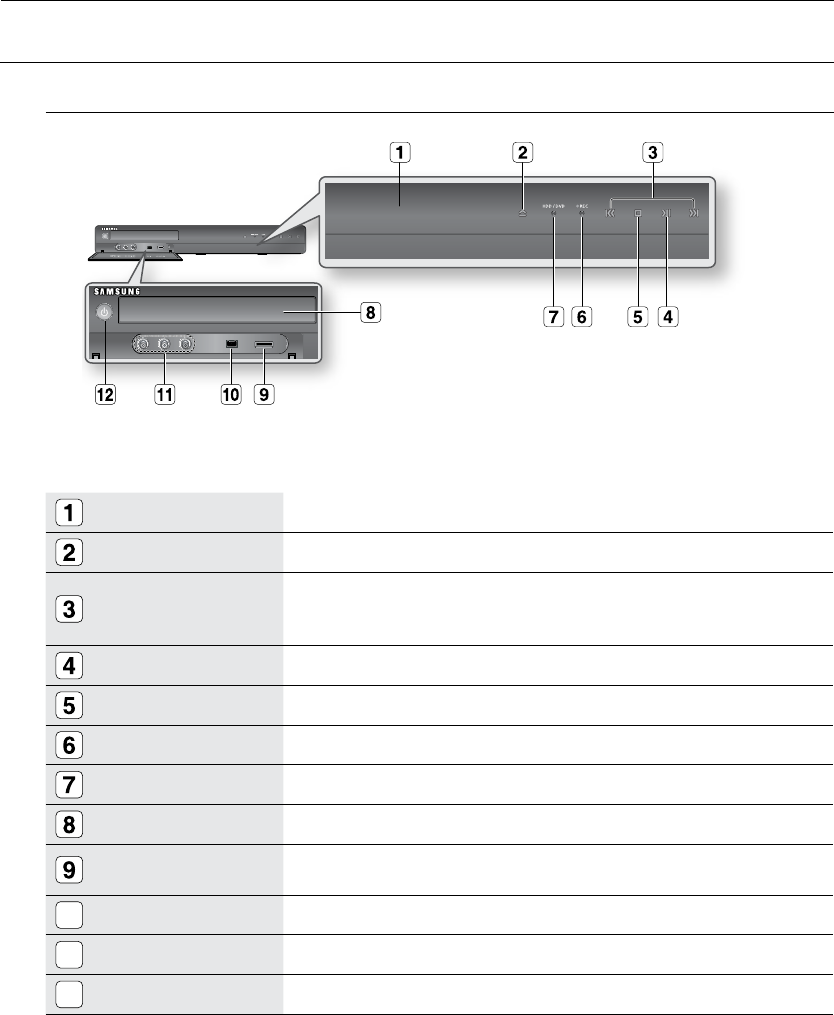
1_ Line through writing
Line through writing
DISPLAY
Displays the playing status, time, etc.
OPEN/CLOSE button
Opens and closes the disc tray.
SEARCH/SKIP buttons
Goes to the next title/chapter/track or goes back to the previous title/chapter/track.
( Playback mode)
Select TV preset channels. (Stop mode)
PLAY/PAUSE button
Plays a disc or pauses playback.
STOP button
Stops disc playback.
REC button
Starts recording.
HDD/DVD button
Selects HDD/DVD mode.
DISC TRAY
Opens to accept a disc.
USB HOST
Connects to digital still camera, MP3 player, memory stick, Card reader, externl HDD or
other removable storage devices.
10
DV-INPUT
Connects to external digital equipment with a DV jack. (such as a camcorder)
11
AV INPUT 3
Connects to external equipment.
1
STANDBY/ON button
Turns the HDD & DVD Recorder on and off .


















