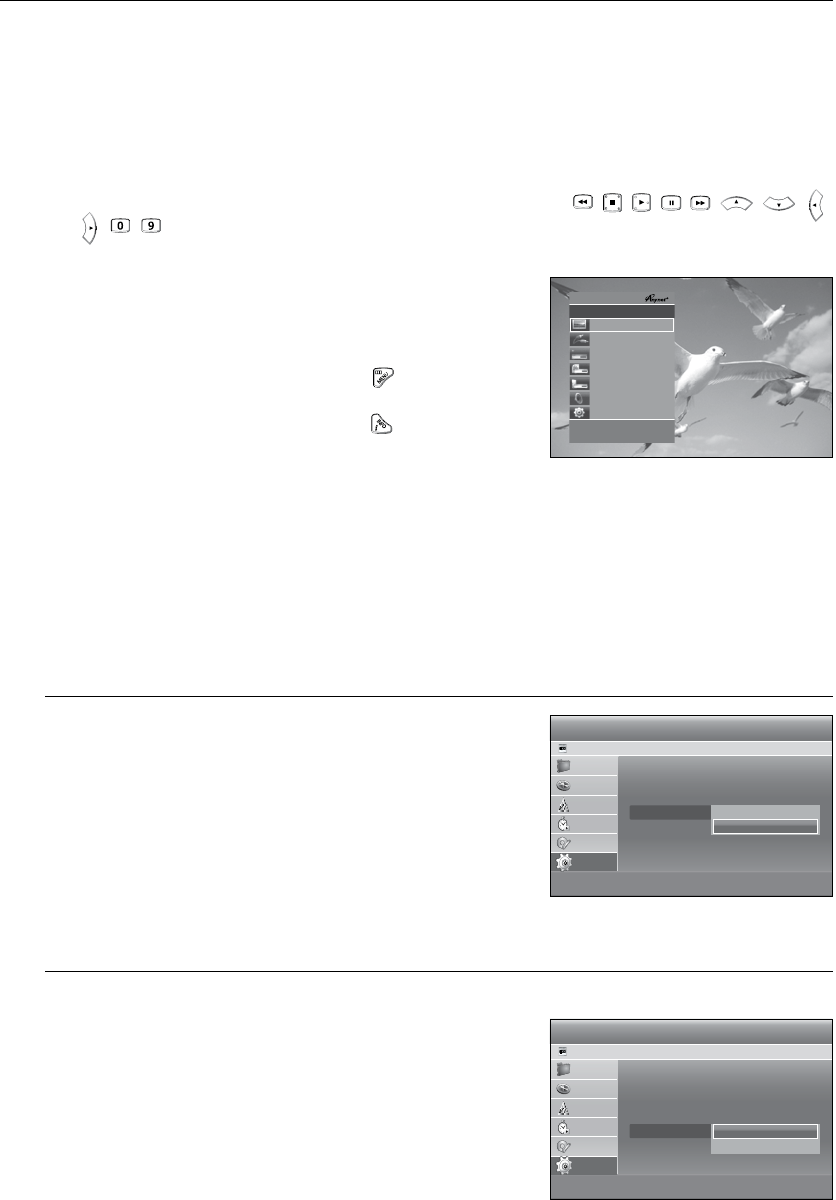
0_ System setup
System setup
Connect the HDD & DVD Recorder to a Samsung TV with an HDMI cable. (See pages 29~30)
Set the Anynet+ (HDMI CEC) to “On” on your HDD & DVD Recorder. (See page 39)
Set the Anynet+ function on your TV.
(See the TV instruction manual for more information.)
You can operate the HDD & DVD Recorder by using TV remote control.
(TV buttons that can be used to control the HDD & DVD Recorder : , , , , , , , ,
, ~ , REC and colour buttons.)
When you press Anynet+ button on the TV’s remote control, the
OSD to the left will appear.
- : Use this option to select device.
- : Use this option to start recording or stop
recording.
- : Same as ( ) button on the
HDD & DVD Recorder remote control.
- : Same as ( ) button on the
HDD & DVD Recorder remote control.
By pressing the Power On button of the recorder while watching TV, the TV screen will change to the play screen.
If you power on a HDD & DVD Recorder when the TV power is off, the TV will power On.
If you turn the TV off, the HDD & DVD Recorder will power off automatically. (When the HDD & DVD Recorder is
recording, it can’t be powered off.)
If you change the HDMI to other sources (Composite, Component, RF... etc) in TV while playing the DVD disc, the
HDD & DVD Recorder will stop playing. But the HDD & DVD Recorder may keep the DVD disc Recording.
: The subtitle is shown automatically when watching the
DVB-T.
: The function is cancelled.
It is available when watching a programme that has subtitles.
Setting the Touch Key Sound On / Off
To setup, follow steps 1 through 3 above.
Press the
▲▼
buttons to select Touch Key Sound, then press
the OK or
+
button.
Press the
▲▼
buttons to select On or Off, then press the OK or
+
button.
Press the MENU button to exit the setup menu.
1.
2.
3.
•
•
M
•
•
M
4.
5.
6.
View TV
Select Device
Record
Menu on Device
Device Operation
Receiver : Off
Setup
DVDR
> Move sEnter
eExit
System
HDD & DVD RECORDER
HDD
Auto Power Off : Off ►
Power Save : Off ►
Anynet+ (HDMI CEC) : Off ►
DVB-T Auto Subtitle : On ►
Touch Key Sound : On ►
DivX(R) Registration ►
m MOVE sSELECT rRETURN eEXIT
Library
Guide
Channel
Timer Record
Disc Manager
Setup
Off
On
✔
System
HDD & DVD RECORDER
HDD
Auto Power Off : Off ►
Power Save : Off ►
Anynet+ (HDMI CEC) : Off ►
DVB-T Auto Subtitle : On ►
Touch Key Sound : On ►
DivX(R) Registration ►
m MOVE sSELECT rRETURN eEXIT
Library
Guide
Channel
Timer Record
Disc Manager
Setup
Off ✔
On


















