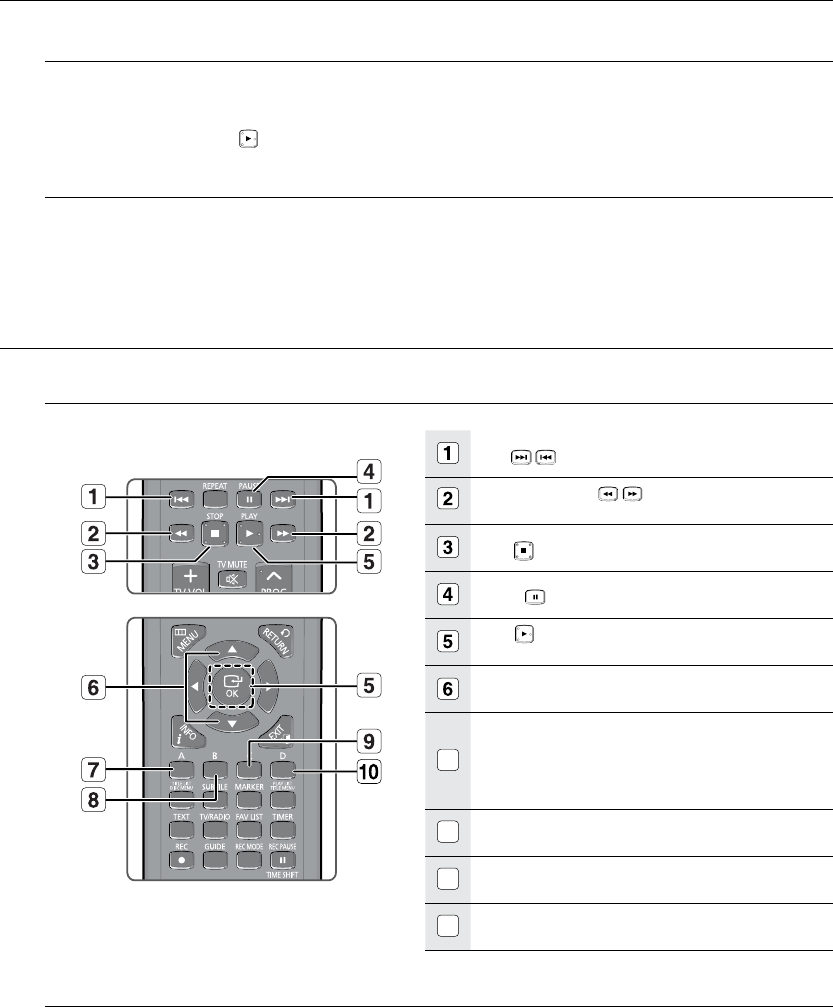
0_ Playback
Playback
Press the button during playback.
Press the
_ +
buttons to select a bookmarked scene.
Press the or ( ) button to start playing from the selected scene.
Press the button during playback.
Press the
_ +
buttons to select a bookmarked scene.
Press the button to delete the selected bookmark.
SKIP ( ) button : Moves to the previous or next page.
Press the SEARCH ( ) buttons : Fast Play
(X 2, X 4, X 8) (Audio CD only)
STOP ( ) button : Stops a track(song).
PAUSE ( ) button : Pauses playback.
PLAY ( ) button, OK button : Plays the selected track
(song).
▲▼
: Selects a track (song).
RED(A) button : • Creates a playlist or go to playlist.
• Select All : MP3, CD-DA
• Copy : MP3
• CD Import : Audio CD
GREEN(B) button : Selects the sort order. (MP3 disc only)
YELLOW(C) button : Selects the play mode. (REPEAT)
BLUE(D) button : Selects a contents. (MP3 disc only)
Insert an audio CD (CD-DA) into the disc tray.
The audio CD menu appears and the tracks (songs) are played automatically.
Press the
▲▼
buttons to select the track (song) you want to hear, and then press the button.
1.
.
.
1.
.
.
1.
•
.
10


















