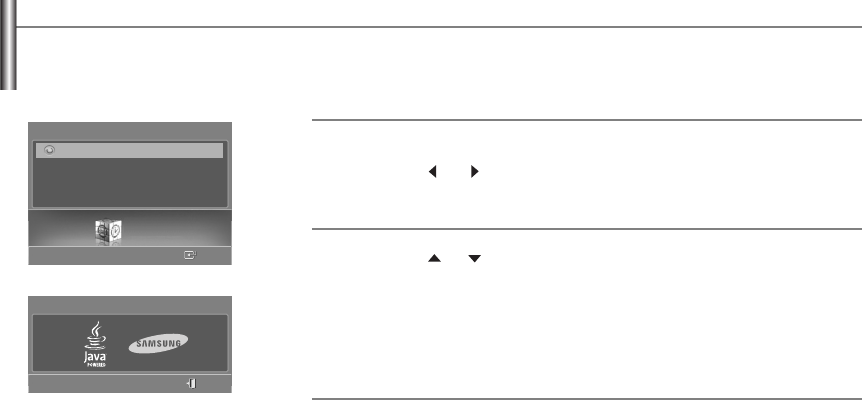
1
Press the MENU button.
Press the or button to select “Application”, then press the
ENTER button.
3
Press the EXIT button to close the License application.
2
Press the or button to select “License”, then press the
ENTER button.
• It displays the information about the Software Platform License
of the TV.
License Information
Application
D-Net
Data Service
License
Return
Application
Enter
License
Exit
English-77
BP68-00620A-00Eng 9/14/06 5:28 PM Page 77


















