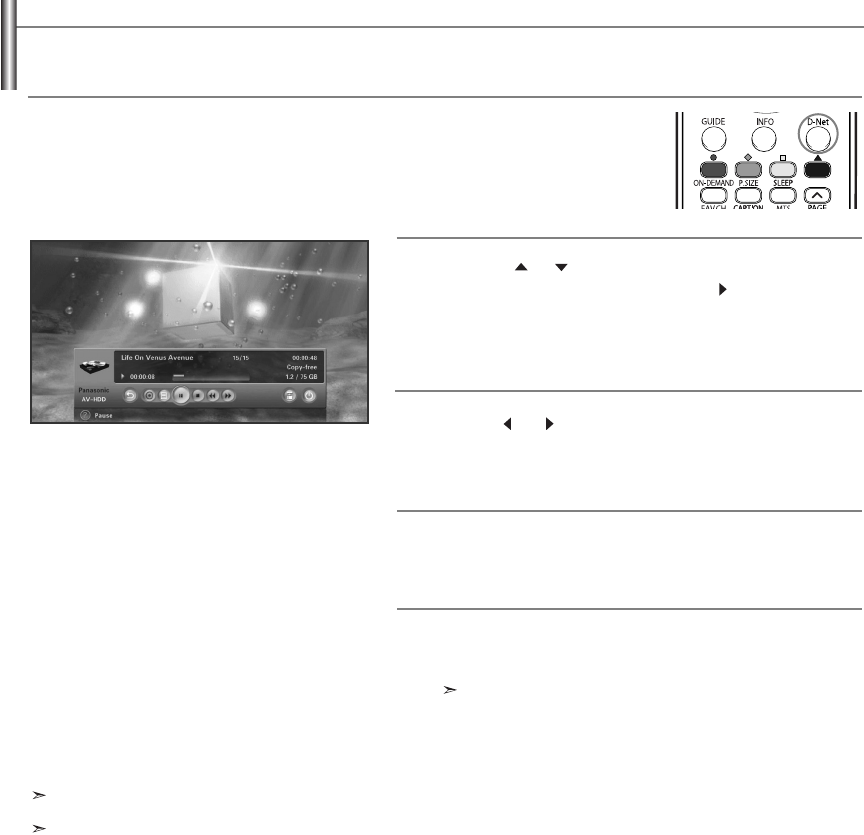
English-88
The D-Net control panel
Select an IEEE1394 device from the D-Net device list. The TV will then display the D-Net control panel.
This panel allows you to use the TV remote control to control the selected IEEE1394 device.
1
Press the D-Net button on the remote control.
3
Use the
or
button on the remote control to move
through the options (see next page) available in the
D-Net control panel.
4
Press the
ENTER
to select an option.
5
To view the IEEE1394 device in FULL SCREEN, press
the EXIT button or D-Net button on the remote control.
2
Press the
or
button to select a D-Net (IEEE1394)
connected device. Press the
ENTER
or button.
• The D-Net control panel appears on the bottom of the
screen.
For information about how to use the icons, refer to the following page.
Press the D-Net button once to display the D-Net menu.
Press the D-Net button again to hide the menu.
What is D-Net Mode?
D-Net Mode refers to selecting a device from the D-Net device list except for DTV itself (it also refers to selecting another
DTV connected with an IEEE 1394 cable.) In this mode, the DTV displays video from the connected device.
Although the D-Net OSD has disappeared, and video is playing from another device and not from the DTV,
the DTV is in D-Net Mode.
BP68-00620A-00Eng 9/14/06 5:28 PM Page 88


















