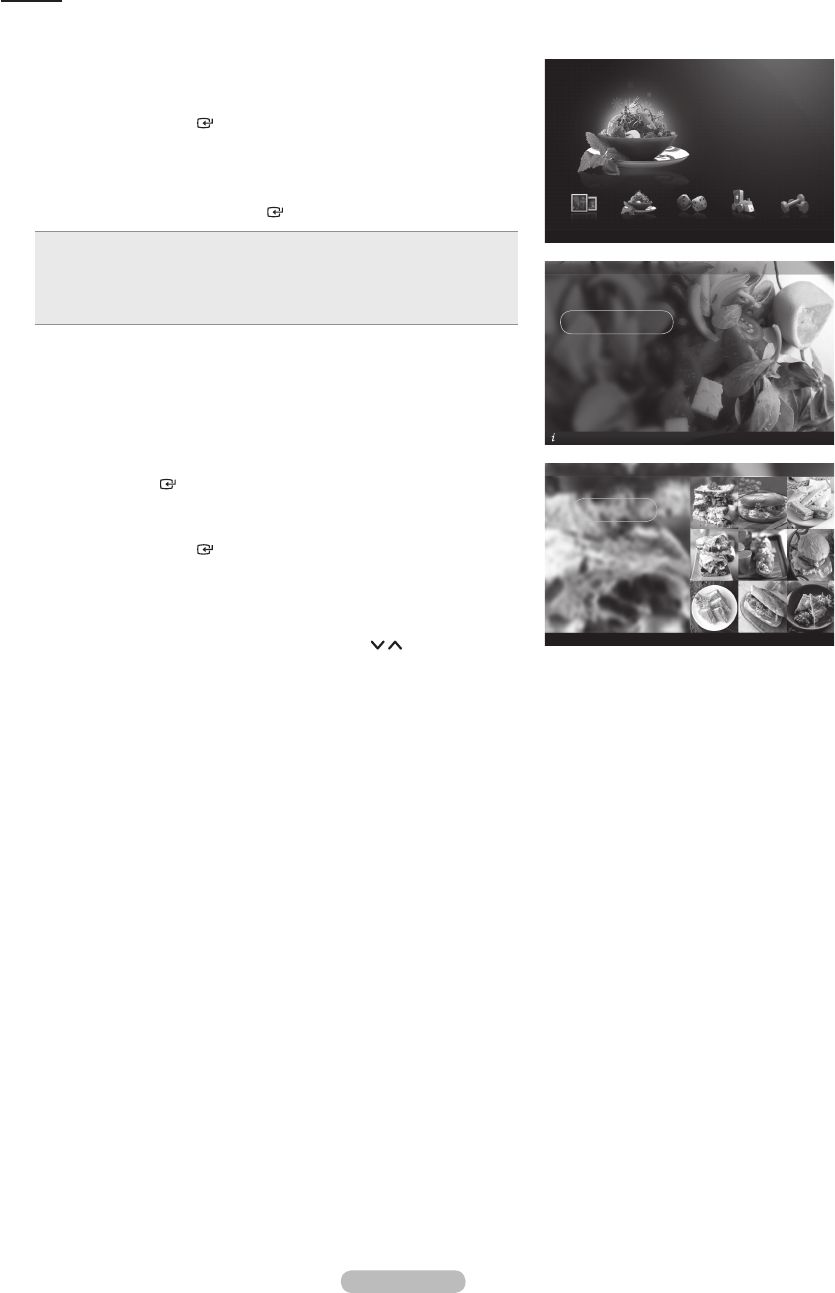
English - 100
Cooking
You can view various recipes that you can then easily follow step by step. Enjoy these contents which give you great ideas for
meals.
1. Press the ◄ or ► button to select “Cooking” in the “Contents Library”
main menu.
Then press the ENTER button.
2. Press the ▲ or ▼ button to select “Daily Meals”, “International” or
“Dessert”, then press the ENTER button.
• Daily Meals: Try special recipes for everyday meals.
• International: Try international recipes such as Asian, Italian,
Mexican, and Indian recipes.
• Dessert
: You can view dessert recipes that your family will enjoy.
The recipes introduced in the “Cooking” contents on the Samsung TV
are based on recipes published by Anness Publishing.
The copyrights of the “Cooking” contents and all issues related to them
are reserved by Practical Pictures.
3.
Press the ▲ or ▼ button to select a particular item.
Press the ENTER button.
4. Press the ▲,▼, ◄ or ► button to select a recipe you want to use.
Then press the ENTER button.
5. Press the ▲,▼, ◄ or ► button to use a recipe.
To return to “Contents Library” main menu, press the EXIT button.
To exit “Contents Library” mode, press the CH
/ button on the
remote control.
➣
➣
➣
➣
INFO
R
Return
e
Exit
Daily Meals
International
Dessert
Cooking
R
Return
e
Exit
Salads
Steak&Burger
Chicken
Grill
Cooking > Daily Meals
Sandwich
Salads
Steak&Burger
Chicken
Grill
USB
R
Return
e
Exit
Gallery Cooking Game Children Fitness
Cooking
Contents Library
BN68-01470A-02Eng.indb 100 2008-05-29 ¿ÀÈÄ 4:58:55


















