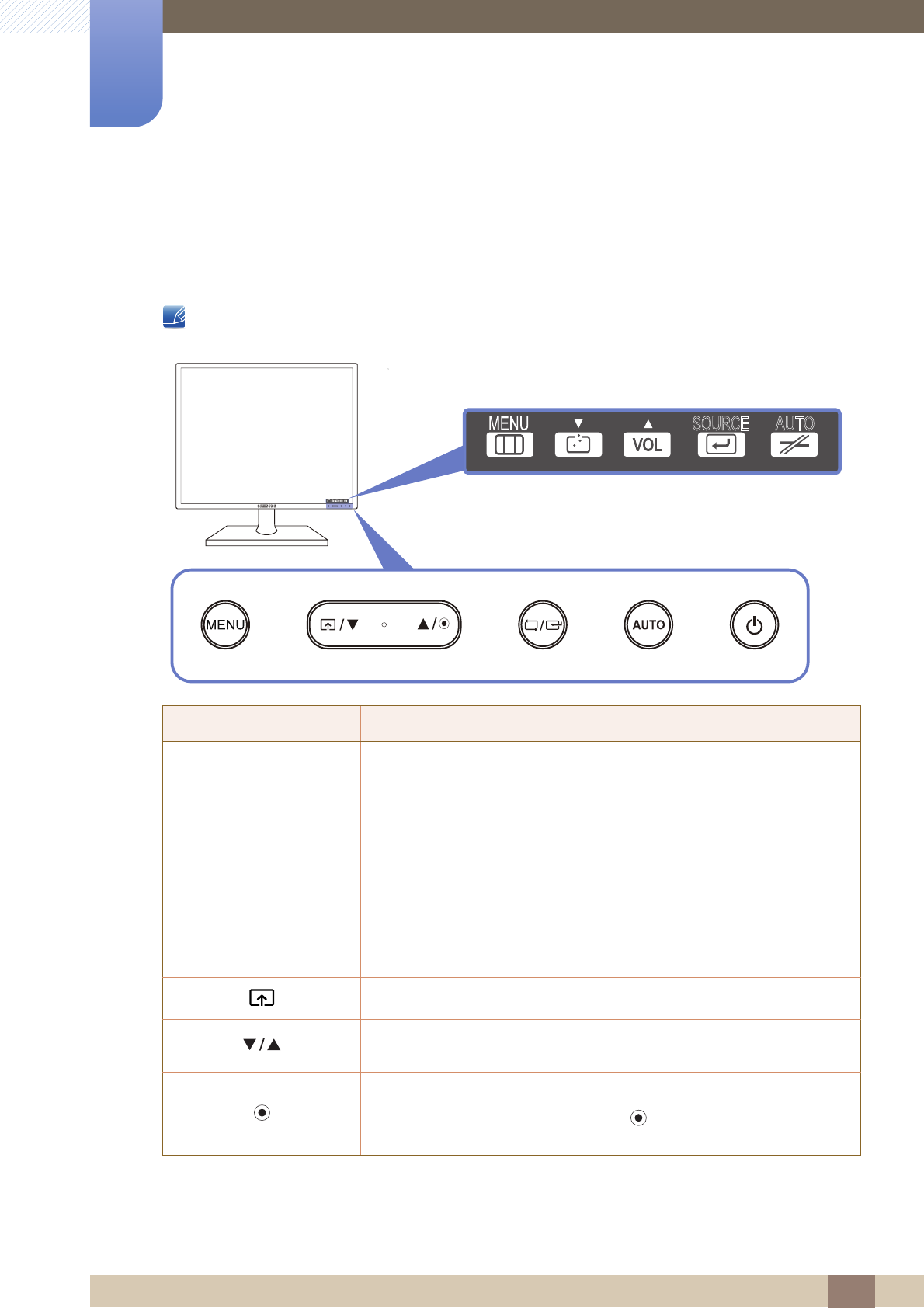
20
Preparations
1
1 Preparations
1.2 Parts
1.2.1 Frontal Buttons
The color and shape of parts may differ from what is shown. Specifications are subject to change
without notice to improve quality.
Icons Description
z Open or close the onscreen display (OSD) menu, or return to the
parent menu.
z OSD control lock: Maintain the current settings, or lock the OSD
control to prevent unintended changes to settings.
Enable: To lock the OSD control, press the MENU button [ ] for
five seconds.
Disable: To unlock the locked OSD control, press the MENU button
[ ] for more than five seconds.
Connect to a server.
Move to the upper or lower menu or adjust the value for an option on the
OSD menu.
Adjust the Volume.
When the OSD guide is displayed, the [ ] button activates the function
assigned to Volume.
OSD guide
SOURCE
AUTO
SOURCE
AUTO
MENU
MENU
M
ENU


















