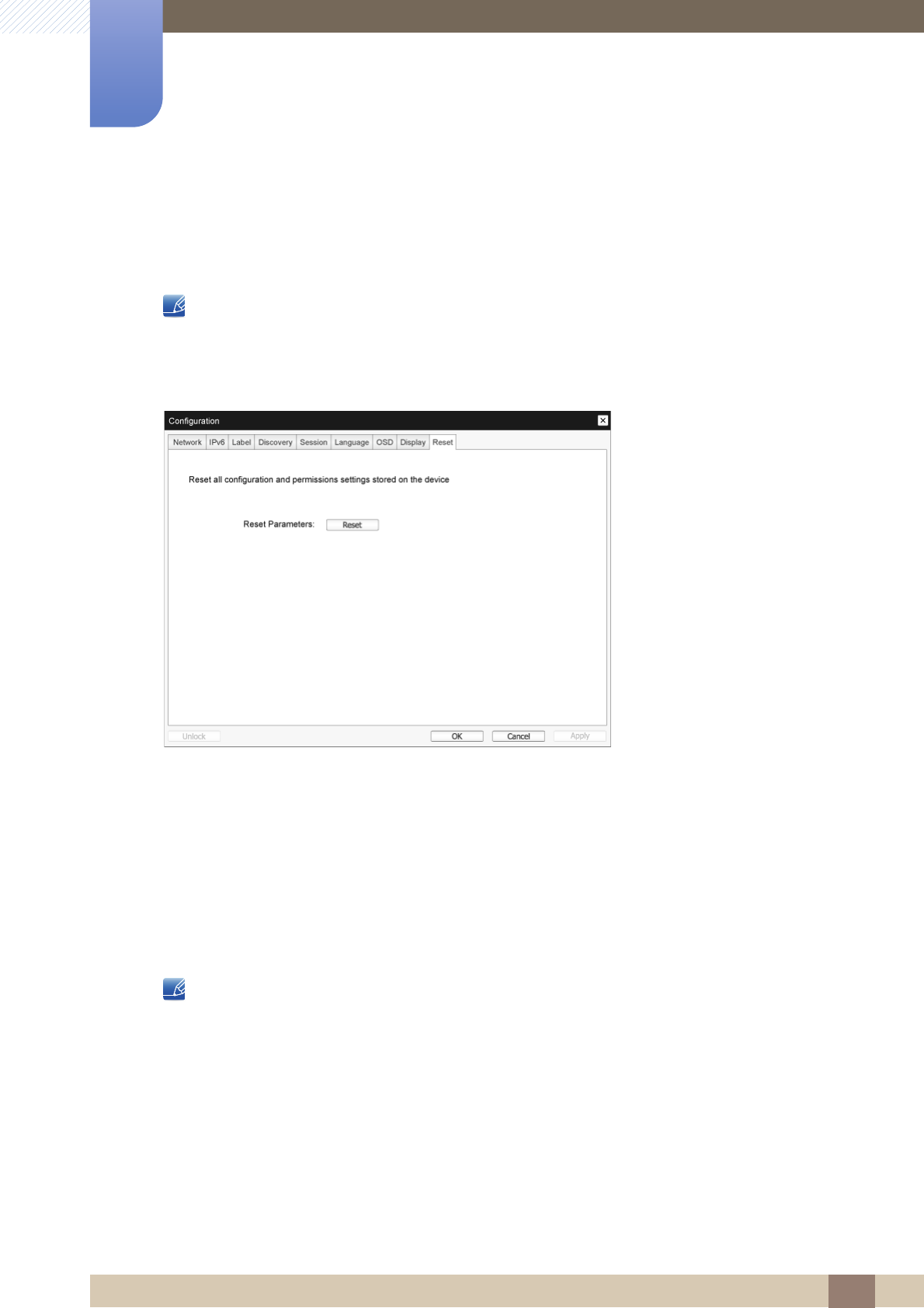
46
Using "PCoIP"
2
2 Using "PCoIP"
Reset Tab
The Reset Parameters page lets you reset configuration and permissions to factory default values
stored in onboard flash memory.
z Reset can also be initiated using the Administrative Web Interface.
z Resetting parameters to factory default values does not revert the firmware or clear the custom
OSD logo.
Figure 2-12: Reset
z Reset Parameters
When you click this button, a message will appear prompting you for confirmation. This prevents an
accidental reset.
2.4.5 Diagnostics Window
The Diagnostic menu contains links to pages with run-time information and functions that may be useful
for troubleshooting.
The Diagnostic options in the OSD are a subset of those available through the Administrative Web
Interface.
Each tab has a Close button to close the window.
Event Log Tab
The Event Log page lets you view and clear event log messages from the host or client.
z Event Log z Session Statistics z PCoIP Processor z Ping


















