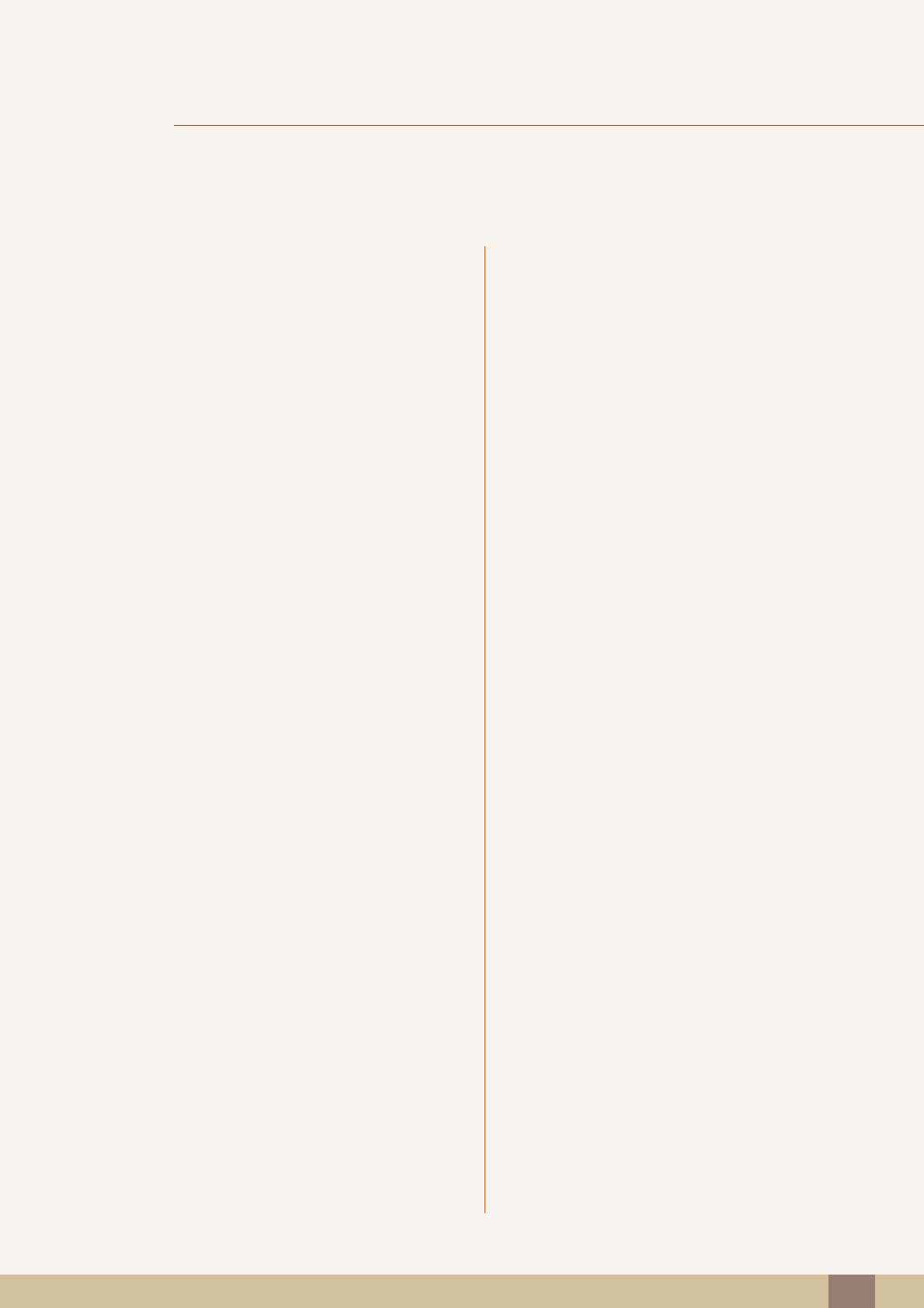
Table Of Contents
Table Of Contents
3
29 Connection to Use "PCoIP"
29 LAN Connection
29 Connecting USB Devices
30 Connecting a Microphone
30 Connecting to Headphones or Speakers
30 Connecting a SERIAL cable
31 Connecting to a Secondary Monitor
31 Connecting the Power
32 Connect to the host PC using a LAN
cable
33 Installing a USB-to-Serial Driver
35 "PCoIP"
35 On Screen Display (OSD)
35 Connect Screen
36 OSD Options Menu
36 Configuration Window
46 Diagnostics Window
50 Information Window
52 User Settings Window
60 Password Window
62 Wake On LAN
63 Wake on USB
64 OSD Logo Upload
CONNECTING AND USING
A SOURCE DEVICE
65 Before Connecting
65 Pre-connection Checkpoints
66 Connecting and Using a PC
66 Connecting to a PC
67 "Windows Driver" Installation
68 Setting Optimum Resolution
69 Changing the Resolution Using a PC
SCREEN SETUP 71 Brightness
71 Configuring Brightness


















