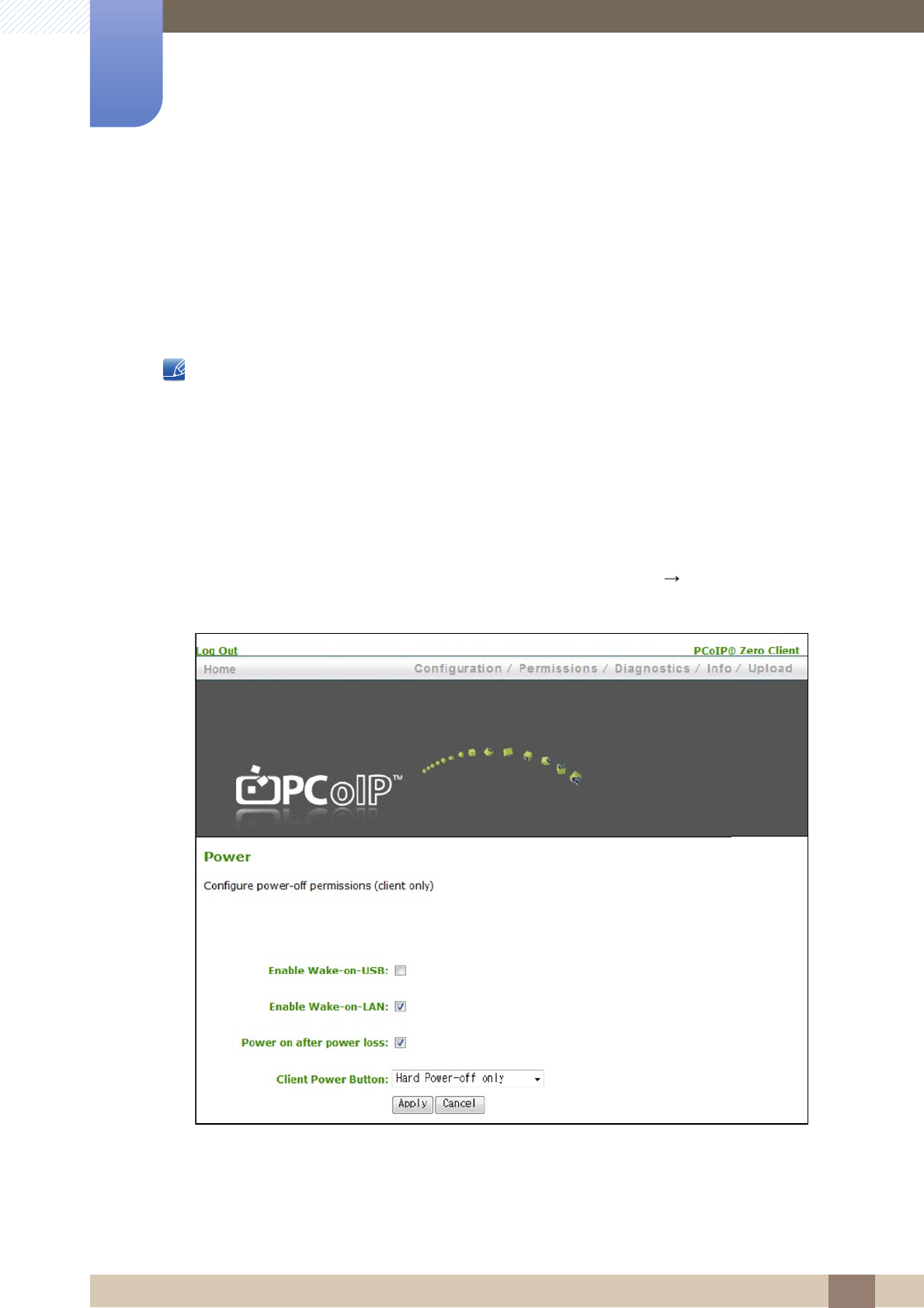
62
Using "PCoIP"
2
2 Using "PCoIP"
2.4.9 Wake On LAN
This feature allows you to power on the product by sending a pre-determined command from an external
system to the product over a network.
Make sure the network is capable of data communication with the PC that sends the command to the
product. Ensure you have a program that can generate Wake on LAN signals.
z Make sure a power supply is always connected to ensure the feature works when the product is
turned off.
z The feature is intended to power on the product. (It does not support the function to power off the
product.)
Configuring the settings
1 Set the product and PC IP addresses to enable the product to connect to the PC over a network.
2 Enter the IP address set for the product in the URL address field on the PC to access the product
administrative web page.
3 To change the power settings, log in (Log In) and select Permissions Power.
4 Configure the settings to suit the environment in which the product is used. (See the image below.)


















