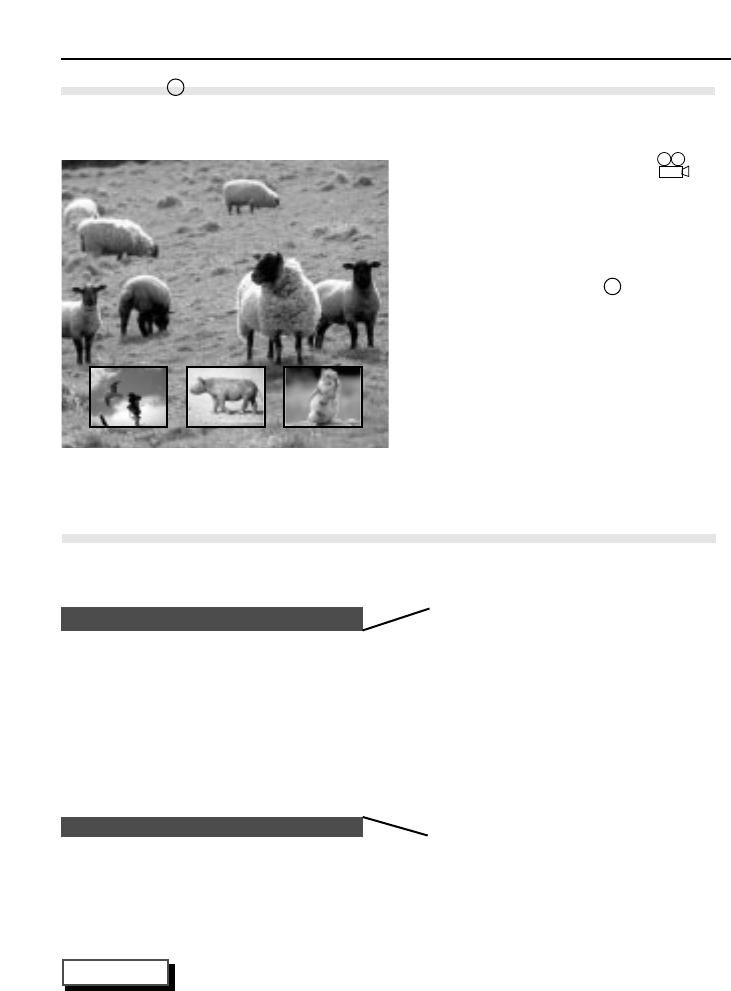
24
A ngleView
TM
Display & Screen Fit
The DVD-N2000 displays each angle in a portion of the screen, allowing you to select any
angle at the touch of the ergonomic remote.
Check to see if an ‘ANGLE ( )’
mark is present at the upper right
hand corner of the screen.
1
When an ‘ANGLE’ mark is
shown, press the ANGLE
button.
2
Use the LEFT/RIGHT button
to select the desired screen
angle. Then press the ENTER
button.
Using the ANGLE button
m
m
Example) If there are 3 angles available
Screen Fit
Press the SCREEN FIT button on the remote or the front panel.
- Allows you to eliminate the black bars at the top and bottom of the screen when playing
a widescreen(16:9) ratio movie.
- Pressing the SCREEN FIT button when the zoom mode is active will not have any effect
(the black bars, when viewing in letter-box mode, will remain). However, pressing the
ZOOM button when the Screen fit function is active already will enable the Zoom mode.
Screen Fit - Off
Screen Fit - On
NOTE
• Depending on the disc, the ActionCapture
TM
Strobe and Screen Fit functions may not
work.
• This function does not work when a DVD has not been recorded with a multi-camera
angle system.


















