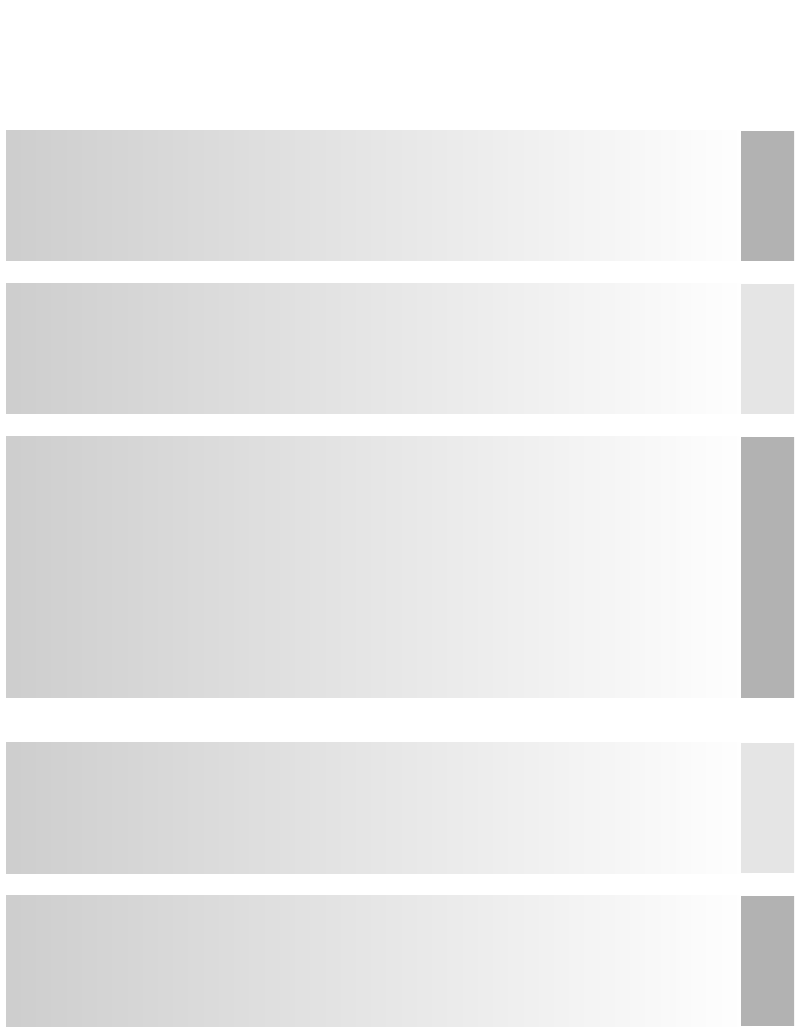
SETUP
CONNEC-
TIONS
PLAYBACK
SPECIALS
REFERENCE
5
TABLE OF CONTENTS
TABLE OF CONTENTS
Choosing a Connection
.........................
13
• Connection to an Audio System
..........
13
• Connection to a TV
..............................
14
Using the Setup Menu
..........................
15
Setting Up the Language Features
......
..
16
Playing a Disc
.........................................
17
Search & Skip
..........................................
19
A-B Repeat & 3D Sound
..........................
20
Bookmark
..........................................
.
21
MediaMacro
TM
Zoom & Pan
....................
22
ActionCapture
TM
Strobe & Snapshot
TM
Mode
.
23
AngleView
TM
Display & Screen Fit
...........
24
Selecting the Audio Language
............
.
25
Selecting the Subtitle Language
..........
.
26
Spectrum Analyzer & Game
.................
27
Using the Display Function
....................
.
28
Setting Up the Disc Language
..............
29
Setting Up the Parental Control
............
30
Setting Up the Audio Options
...............
31
Setting Up the Display Options
.............
32
Remote Control Setting
........................
33
Troubleshooting Guide
.........................
34
Specifications
....................................
35
Warranty
...........................................
36
Before You Start
......................................
6
Description
..............................................
7
• Front Panel
...........................................
7
• Front Panel Display
...............................
8
• Rear Panel
..........................................
9
Tour of the Remote Control
.......
...
.........
10
• DVD Function Buttons
.........................
11
• TV Function Buttons
............................
11
• Samsung N2000 Joystick
....................
12


















