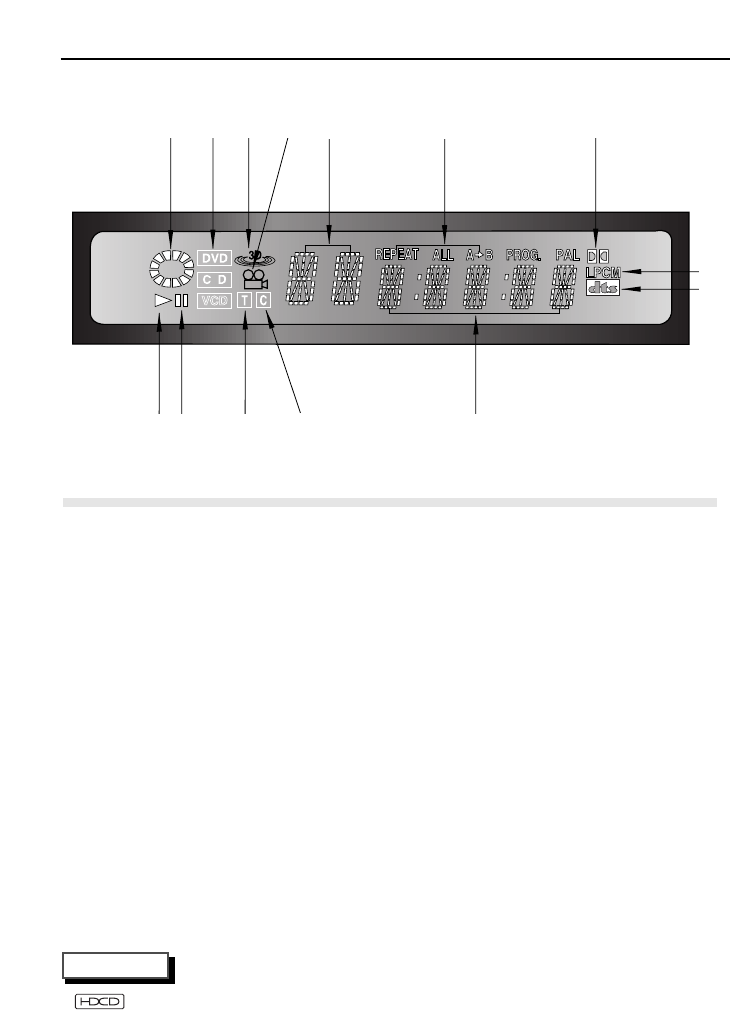
Front Panel Display
8
1
Indicates Disc is turning
2
Disc playback
3
Disc type indicators
4
Still picture or audio pause
5
Lights when 3D surround is turned on.
6
Angle indicator. You can select multiple angles of a scene recorded by different
cameras.
7
DVD : Title number, Video/Audio CD : Track number
8
DVD : Chapter number.
9
Displays title, chapter or track number.
10
Repeat play mode
11
Displays various messages concerning operations such as PLAY, STOP, LOAD, ...
no DISC : No disc loaded.
OPEN : The disc tray is open.
LOAD : Player is loading disc information.
HDCD : When an HDCD
®
recording is detected, the letters “HDCD” will flash for
about 10 seconds at the beginning of the track. (See NOTE below.)
12
Dolby Digital Disc
13
Linear PCM audio output
14
DTS (Digital Theater System) output
Front Panel Indicators
1 3 5 6
9 10
12
24
7
8 11
13
14
NOTE
This product is equipped with HDCD
®
decoding and filtering technology. Please note that
HDCD playback decoding will increase the dynamic range of CDs recorded with the
HDCD process, which may cause their average level to sound quieter than other CDs.


















