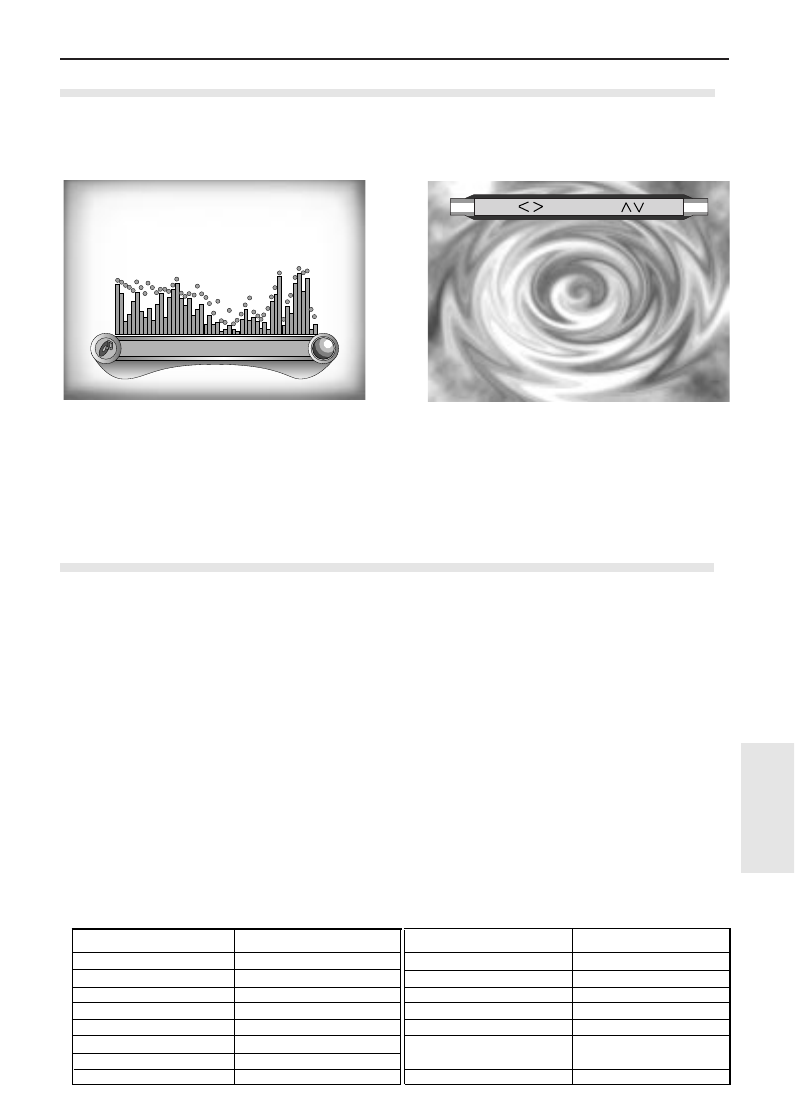
Your Extiva player, in addition to playing DVD movies, VCD and CD-Audio discs, also
supports a wide variety of NUON entertainment and edutainment software titles. NUON
ports on the front panel allow you to plug in a wide variety of NUON peripherals, including
joysticks. There are two NUON ports on the front panel of your Extiva player. To play a
NUON game, you need to connect a NUON joystick to either of these ports (or connect
multiple NUON joysticks - two supported by the ports on the front panel, multiple joystick
support provided via a NUON splitter that connects to these NUON ports) and insert the
NUON game disc in the tray. Depending on the game disc, you may not be able to hear
audio via the digital audio out jack. If this occurs, you must hook up the analog outputs to
hear NUON game disc audio.
1
Connect the joystick to one of the ports. Insert the game disc in the
tray.
2
Press the PLAY/PAUSE button to start playback.
- Samsung N2000 Joystick button Mapping for DVD, VCD, CDDA playback. Button map-
ping for Nuon depends on the Nuon disc. Nuon button usage is different from disc to disc.
- Unplugging and replugging a joystick when playing a game may cause program dys-
function. If this occurs, press POWER on the front panel to re-initialize the program.
27
Spectrum Analyzer & Gaming
Spectrum Analyzer
Gaming
Your Extiva player brings audio CDs to life with the aid of stunning visual effects. The first
screen that comes up when playing an audio CD is a Spectrum Analyzer as shown in the
figure (above left). This displays a level meter, the track number and elapsed time for the CD
being played.
Pressing the DISPLAY button, brings up the VLM (Virtual Light Machine
TM
) screen.
There are 12 built-in VLM screens with your Extiva player, and you can select from
10 VLM subscreens by pressing MENU and UP/DOWN or LEFT/RIGHT (as shown
in the figure above right).
- VLM is a series of stunning and incredibly fun visual effects that are 'synchronized' to the
music being played.
- Two of the VLM screens, Random Time and Random Energy, do not have subscreens.
Track: 01 Elapsed Time:00:02:55
VLM Plasmas 01
Joystick Buttons Remote Buttons Joystick Buttons Remote Buttons
Start Button Play/ Pause C-Left Button Fast Reverse
A Button Enter C-Right Button Fast Forward
D-Up Button Up NUON Button NUON
D-Down Button Down
Front Left Button+ N Button
Display
D-Left Button Left
Front Right Button+ N Button
Setup
D-Right Button Right
Front Right Button+ N Button
Open Disc Tray
C-Up Button Skip Next
Front Left Button
(Use Start Button to close tray)
C-Down Button Skip Previous
SPECIALS


















