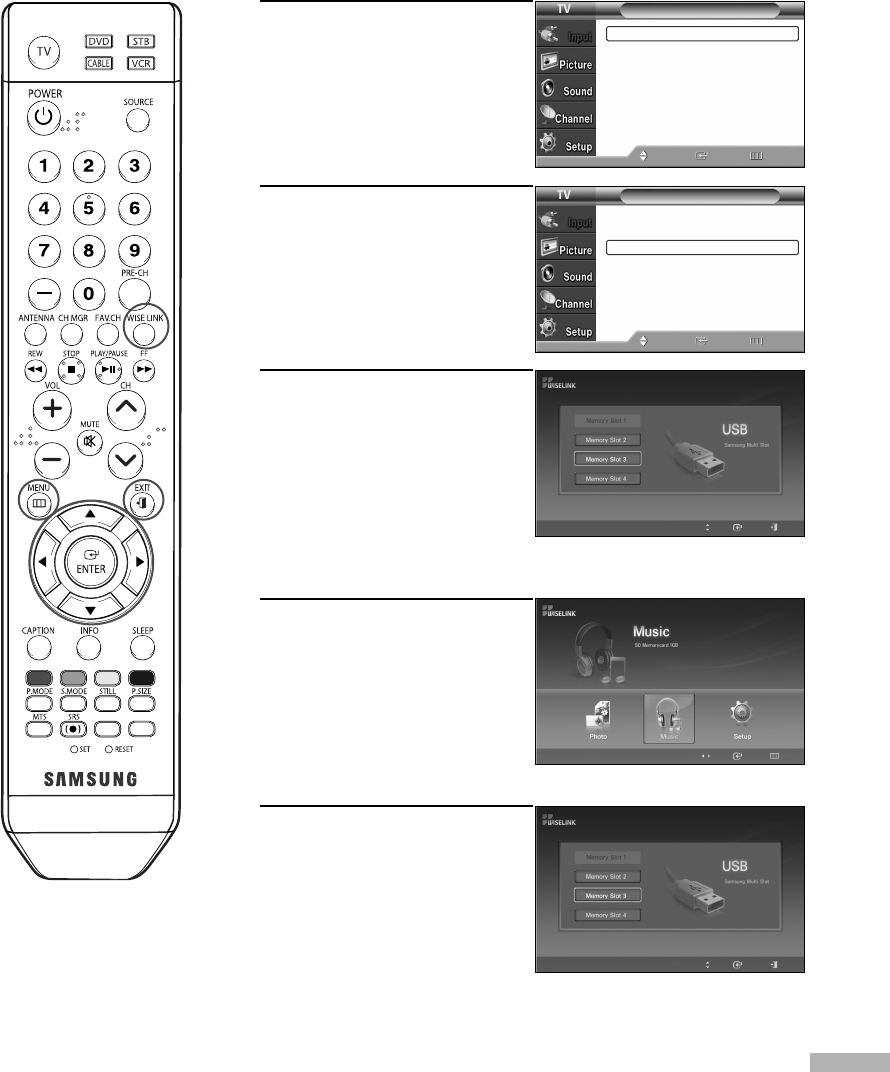
English - 115
1
Press the MENU button.
Press the ENTER button to
select “Input”.
2
Press the … or † button to
select “WISELINK”, then
press the ENTER button.
3
Press the … or † button to
select the corresponding
MSC Memory Device, then
press the ENTER button.
A menu for selecting the
format of the files saved on
the selected MSC Memory
Device will be displayed.
4
Press the œ or √ button to
move to an icon, then press
the ENTER button.
To exit WISELINK, press the
WISE LINK button on the
remote control.
Alternate method
Press the WISE LINK button on
the remote control to display a
WISELINK menu.
Using the WISELINK Menu
Input
Source List : TV
√
Edit Name
√
WISELINK
√
Move Enter Return
Input
Source List : TV
√
Edit Name
√
WISELINK
√
Move Enter Return
Move Enter Exit
Move Enter Exit
Move Enter Return
BP68-00586A-00Eng(104~127) 2/23/06 1:42 PM Page 115


















