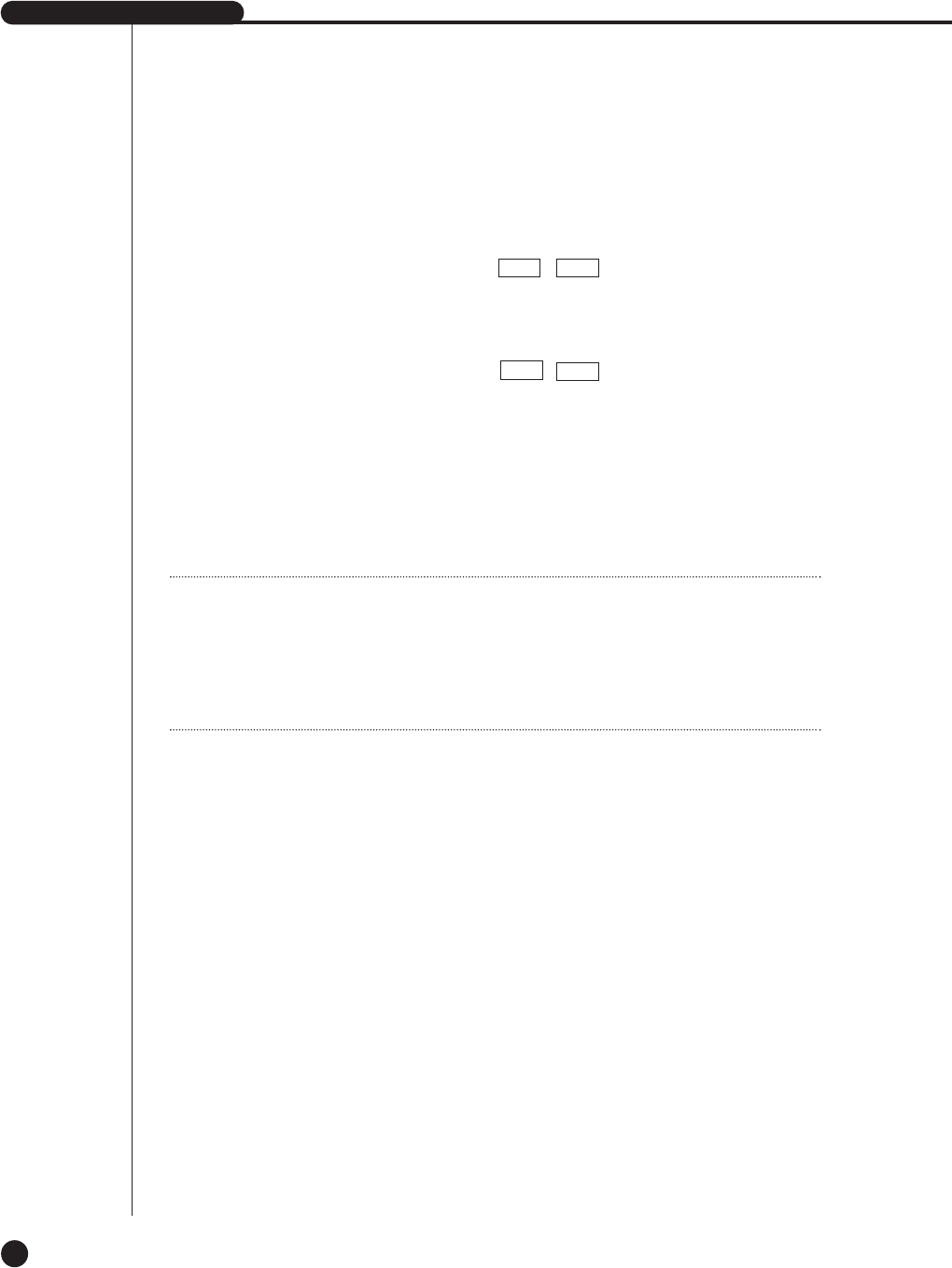
● Play at Faster Speed
If you press the LEFT or RIGHT button( / ) or use the Shuttle during
play, you will be able to see the screen at the x2, x4, x8, x16, x32, and x64 speed
either forwardly or reversely.
● Viewing Still Screen
If you press the LEFT or RIGHT button( / ) or use the Jog shuttle with
the system paused, you will be able to see still screens forwardly or reversely.
During reverse search, the interval between cuts varies depending on the record-
ing specification.
● Audio On/Off
If you press the “16” button in other screen than 4 Split Screen(i.e. Single Screen,
PIP Screen, and 9 Split Screen), you will be able to turn Audio of the channel in
play on or off. In 4 Split Screen, Audio is not activated.
SHR-4160N/P USER’S MANUAL
8-9
➛➛
➛➛
❿❿
❿❿
Note
Note
- When the live channel is set in the playback screen, the 16 channel is not showed
on the live screen.
- When the live channel is set in the 9 and 16 split screen, the 1~8 channel can
select the channel number within 1~8 channel, and the 9~15 channel can select
the channel number within 9~15 channel


















