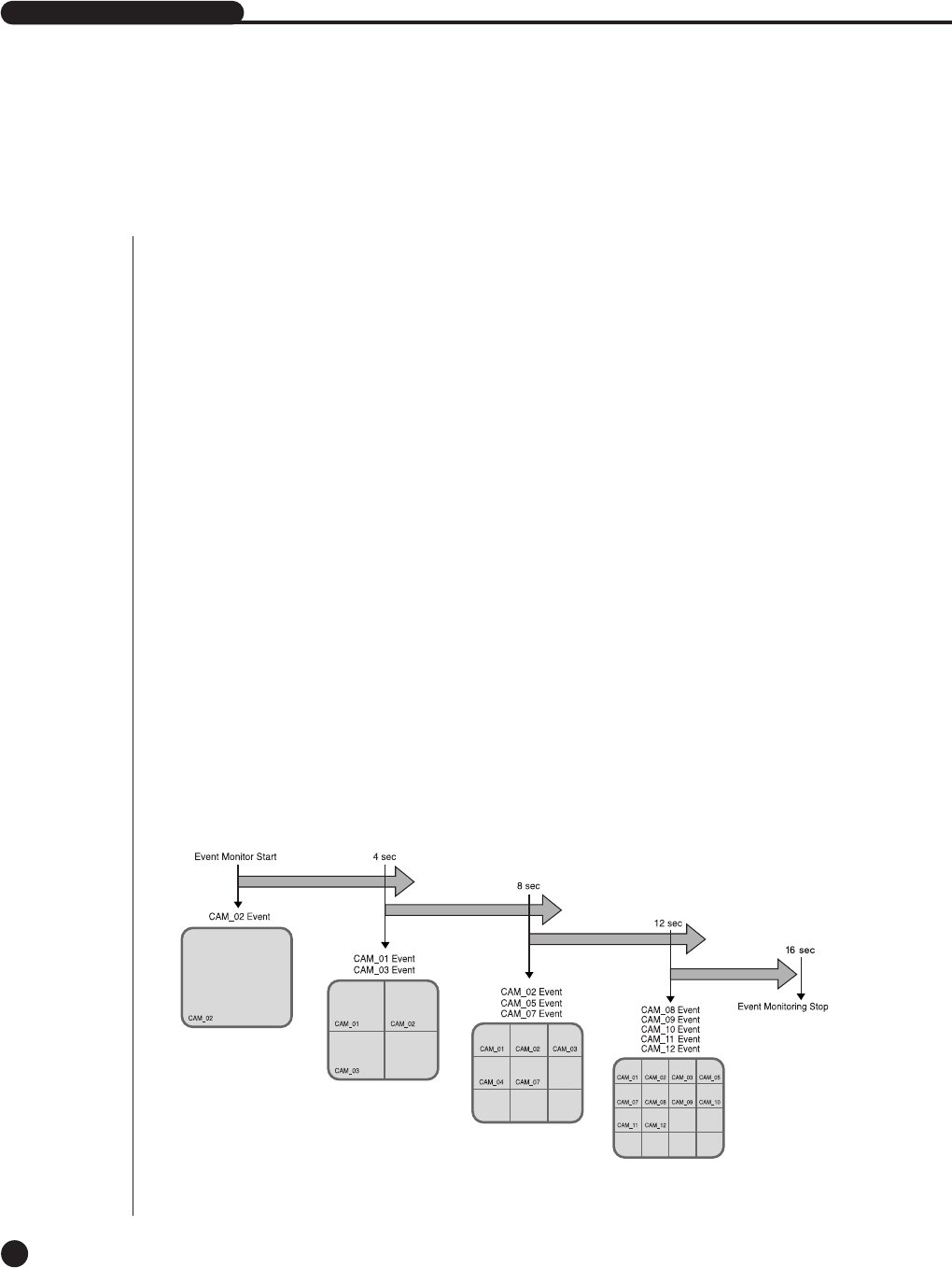
5
Event Monitoring
Event Monitoring displays the channel synchronized with a specific event
(Sensor/Motion/Video Loss) on the screen when it occurs. Event Monitoring On/Off
and Event Duration setup is available in [Menu]➝[Monitoring].
If you set the Event Monitoring interval to 5 seconds and an event occurs at CH2 in
the beginning as in the following figure, the system will display CH2 in the whole
screen for 5 second. Another event within 5 seconds will be displayed together with
the existing event. In the following figure, both CH1 and CH3 events occur within 5
seconds (for example, in 4 seconds) after the CH2 event, the three events are split
into 4 screens.
Likewise, CH2, CH5, and CH7 events within 5 seconds after both CH1 and CH3
events are integrated with the existing 2 events and all the 5 events are split into 9
screens. Without further event during Event Duration, the system will return to the
previous Live Mode.
If you press [ALARM] button during Event Duration, Event Monitoring will stop.
On sensing an event, [ALARM LED] is turned on. If you press [ALARM] button now,
[ALARM LED] will go out.
Press [ALARM] to reset the Alarm setting. The Event icon will disappear and this
function will be cancelled during Event monitoring. When the Event recording time,
Pre-Alarm time, and Post-Alarm time were already set after an alarm had been given,
Event recording will be done for the set period.
SHR-4160N/P USER’S MANUAL
4-7


















