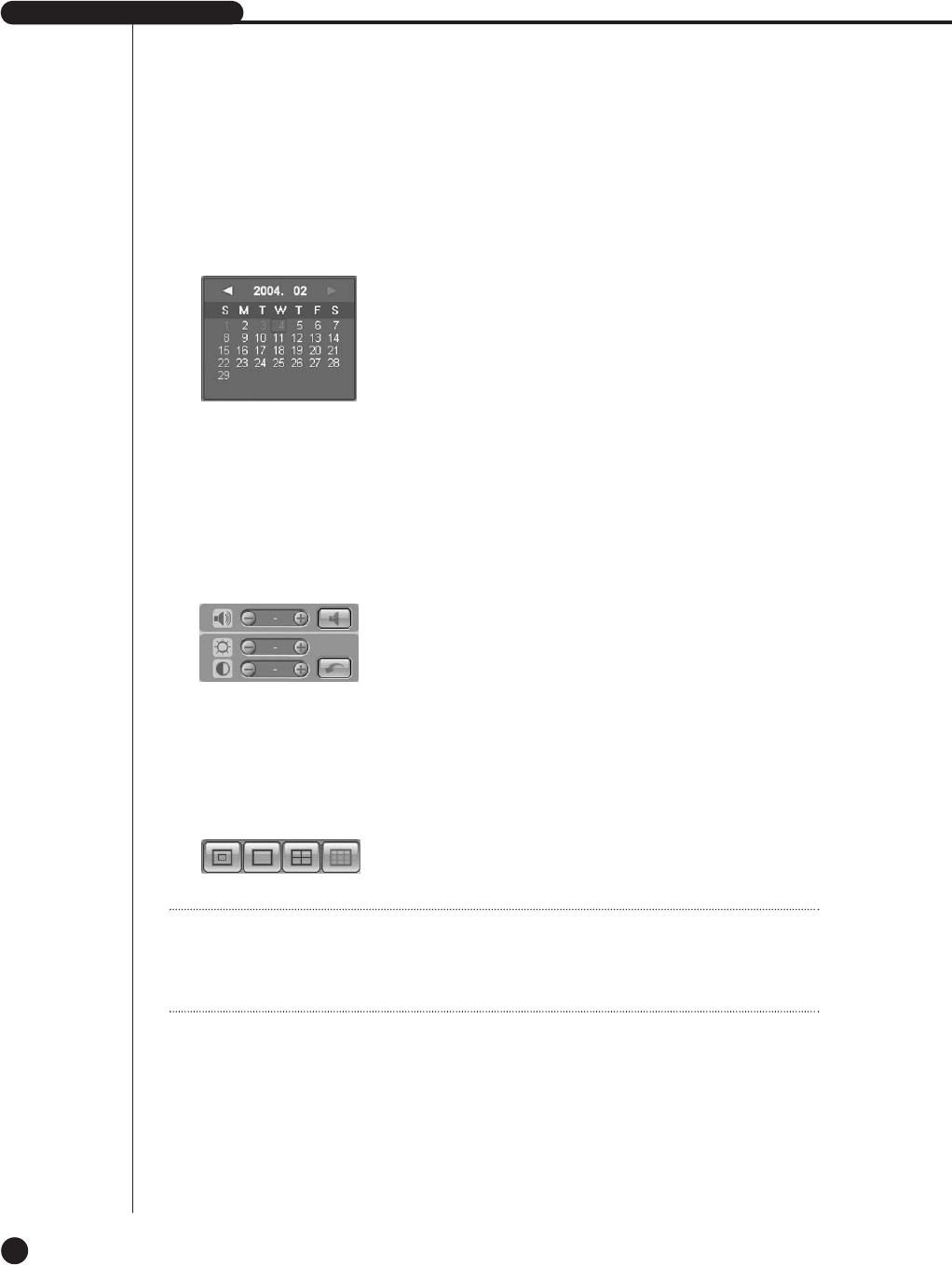
SHR-4160N/P USER’S MANUAL
10-25
● Calendar Window
- If the video data in on-line SHR-4160N/P was recorded, the date turns red.
- If you click the date in red, the saved video data will be displayed.
- The currently selected date will be marked with a thick red box.
- ➛☎: Clicking moves to the previous month.
- ❿☎: Clicking moves to the next month.
● Audio Volume Control, Video Brightness/Contrast Control Buttons
- Same as the control function of Monitoring Mode
- Windows 98 or ME do not support this Brightness/Contrast function.
● Screen Split Selection Button
- Small Sized Single / Single / Quad Mode
Note
Note
In Remote Mode, Nine-split Mode is not available and in Local Mode, Quad, Nine-
split Mode is not available.


















