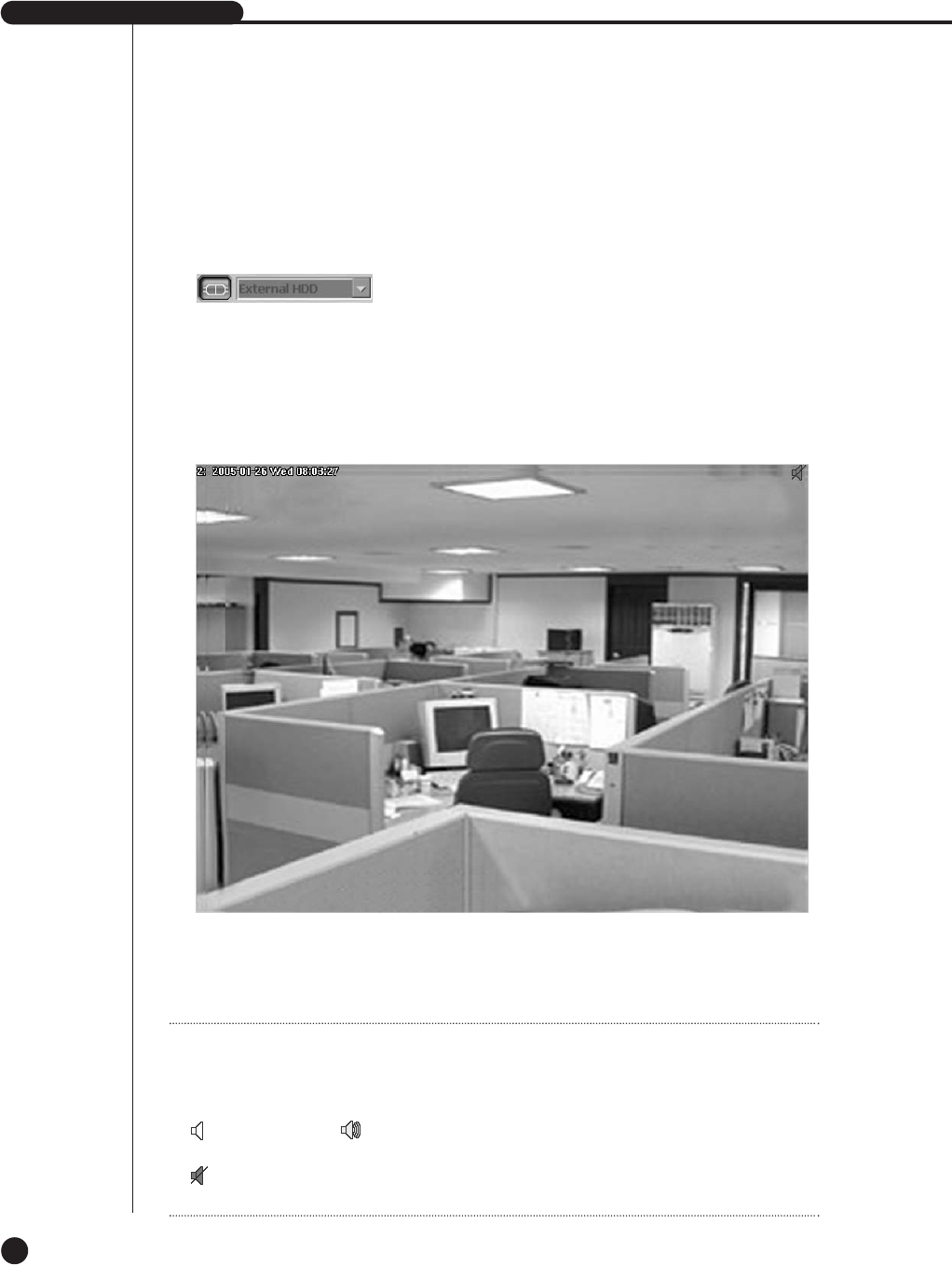
SHR-4160N/P USER’S MANUAL
11-11
● Display of Connection
- When connected to the device installed in your PC, the Connecting button
indicates the connecting condition.
- Click the Connecting button for disconnection.
● Display of Play Screen OSD
! Displays the CH number and replay time.
@ Displays the Audio On/Off button.
Note
Note
If the video file in play has an audio image, the Audio icon will be enabled to turn
Audio on/off.
: Audio Off : Audio On
If the video file in play has no audio image, the Audio icon will be disabled.
: Audio Disable
If Audio is turned on, you can control the volume or select Mute.
!
@


















