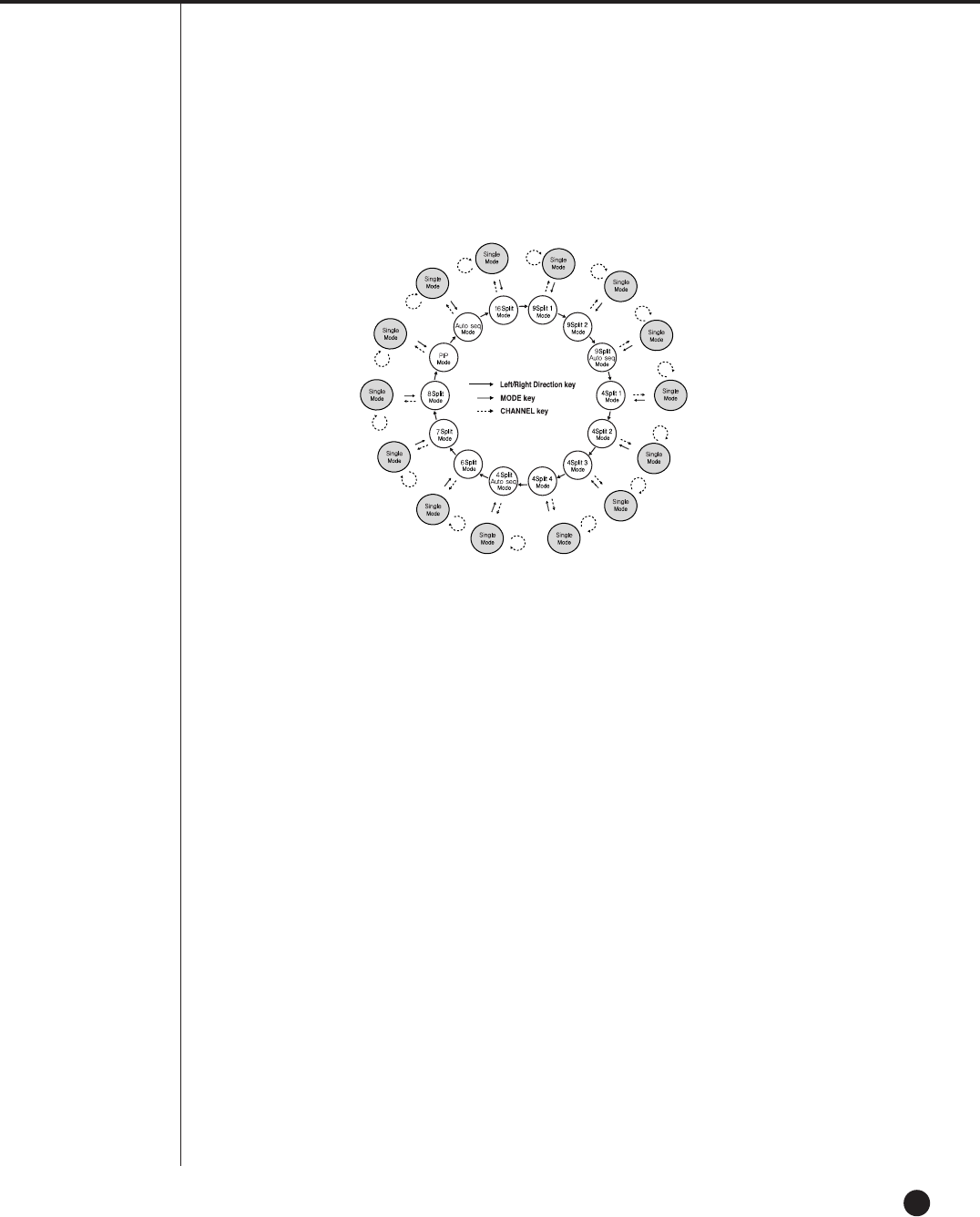
4-4
Selecting Live Screen Mode
Each mode may be selected by [MODE Button] and [CH1 ~ CH16 Button]
The following figure shows Live Mode of SHR-4160N/P after converted.
● The default is 16 Split Screen Mode.
● The 9 Split Screen mode default is [9Split 1] for [CH1 ~ CH9], [9Split 2] for [CH10
~ CH16], and [9Split Screen change] for [9Split 1] and [9Split 2] alternatively.
● The 4 Split Screen mode default is [4Split 1] for [CH1 ~ CH4], [4Split 2] for [CH5 ~
CH8], [4Split 3] for [CH9 ~ CH12], [4Split 4] for [CH13 ~ CH16], and [4Split Screen
change] for [4Split 1] ~ [4Split 4] in tern.
● Other modes than Full Screen may be selected by pressing the [Mode] button and
[, ➝] button in sequence.
Every time you press the [Mode] button, the mode changes in the following proce-
dure, [16Split] ➝ [9Split 1] ➝ [4Split 1] ➝ [6Split] ➝ [7Split] ➝ [8Split] ➝ [PIP] ➝
[Screen Mode] ➝ [16Split].
Every time you press the [ , ➝] button, the mode changes in the following proce-
dure, [9Split 1, 2, Screen Mode], [4Split 1, 2, 3, 4, Screen Mode].
● Press the [CH1~CH16] button to see the full screen of each channel.
● Press the Mode button after you convert to a full screen in the Split Screen mode
to returns to the previous Split mode screen.
➝
➝


















