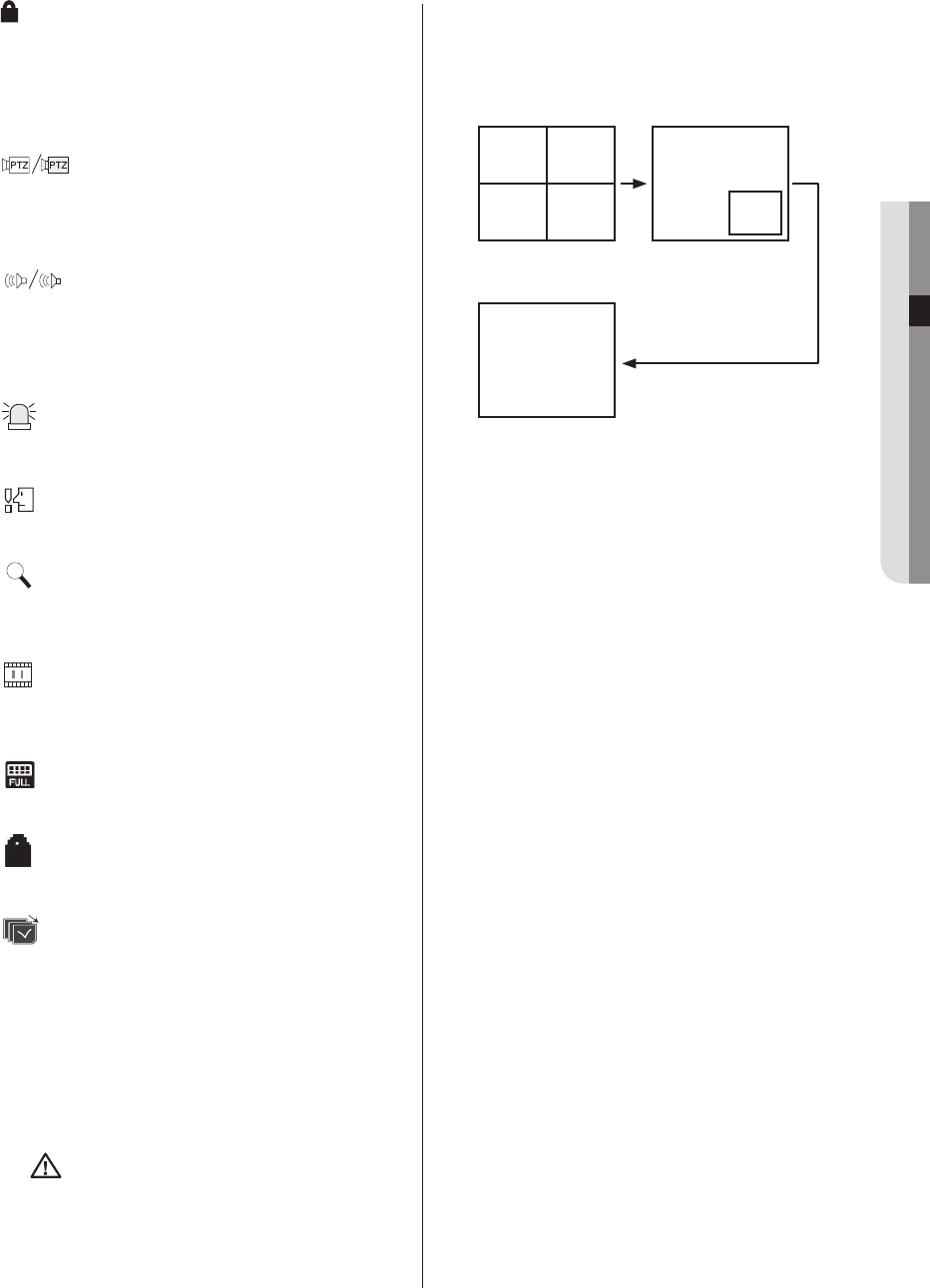
04 LIVE
live _17
: Record Lock Icon
It indicates that the record lock is activated.
This icon appears when you are recording video images
while the record lock is set. To cancel the recording,
enter
the preset password.
: PTZ Icon
The channel that the PTZ function has been set shows
the PTZ icon. It is changed to yellow when the PTZ
function is now active.
: Audio Icon
This icon indicates the Audio On/Off state and if it is
turned on, the icon is changed to yellow.
This icon does not appear when the Video or Audio is
disabled.
: Alarm In Icon
It appears when an event from the Alarm In is detected.
: Motion Icon
It appears when a motion event occurs.
: Zoom Icon
The Zoom icon appears when Zoom In is active and
disappears when inactive.
: Freeze Icon
It appears when the Freeze function is active and
disappears when it is cancelled.
: Insufficient HDD Space Icon
It appears when the HDD writing space is not enough.
: locked Icon
It appears when the HDD is inferior goods.
: Screen Switching Icon
It appears when it is in the screen switching mode.
V.Loss / V.Off : Video Input Status
If no video inputs are detected even when the Video
Setup is set to On, the [V.Loss] icon appears on the
corresponding channel; and the channel that the Video
Setup is set to Off shows the [V.Off] icon.
Caution
OSD Position Control Function
It is possible to control OSD position of
CH1, CH3 and CH4 on live screen by
Up/ Down/Left/Right buttons when in
quad division mode.
Live screen modes
After taking 4 live video inputs, images are displayed in
the following 3 modes.
4 Split Mode:
It shows 4 video channels on the respective split
screens.
PIP (Picture in Picture):
The 1/4-sized small screen appears on the full screen.
The channels for both full and small screens can be
arbitrarily selected.
The location of PIP screen can be set to any of 5
locations within the full screen by using the
or
button.
Auto Sequence Mode:
Multiple channels are sequentially displayed on the full
screen at the preset interval.
< 4 Split > < PIP >
< Auto Sequence >
CAM_01 CAM_02
CAM_03 CAM_04
CAM_01 CAM_02
SHR-6042_Eng.indb 17 2009-06-05 오전 11:23:35


















