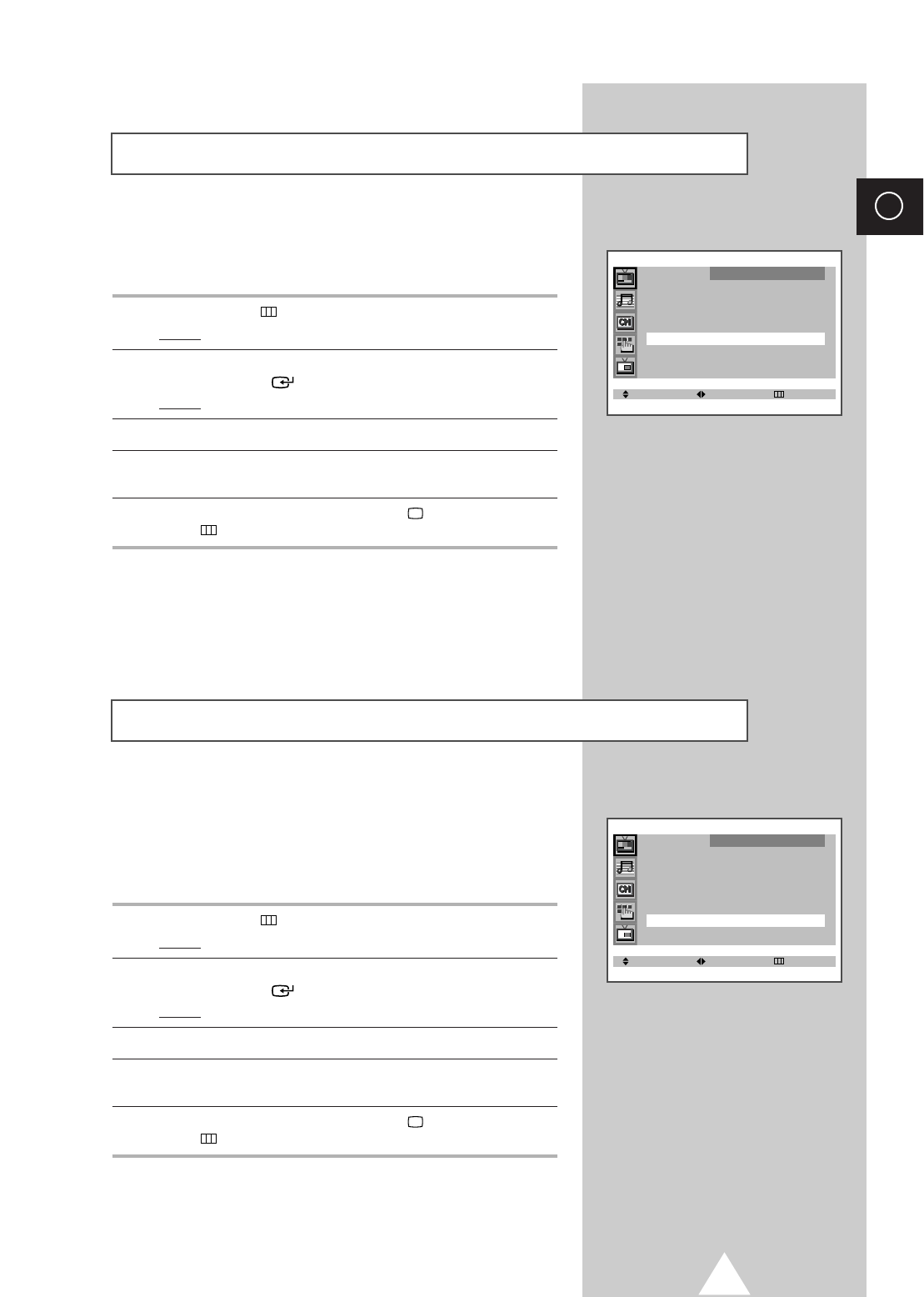
25
ENG
You will normally find that Natural scan is best set to on to reduce
any slight picture flicker. However, it is possible that some
occasional broadcasts may benefit by selecting the off position.
1 Press the MENU button.
Result:
The main menu is displayed.
2 Move the joystick up or down until the PICTURE is selected and
press the joystick ( ) button.
Result:
The PICTURE menu is displayed.
3 Move the joystick up or down to select the NATURAL SCAN.
4 Select the required option (ON/OFF) by moving the joystick left or
right.
5 When you have finished, press the TV button, or press the
MENU button repeatedly to return to normal viewing.
This function is very useful in the situation that the TV is used in
weak signal. LNA amplifies the TV signal in the weak signal area,
but not noise.
This function works only when a weak signal is received, and it
keeps ON for the current channel even if you change the channel.
1 Press the MENU button.
Result:
The main menu is displayed.
2 Move the joystick up or down until the PICTURE is selected and
press the joystick ( ) button.
Result:
The
PICTURE menu is displayed.
3 Move the joystick up or down to select the LNA.
4 Select the required option (ON/OFF) by moving the joystick left or
right.
5 When you have finished, press the TV button, or press the
MENU button repeatedly to return to normal viewing.
Using the Natural Scan Feature
Using the LNA (Low Noise Amplifier) Feature
SELECT ADJUST EXIT
PICTURE
MODE
œœ
CUSTOM
√√
ADJUST
√√
DIGITAL NR : ON
NATURAL SCAN : ON
LNA : ON
SELECT ADJUST EXIT
PICTURE
MODE
œœ
CUSTOM
√√
ADJUST
√√
DIGITAL NR : ON
NATURAL SCAN : ON
LNA : OFF


















