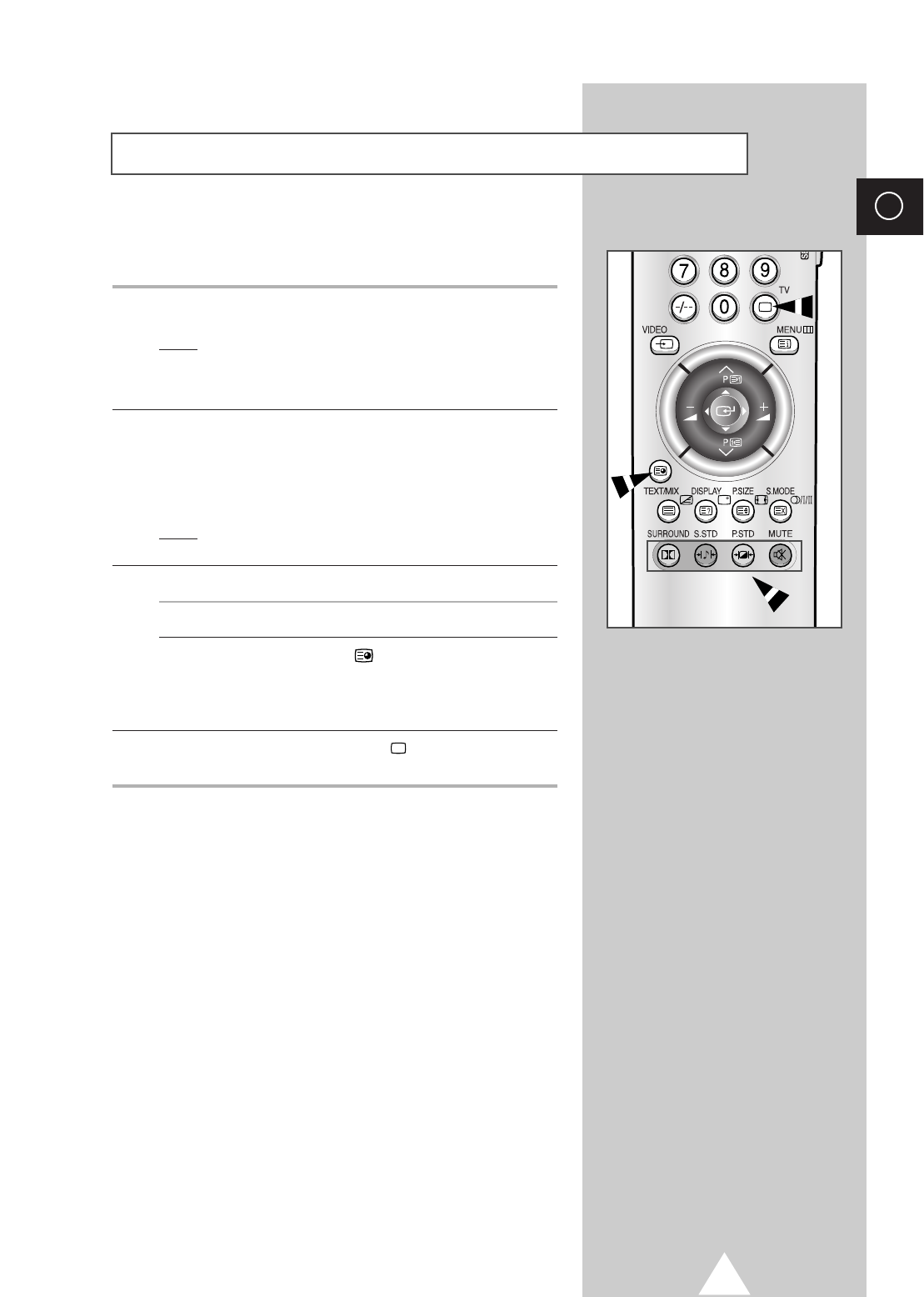
39
ENG
You can enter the page number directly by pressing the numeric
buttons on the remote control.
1 Enter the three-digit page number given in the contents, by
pressing the corresponding numeric buttons.
Result
: The current page number is incremented until the
requested page is reached. That page is then displayed.
If the selected page is linked with several secondary
pages, the secondary pages are displayed in turn.
2 If the FASTEXT system is used by the broadcasting company, the
different topics covered on a Teletext page are color-coded and
can be selected by pressing the coloured buttons on the remote
control.
Press the coloured button corresponding to the topic that you wish
to select; the available topics are given on the status line.
Result
: The page is displayed with other colored information
that can be selected in the same way.
3 To display the... Press the...
Previous/Next page Corresponding colored button.
Subpage 1. button.
➢
The available subpages are
appeared.
2. Select the required subpage.
4 When you have finished, press the TV button again to return to
your normal broadcast.
Selecting a Teletext Page


















