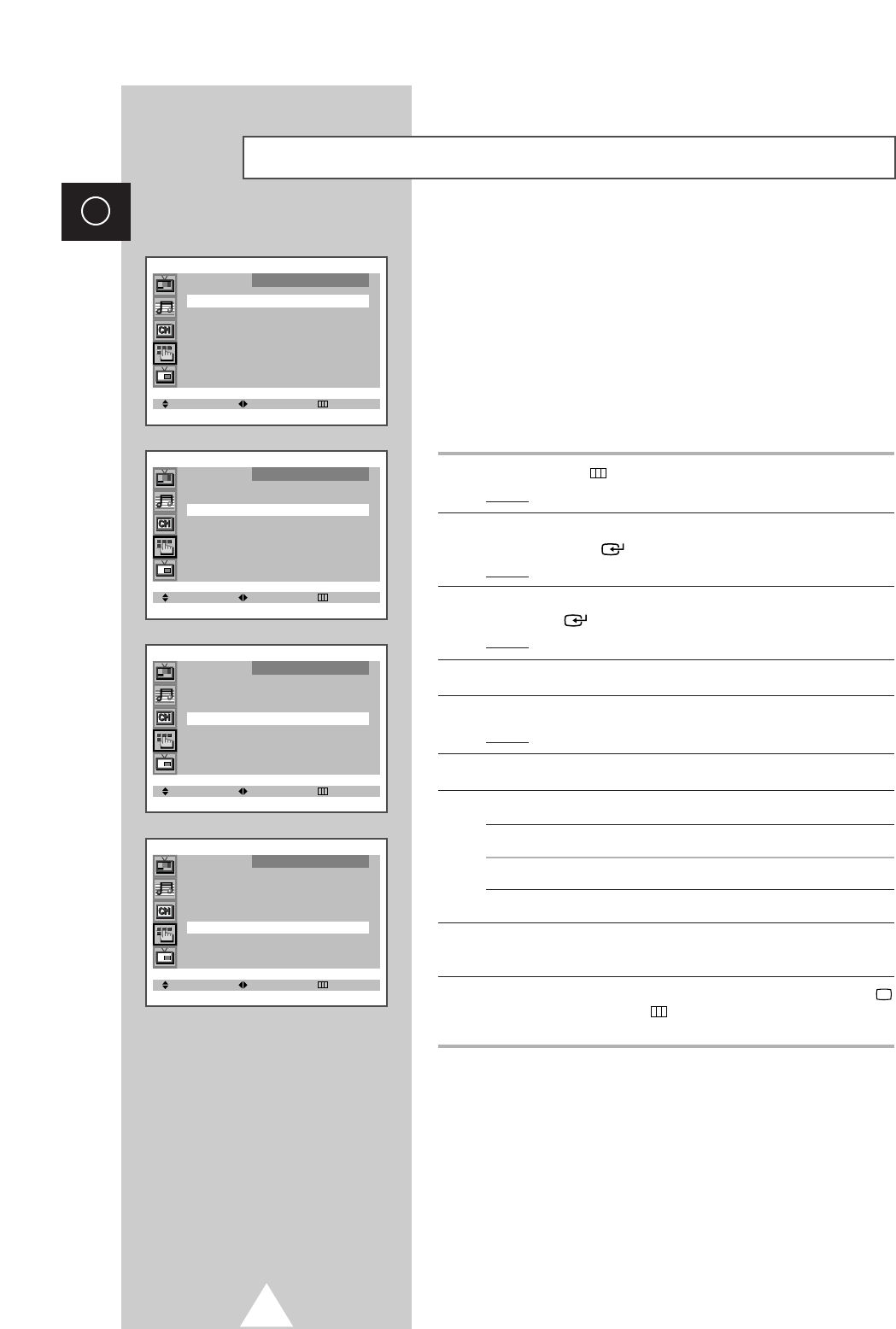
32
ENG
TIME
CLOCK : 11 : 35 AM
TIMER : OFF
SELECT ADJUST EXIT
TIME
CLOCK : 11 : 35 AM
TIMER : ON
ON TIME : -- : -- AM
OFF TIME : -- : -- AM
SELECT ADJUST EXIT
TIME
CLOCK : 11 : 35 AM
TIMER : ON
ON TIME : 07 : 00 AM
OFF TIME : -- : -- AM
SELECT ADJUST EXIT
TIME
CLOCK : 11 : 35 AM
TIMER : ON
ON TIME : 07 : 00 AM
OFF TIME : 11 : 30 PM
SELECT ADJUST EXIT
You can set the On/Off timers so that the television will:
◆ Switch on automatically and tune to the channel of your
choice at the time you select
◆ Switch off automatically at the time you select
➣
The first step is to set the television’s clock (refer to
“Setting and Displaying the Current Time” on the
previous page). If you have not yet set the clock, the
message
SET THE CLOCK FIRST is displayed.
1 Press the MENU button.
Result:
The main menu is displayed.
2 Move the joystick up or down until the FUNCTION is selected and
press the joystick ( ) button.
Result:
The
FUNCTION menu is displayed.
3 Move the joystick up or down until the TIME is selected and press
the joystick ( ) button.
Result:
The TIME menu is displayed.
4 Move the joystick up or down to select the TIMER.
5 Set the mode to ON by moving the joystick left or right.
Result:
The
ON TIME and OFF TIME options are displayed.
6 Move the joystick up or down to select the ON TIME.
7 Set the time at which you wish the television to be switched On.
To... Move the joystick...
Move to the hour or minute left or right.
Adjust the hour or minute up or down.
8 In the same way, set the time at which you wish the television to be
switched Off.
9 When you have finished setting the On/Off time, press the TV
button, or press the MENU button repeatedly to return to normal
viewing.
Switching the Television On and Off Automatically


















