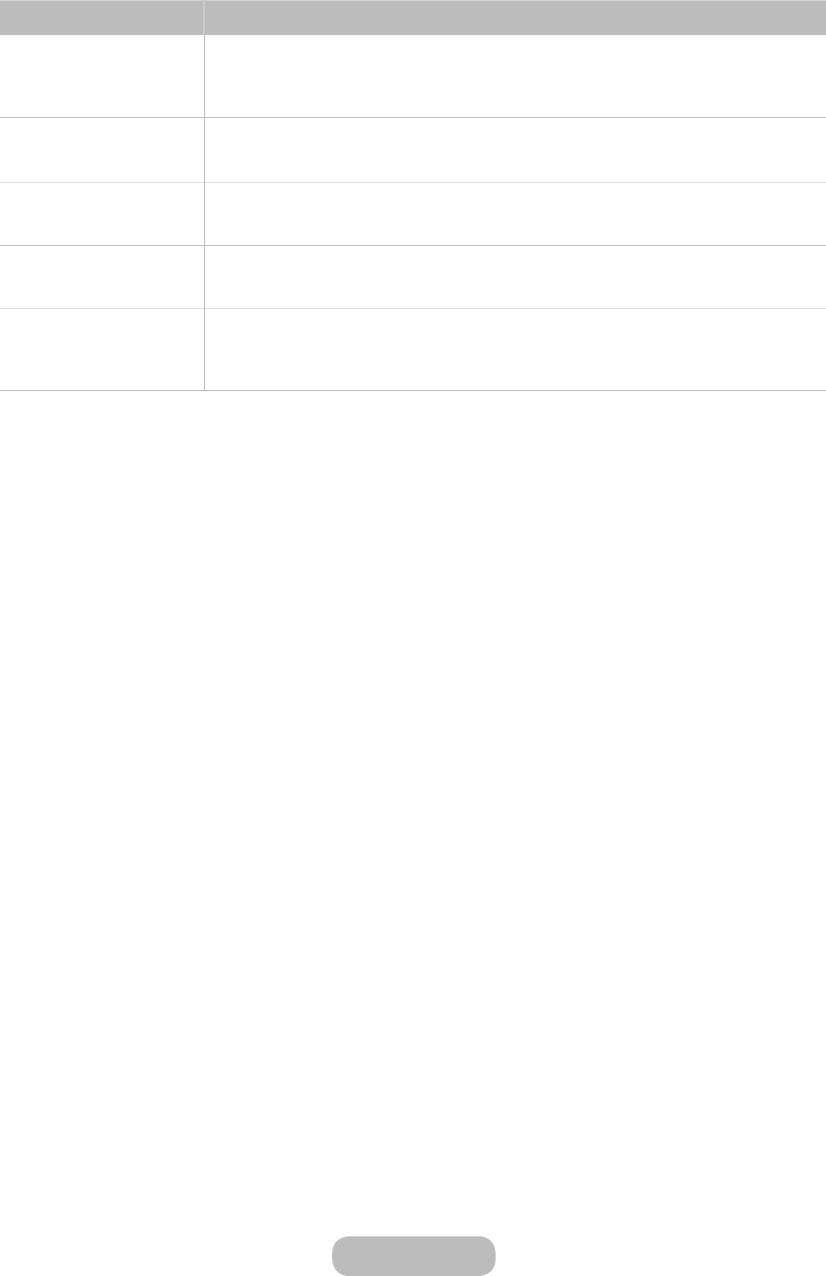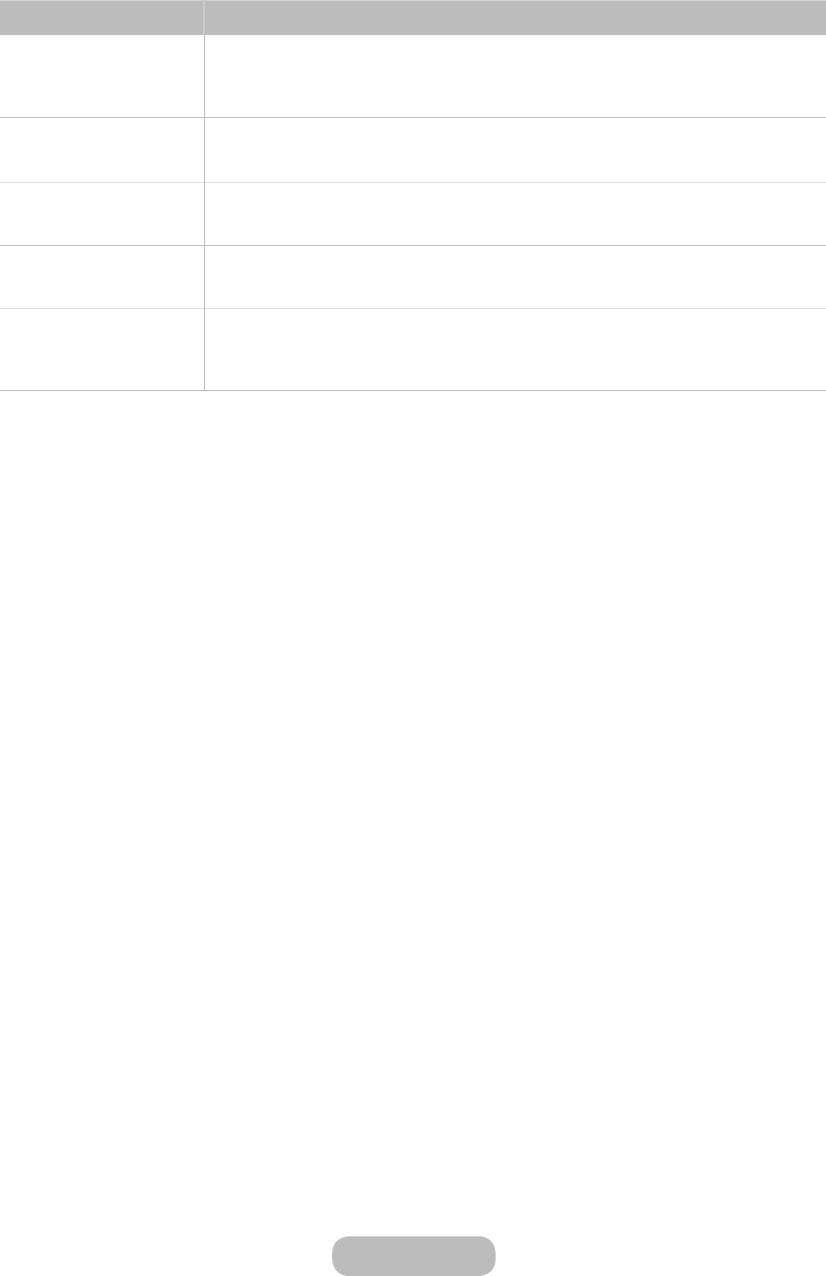
The Problem Try this!
The colour is poor or the
picture is not bright enough.
Go to the Picture menu and then adjust the Picture Mode, Brightness, Sharpness, and Colour
settings.
Try resetting the picture. (Picture → Reset Picture)
There is a dotted line on the
edge of the screen.
If the Picture Size has been set to Screen Fit, change the setting to 16:9.
Change the cable/satellite box resolution.
The picture is black and
white.
If you are using AV composite input, connect the video cable (yellow) to the TV's green
component jack.
The colour is wrong or
missing.
If you are using a Component connection, make sure that the Component cables are connected
to the correct jacks. Incorrect or loose connections may cause colour problems or a blank screen.
When changing channels,
the picture freezes or is
distorted or delayed.
If the TV is connected to a cable box, try to reset the box. (Disconnect and then reconnect the AC
cord and wait until the cable box reboots. It may take up to 20 minutes.)
Set the output resolution of the cable box to 1080i or 720p.
English - 126
English - 127
Other Information