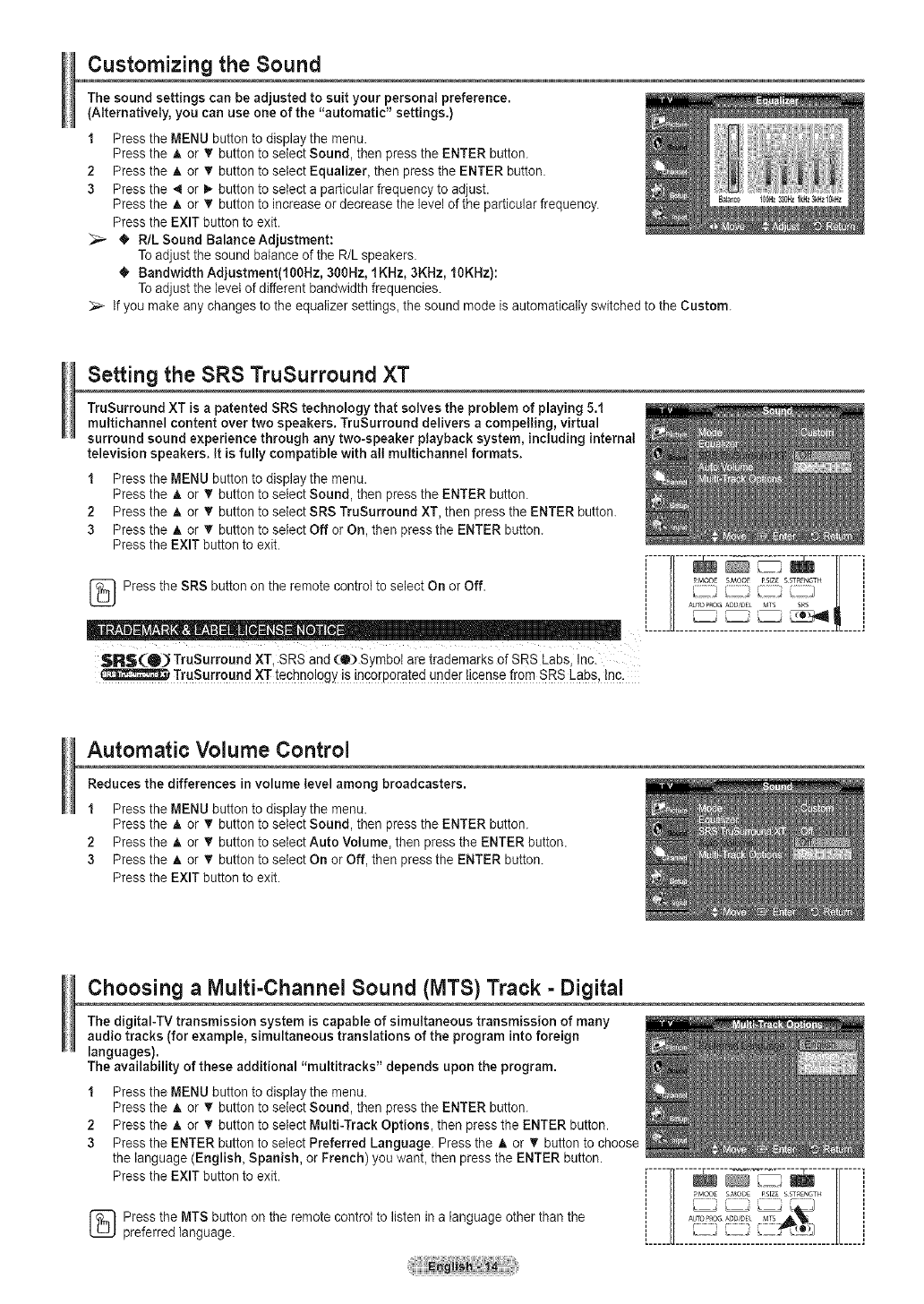
Customizing the Sound
The sound settings can be adjusted to suit your personal preference.
(Alternatively, you can use one of the "automatic" settings.)
1 Press the MENU button to display the menu.
Press the A or T button to setectSound, then press the ENTER button.
2 Press the A or T button to seIect Equalizer, then press the ENTER button.
3 Press the _ or _,,button to select a particular frequency to adjust.
Press the A or T button to increaseor decrease the level of the particular frequency.
Press the EXIT button to exit.
• R/L Sound Balance Adjustment:
Toadjust the sound batance of the R/Lspeakers.
• Bandwidth Adjustment(10OHz, 300Hz, 1KHz, 3KHz, f0KHz):
Toadjust the levelof different bandwidth frequencies.
if you make any changes to the equalizer settings, the sound mode isautomatically switched to the Custom.
Setting the SRS TruSurround XT
TruSurround XT is a patented SRS technology that solves the problem of playing 5.1
multichannel content over two speakers. TruSurround delivers a compelling, virtual
surround sound experience through any two-speaker playback system, including internal
television speakers. It is fully compatible with all multichannel formats.
1 Press the MENU button to display the menu.
Press the A or T button to select Sound, then press the ENTER button.
2 Press the A or T button to select SRS TruSurround XT, then press the ENTER button.
3 Press the A or _r button to select Off or On, then press the ENTER button.
Press the EXIT button to exit.
[_ Pressthe SRS button on the remote control to select On or Off. i II li i
L
SRS(O_ TruSurround XT, SRS and (e) Symbol are trademarks of SRS Labs, Inc.
_ TruSurround XTtechnology is !ncorporated under !icense from SRS Labs, Inc,
Automatic Volume Control
Reduces the differences in volume level among broadcasters.
i Press the MENU button to display the menu.
Press the _. or _' button to select Sound, then press the ENTER button.
2 Press the A or T button to select Auto Volume, then press the ENTER button.
3 Press the A or _' button to select On or Off, then press the ENTER button.
Press the EXIT button to exit.
Choosing a IVlulti-Channel Sound (MTS) Track =Digital
The digitaI-TV transmission system is capable of simultaneous transmission of many
audio tracks (for example, simultaneous translations of the program into foreign
languages).
The availability of these additional "multitracks" depends upon the program.
1 Press the MENU button to display the menu.
Press the A or _' button to select Sound, then press the ENTER button.
2 Press the _, or T button to seIect Multi-Track Options, then press the ENTER button.
3 Press the ENTER buttonto seiect Preferred Language. Pressthe A or V' button to choose
the language (English, Spanish, orFrench) you want, then press the ENTER button.
Press the EXIT button to exit.
[_ ress the MTS button on the remote control to listen in a language other than the
preferred language.


















