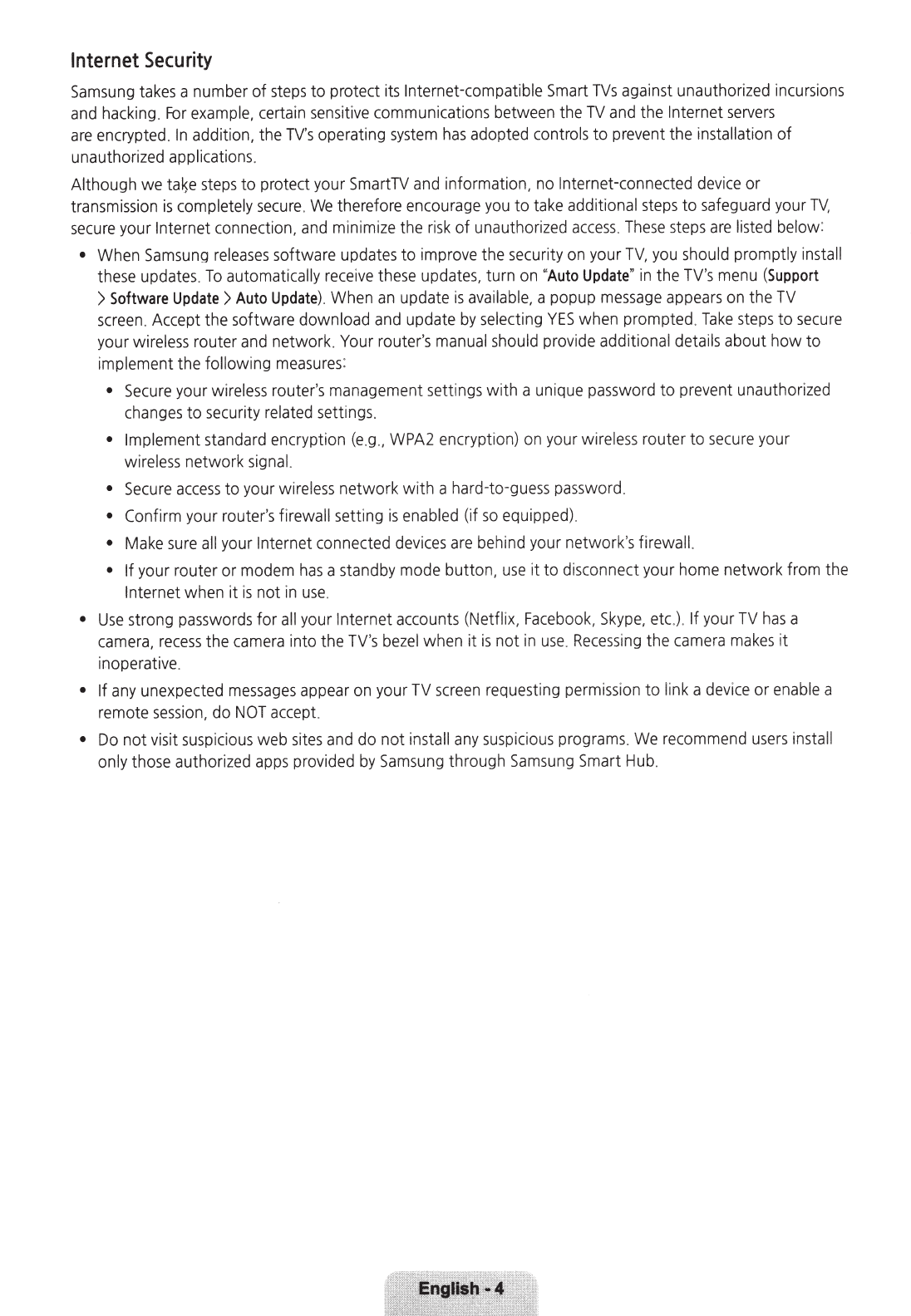
Internet
Security
Samsung
takes
a number of
steps
to protect
its
Internet-compatible
Smart
TVs
against
unauthorized
incu
rsi
ons
and
hacking
.
For
example,
certain
sensitive
communications between the
TV
and
the Internet
servers
are
encrypted
.
In
addition, the
TV's
operating
system
has
adopted
controls
to prevent the
installation
of
unauthorized
appl
i
cations
.
Although
we
ta~e
steps
to protect
your
SmartTV
and
information,
no
Internet-connected
device
or
transmission
is
completely
secure.
We
therefore
encourage
you
to
take
additional
steps
to
safeguard
your
T
V,
secure
your
Internet
connection,
and
minimize
the
ri
sk
of unauthorized
access
.
The
se
steps
are
listed
below:
•
When
Samsung
releases
software updates to
improve
the
secur
ity
on
your
TV,
you
should
promptly i
nstall
these
updates
.
To
automatically
receive
these
updates
, turn
on
"
Auto
Update
"
in
the T
V's
menu
(Support
>
Software
Update>
Auto
Update)
.
When
an
update
is
available
,
a popup
message
appears
on
the
TV
screen
.
Accept
the software
download
and
update
by
selecting
YES
when prompt
ed
.
Take
step
s to
secure
your
wireless
router
and
network.
Your
router's
manual
should
provide
additional details about how to
implement
the
following
measures
:
•
Secure
your
wi
reless
router's management setti
ngs
with a
unique
password
to prevent unauthor
ized
changes
to security
related
setti
ngs
.
• Implement
standard encrypti
on
(e.g
.,
WPA2
encrypti
on
) on
your
wirel
ess
router to se
cur
e your
wireless
network
signal.
•
Secure
access
to your
wireless
network wi
th
a hard-to-
guess
password
.
• Confirm
your
router's
firewall
setti
ng
is
enabled
(if
so
equipped).
•
Make
sure
all
your Internet
connected
devices
are
beh
i
nd
your
network's
firewall.
• If your router or modem
ha
s a standby
mode
button, use
it
to di
sc
on
nect
your
home
network from the
Internet
when
it
is
not
in
use
.
•
Use
strong
passwords
for
all
your
Internet
accounts
(Netfli
x.
Facebook
,
Skype,
etc.)
.
If
your
TV
has
a
camera,
recess
the
camera
into the
TV's
bezel
when it is not
in
use.
Recessing
the
camera
makes
it
inoperative.
• If
any
unexpected
mes
s
ages
a
ppear
on
your
TV
s
creen
requesting
perm
i
ssio
n to
link a
devi
ce
or
enable
a
remote
sess
i
on,
do
NOT
accept.
•
Do
not visit
susp
icio
us
web
sites
and
do not
in
stall
any
s
us
p
icious
programs.
We
recommend
u
se
rs
in
st
all
only those authori
zed
apps
provided
by
Samsung
through
Samsung
Smart
Hub
.


















