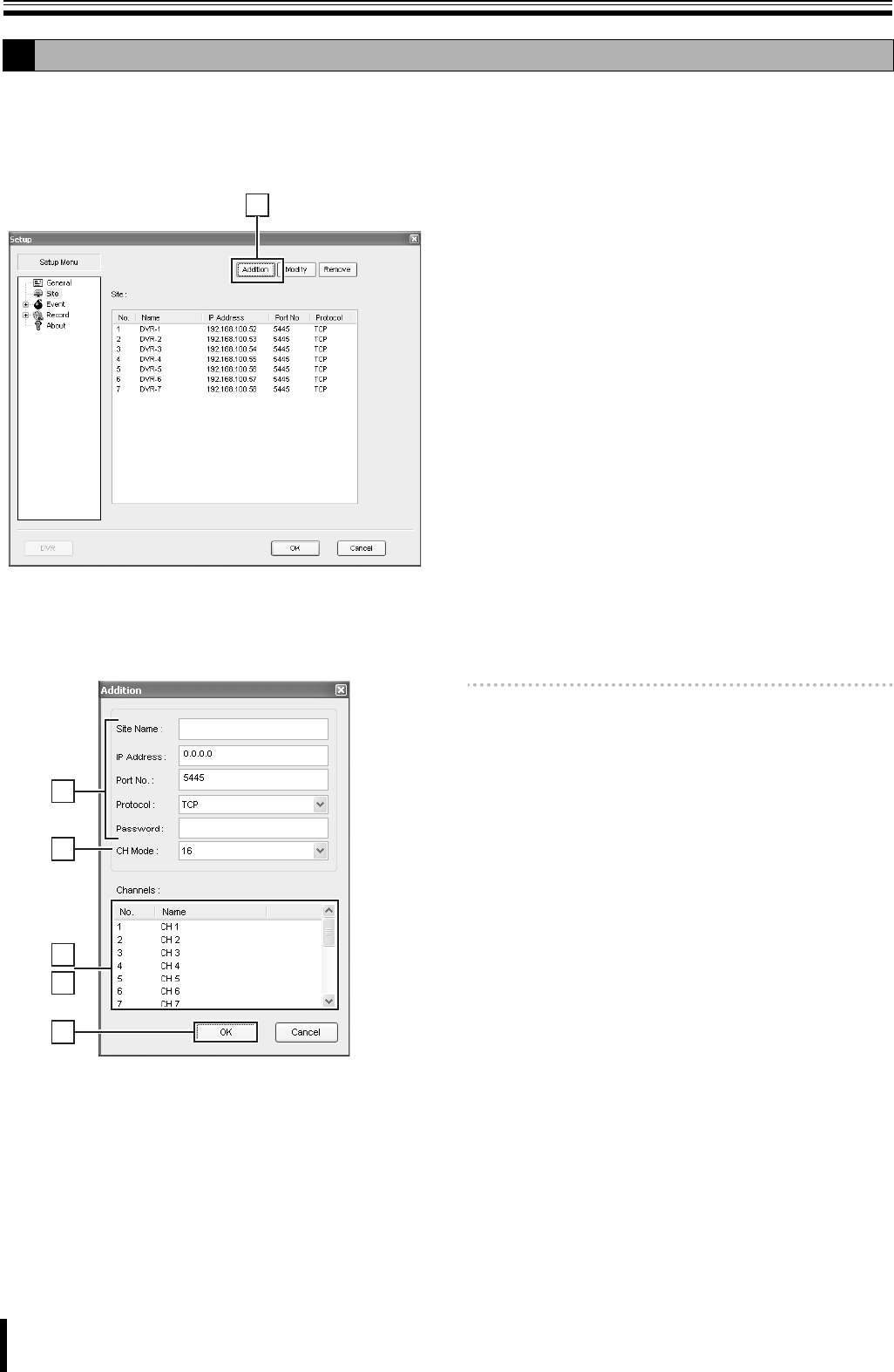
Setup menu settings
63
The connection information registered in the "Connect"
dialog at the time of connection is displayed as a list in the
"Site" list.
Allows the user to add, change, delete the registered
information or set a channel name.
b Registering the additional DVR (Addition)
1
Click "Addition".
The "Addition" dialog is displayed.
2
Input the information necessary to the connection
such as the address.
The input method is the same as the one used for the
"Connect" dialog at the first connection.
•Site Name: Name of the administrator
• IP Address/Port No: The IP address and port
number set in the DVR
•Protocol: TCP/UDP
• Password: The network password set in the DVR
3
Select the number of channels on the DVR (4/8/16
CH) using the "CH Mode".
4
Click the channel in the "Channels" list and click
again on the reversed blue display.
The input box is displayed.
5
Input the channel name.
The specified name is displayed on displays such as
the camera video.
Set a channel name for each channel following the
same procedure.
6
Click "OK".
The "Addition" dialog close and the site is added to the
"Site" list.
b Modify the registered content (Modify)
1
Click the site to be modified in the "Site" list.
The line of the selected site is highlighted in blue.
2
Click "Modify".
The "Modify" dialog is displayed.
3
Modifying the registered content displayed in the
dialog.
4
Click "OK".
The "Modify" dialog shuts down and the "Site" list is
updated.
Memo: No channel name is set when connected.
To set channel names use "Modifying registered
content (Modify)".
b Remove a registered site (Remove)
1
Select the site to be removed in the "Site" list.
The line of the selected site is highlighted in blue.
2
Click "Remove".
The "Remove" dialog close and the "Site" is removed
from the "Site" list.
Click [OK] once the above settings are complete.
The content of the settings are confirmed and saved.
B
Camera designation settings (Site)
1
6
5
4
2
3
L8HBT_WA(DSR-2116_2108)(GB).book 63 ページ 2009年5月27日 水曜日 午後4時50分


















