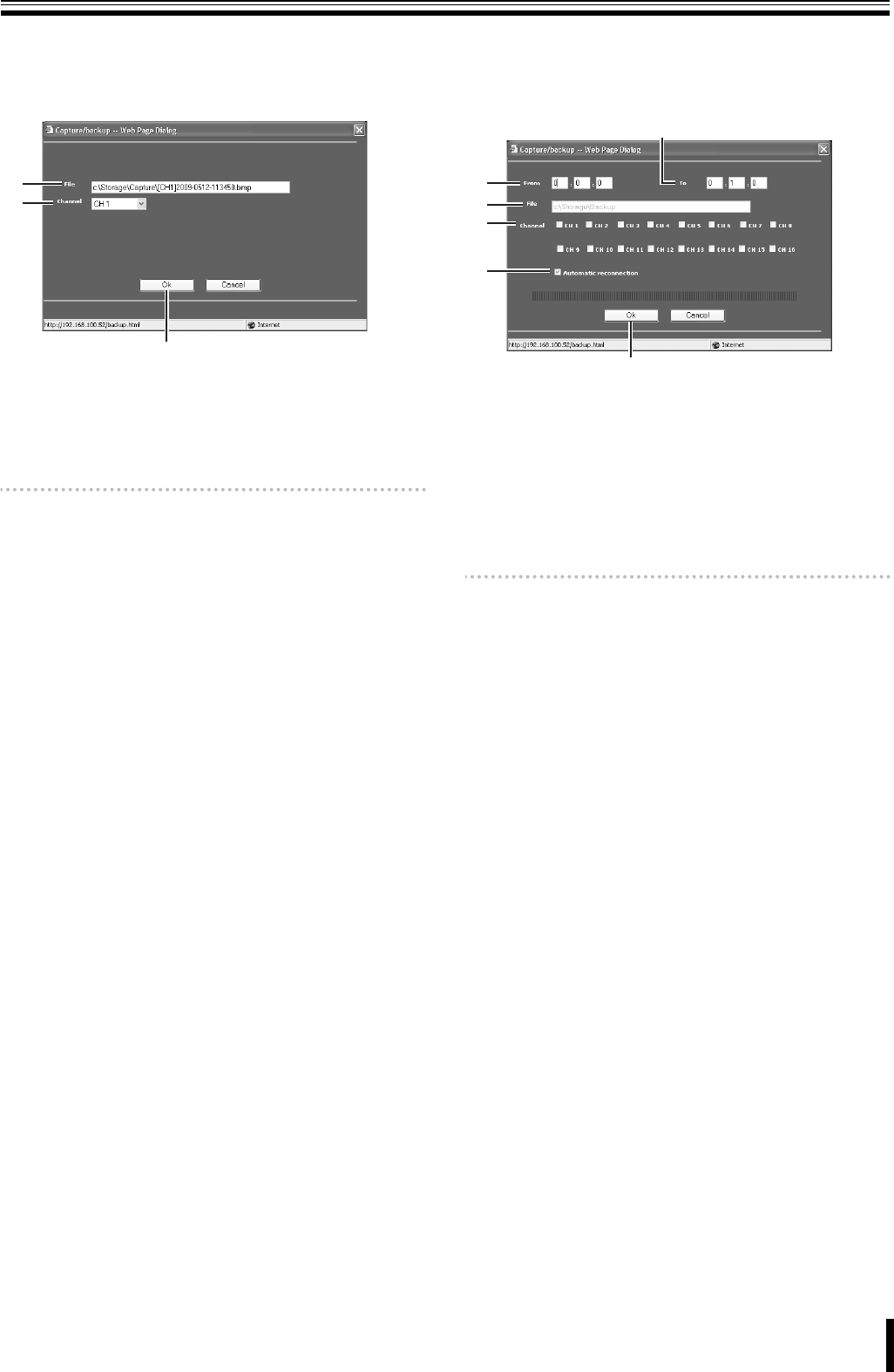
Operations using the Web browser
78
b Saving still images to the PC
1
Click the Capture button.
The Web Page Dialog is displayed.
2
Select the [Channel] 2 to be saved.
3
Click the [OK] 3 button.
A still image of the selected channel is saved to the
folder specified in [File] 1.
Memo: • The storage location is set in the general settings
screen in the setup menu.
• The Web browser's (IE) Protected Mode must be
turned off.
b Saving moving videos to the PC
1
Click the Download button.
The Web Page Dialog is displayed.
2
Set the starting time [From] 1 and end time [To] 2
of the moving video to be saved.
3
Check the [Channel] 4 checkbox of the moving
video to be saved.
4
Click the [OK] 6 button.
The moving video of the selected channel is saved to
the folder specified in [File] 3.
Memo: • The storage location is set in the general settings
screen in the setup menu.
• If [Automatic reconnection] 5 is checked, backup
continues after reconnecting even if the network
gets disconnected during backup.
• The Web browser's (IE) Protected Mode must be
turned off.
1
2
3
1
3
4
5
6
2
L8HBT_WA(DSR-2116_2108)(GB).book 78 ページ 2009年5月27日 水曜日 午後4時50分


















