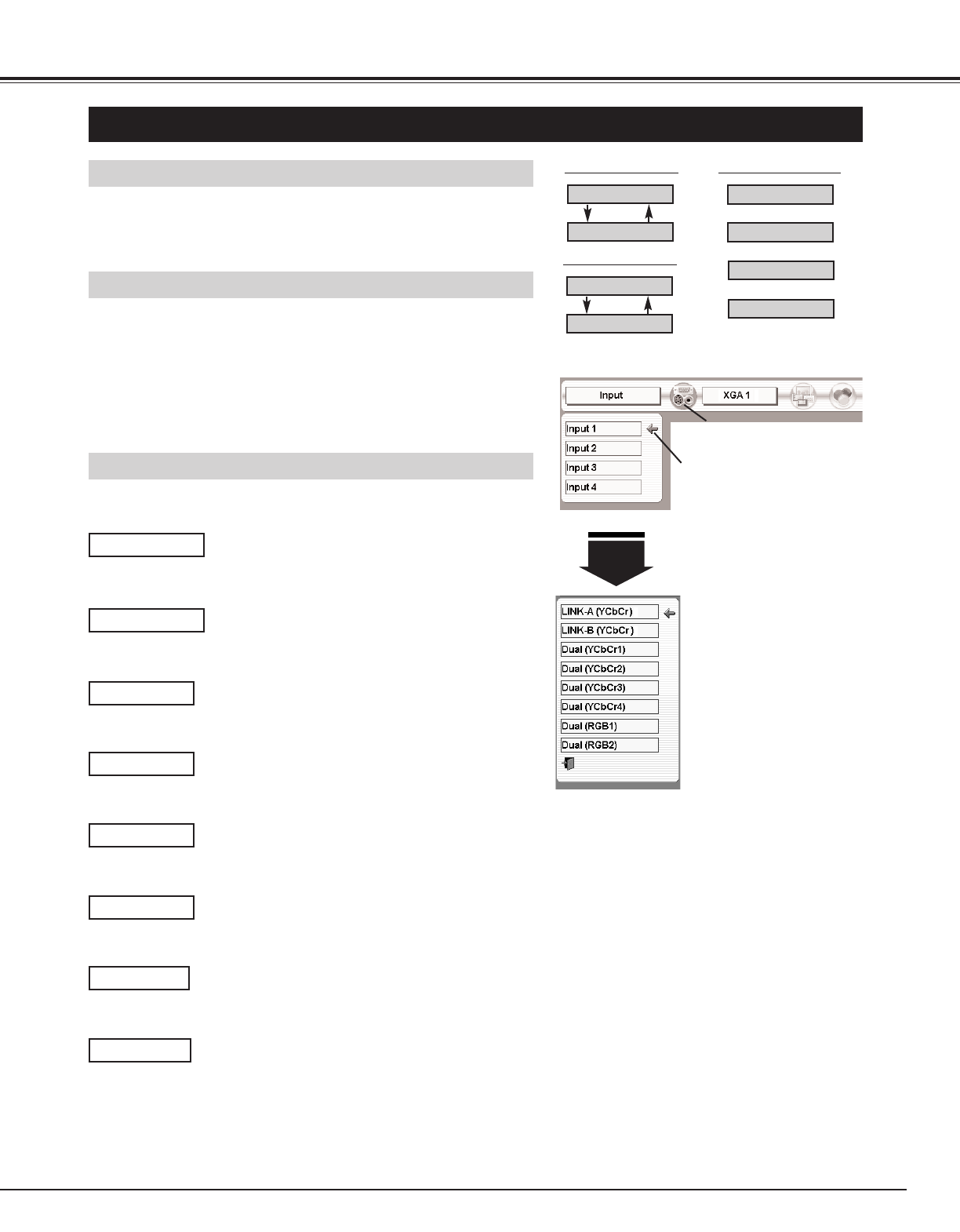
25
BASIC OPERATION
WHEN SELECT INPUT 1 (SDI TERMINAL )
Input 1
INPUT MENU
SELECTING INPUT SOURCE
MENU OPERATION
DIRECT OPERATION
Select INPUT source by pressing INPUT 1/2 and INPUT 3/4
buttons on Side Control or INPUT 1, INPUT 2, INPUT 3 and
INPUT 4 on Remote Control Unit.
Press MENU button and ON-SCREEN MENU will appear. Press
POINT LEFT/RIGHT buttons to select Input and press SELECT
button.
Another dialog box INPUT SELECT
Menu will appear.
Press POINT DOWN button and a red-arrow icon will appear.
Move arrow to INPUT source that you want to select, and then
press SELECT button.
1
2
INPUT 1/2 button
INPUT 1
INPUT 2
INPUT 3/4 button
INPUT 3
INPUT 4
INPUT 1-4 buttons
INPUT 1
INPUT 2
INPUT 3
INPUT 4
INPUT Menu icon
Move arrow to INPUT source
that you want to select, and
then press SELECT button.
Dual (YCbCr2)
When connect a Single-LINK signal (YCbCr/4:2:2/10 bit) from video
equipment to projector LINK-A input jack.
LINK-A (YCbCr)
Dual (YCbCr1)
LINK-B (YCbCr)
Move a pointer to source that you want to select and press SELECT
button.
Dual (RGB 1)
Dual (YCbCr4)
Dual (YCbCr3)
Dual (RGB 2)
When connect a Single-LINK signal (YCbCr/4:2:2/10 bit) from video
equipment to projector LINK-B input jack.
When connect a Dual-LINK signal (YCbCr/4:2:2/10 bit) from video
equipment to projector LINK-A and LINK-B input jacks.
When connect a Dual-LINK signal (YCbCr/4:2:2/12 bit) from video
equipment to projector LINK-A and LINK-B input jacks.
When connect a Dual-LINK signal (YCbCr/4:4:4/10 bit) from video
equipment to projector LINK-A and LINK-B input jacks.
When connect a Dual-LINK signal (YCbCr/4:4:4/12 bit) from video
equipment to projector LINK-A and LINK-B input jacks.
When connect a Dual-LINK signal (RGB/4:4:4/10 bit) from video
equipment to projector LINK-A and LINK-B input jacks.
When connect a Dual-LINK signal (RGB/4:4:4/12 bit) from video
equipment to projector LINK-A and LINK-B input jacks.


















