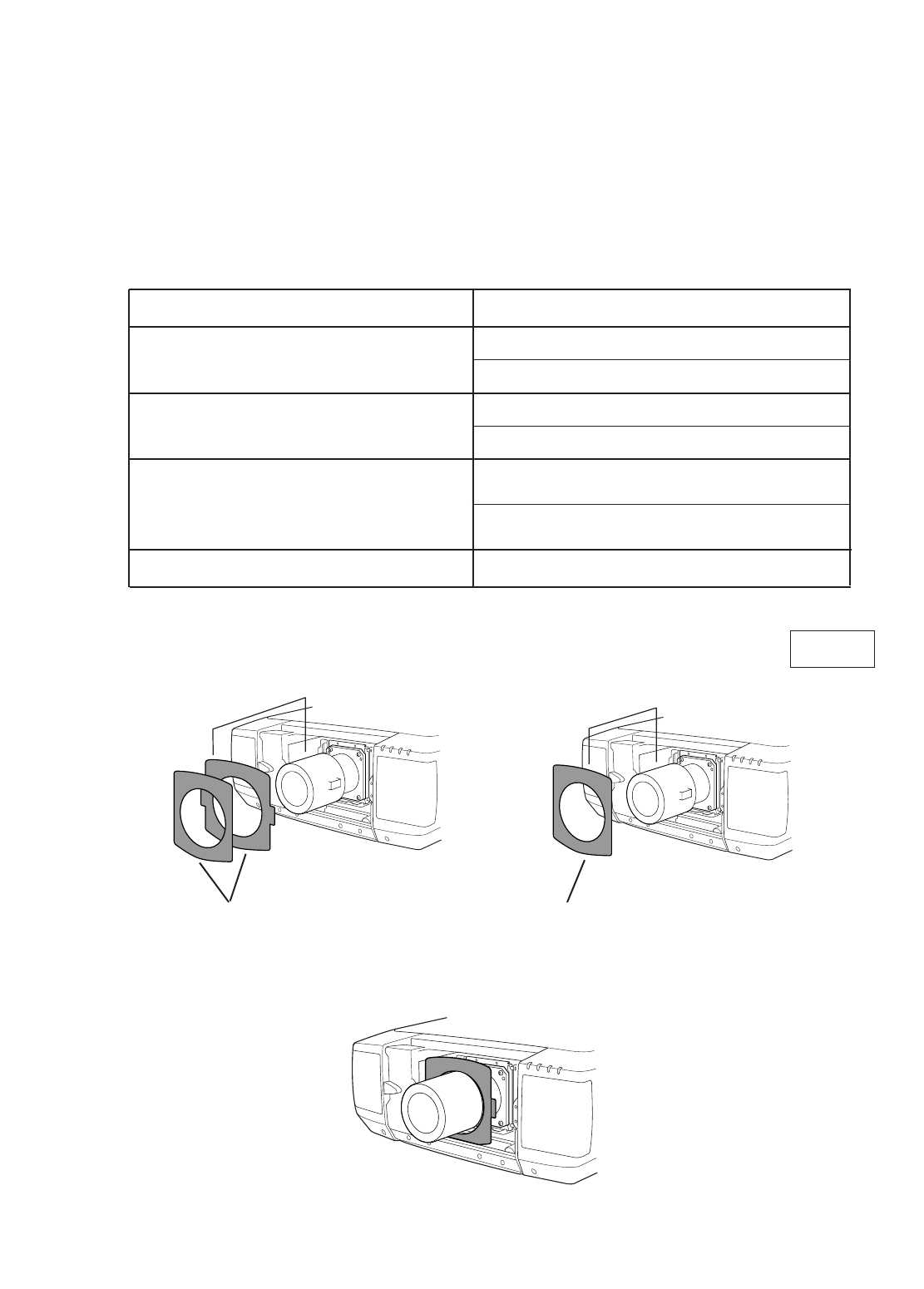
- 4 -
6
This projector has 6 Light-Block Sheets. Use 2 Light-Block Sheets corresponding with lens. (Refer to the
list below.) Use 1 Light-block Sheet for MODEL LNS-W03
Set 2 Light-Block Sheets through the lens.
Make sure the shape of the Light-Block Sheets are correct and be sure to set them as shown in the Fig. 8.
NOTE:
●
Be sure to set each Light-Block Sheet as shown in Fig-8.
●
Make sure the mark (TOP and BACK) on Light-Block Sheets are correct and set them properly.
Light-Block Sheets For each lens.
Lens Model No.
LNS-S02, LNS-S02Z
LNS-M01, LNS-T02, LNS-W02
LNS-M01Z, LNS-W02Z
LNS-W01, LNS-T01, LNS-W01Z
LNS-T01Z, LNS-S03, LNS-W04
LNS-W06
Type No. (Part No.)
TYPE FA1 (610 322 7559)
TYPE FA2 (610 322 7894)
TYPE FB1 (610 322 7719)
TYPE FB2 (610 322 7351)
TYPE FC1 (610 322 8136)
TYPE FC2 (610 322 4329)
Fig-8
LIGHT BLOCK SHEETS
Make sure the sheet figures are
correct and put in proper position.
LNS-W03
TYPE FB1 (610 322 7719)
LIGHT BLOCK SHEET
Make sure the sheet figure is cor-
rect and put in proper position.
MODEL LNS-W03


















