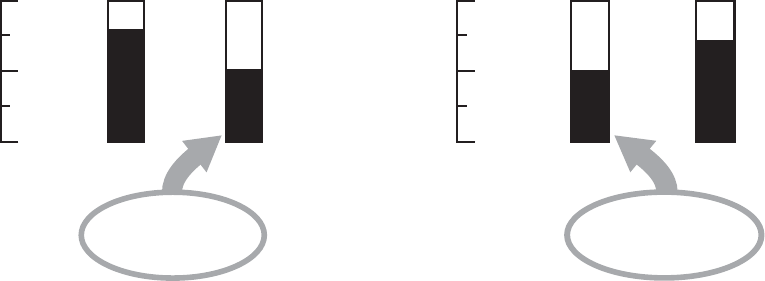
Connecting the 8300HDC to an External SATA
Hard Disk Drive (optional),
continued
18
How the SATA Drive Works with Your 8300HDC
Recordings are balanced between the internal hard drive on the 8300HDC and the external SATA
drive as follows:
• A recording is not split between an internal and external hard drive.
• The 8300HDC automatically stores complete programs using the following space available logic:
- If the external SATA drive has more space available, the SATA drive stores the next recording.
- If the internal hard drive on the 8300HDC has more space available, the internal hard drive
stores the next recording.
Disconnecting the External SATA Hard Disk Drive
Complete the following steps to disconnect the SATA drive safely.
1. Make sure that the 8300HDC is powered off.
2. Disconnect the power cord from the 8300HDC and wait for at least 10 seconds.
3. Disconnect the power cord and data cable from the external SATA drive.
Note: If you improperly disconnect your SATA drive, you will receive an error message, and you
will be required to restart the 8300HDC upon reconnecting.
% Space Used
100
50
0
Internal
Hard Drive
External
SATA Drive
Golf
1:00 pm EST,
Saturday
T11467
% Space Used
100
50
0
Internal
Hard Drive
External
SATA Drive
T11468
College Football
3:30 pm EST,
Saturday


















