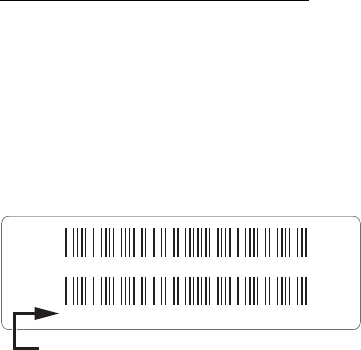
Welcome
DVR makes it easy to watch TV on your terms.
The Explorer® 8300HDC
TM
Digital Video Recorder (DVR) is the simple way to take control over
your TV – and your life. You take control because DVR lets you decide what’s on TV and when. So
there’s no more putting off the things you need to do, just because there’s a show on TV you want
to watch. Just think what DVR can do for you:
• Never miss a minute of your favorite movie or the big game. Simply pause the live action and
play again when you’re ready. You can even rewind what you missed.
• Two of your favorite shows on at the same time? Simple. Just record one program while you
watch the other. You can even record two programs at the same time while watching a
previously recorded program. Your VCR can’t do that.
• Is your favorite sports team having an away game and you can’t go? Imagine being able to
record it and watch it in high definition (HD) at a more convenient time. In HD, the picture is so
clear you’ll almost forget that you’re not there.
Don’t miss another minute of the TV shows you love!
Follow the instructions in this guide to install the 8300HDC, to become familiar with the buttons on
the front panel, and to access your cable services. Then, enjoy the features of the 8300HDC and
change the way you watch TV!
Find out more!
Join the Explorer eClub for more information about this DVR! Get details in the Explorer eClub
section later in this document.
Safety First
Before using the 8300HDC, read the Important Safety Instructions section of this guide.
The Explorer eClub
Visit the online Explorer eClub for more information about this DVR, including additional
connection diagrams, documentation, “how-to” tips, and FAQs. You can access the Explorer eClub
on the Internet at the following Web address:
www.scientificatlanta.com/explorerclub
To join and access the online Explorer eClub, you need to enter the model number of your DVR.
The model number is located on the front panel.
Identify Your 8300HDC
To find the serial number for your 8300HDC, look on the back for a label that is similar to the
example shown here. The serial number begins with “SA“ and is located in the lower left corner of
the bar code.
If your 8300HDC requires troubleshooting in the future, your cable service provider may ask for
this serial number.
Use the space provided here to record the serial number:
____________________________________________
0003B4287797
SABDQXTL N0006246618
Serial Number
T11185
1


















