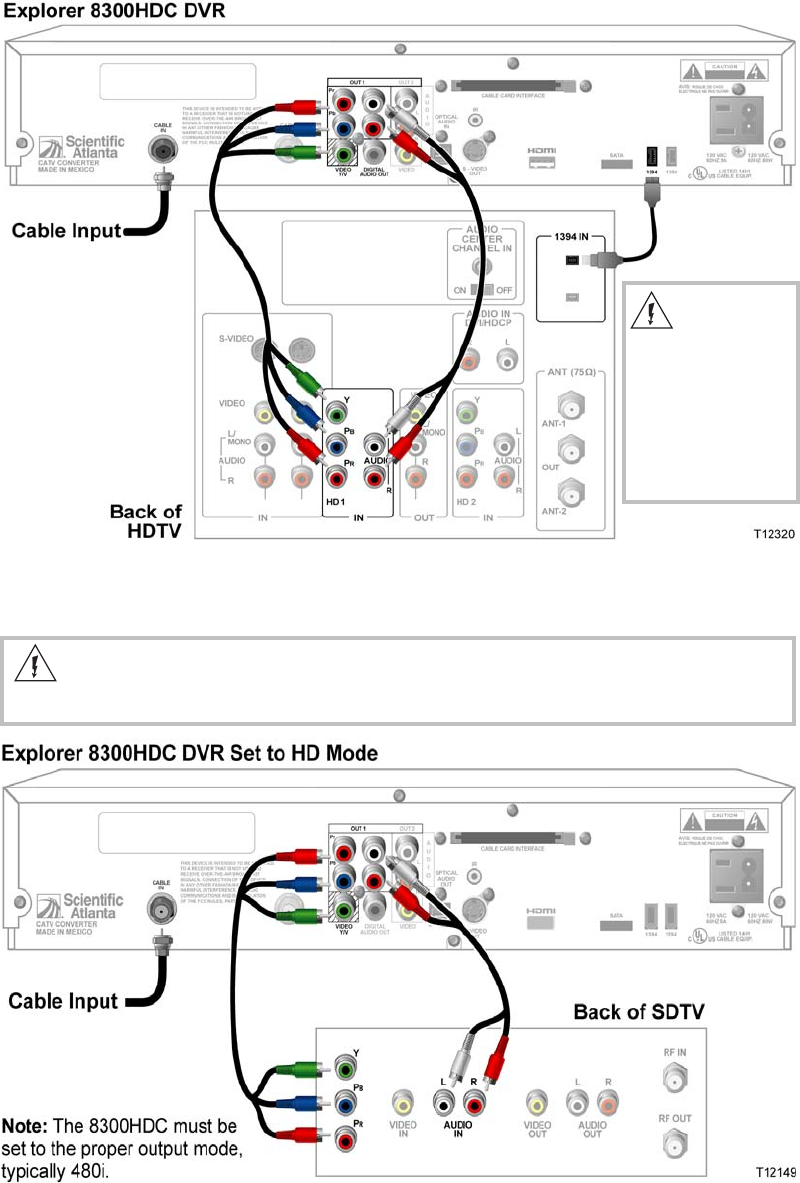
Connecting the 8300HDC in HD Mode to an SDTV
with Component Input (PrPbY/V)
Connecting the 8300HDC to an HDTV with a 1394
Connector
19
WARNING:
Electric shock
hazard! Unplug all
electronic devices
before connecting
or disconnecting
any device cables
to the 8300HDC.
Required cables:
• 1 6-pin to 4-pin 1394 cable (Consult your TV user’s guides for more detailed information)
• 1 set composite A/V cables • 1 set audio Left/Right cables
Important: When
you connect the
DVR-DVD to your
TV using 1394, you
must make the
additional video and
audio connections
to your TV to receive
analog signals.
WARNING:
Electric shock hazard! Unplug all electronic devices before connecting or
disconnecting any device cables to the 8300HDC.


















