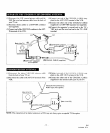CHANNEL MEMORY PROGRAMMING
(Without a Cable Box)
Channel memory programming is NOT needed when connected to a CABLE BOX. You can program the tuner to
scan only the channels you receive in your area.
• You must use remote control for this procedure.
NOTES:
• Follow the steps below, once. Repeat it only if there is a power failure or the VCR is unplugged for more
than 3 seconds. In these cases, since the programmed channels are erased, the VCR will prompt you with
"--:--" when you turn it on.
• You must follow the steps below before attempting to play or record a video tape. If you want to play or
record a video tape BEFORE programming the tuner, you must first press POWER button to turn off the
VCR. Then, press POWER button again to turn itback on. To program the tuneragain, see "To preset channel
memory again" on this page.
Plug the VCR power cord
into a standard AC outlet.
The "- - : - -" flashes.
t i "
Turn on the TV and set the TV channel to the same
video output channel located on the back of the VCR.
(CH 3 or 4)
crl
Press the POWER button to
turn on the VCR so that the
"n" appears on the display.
- ?
Press the TV/VCR button so that "VCR" appears on the
display. 'q__,ANGUAGESELECT" appears on the TV
screen.
vrl
Select I(ENGLISH) or LA'_U,GESELEC'
2(ESPAIQOL -- SPANISH) ,E_,SH tO_]
2 ESPA_OL
with number buttons.
Press SELECT or MENU
button on the remote control tUNERSETUP
SOthat "TUNER SET UP"
appears on the TV screen.
Press SELECT button once. The tuner scans and memo-
rizes all the active channels in your area.
After scanning, the tuner stops on the lowest memo-
rized channel.
The VCR distinguishes between standard TV channels
and Cable channels. If you subscribe to cable TV,
"CATV" appears on the display. (TV mode: from CH2/
CATV mode: from CH 1)
I
VCR
8 P I
II c.
• 2
I
CH 02
The TV screen retums toTV mode.
• If you want to recall the selected channels, you can
select the desired channel directly by number but-
tons on the remote control.
• The TV screen returns to TV mode when you press
MENU button in Tuner Set Up mode.
To preset channel memory again
I
2
3
4
5
6
Turn on the VCR.
Turn on the TV and set the TV channel to the same
video output channel located on the back of the
VCR. (CH 3 or 4)
Press the TV/VCR button so that "VCR" appears on
the display.
Press MENU button. Select item 3(INITIALIZE)
with number buttons.
Select item I(CHAN-
NEL SET UP) with num-
ber buttons. And select
I(TV) or 2(CATV) with
number buttons.
l i CHANNEL SETUP
tONI
oKrv
ADD/DELETE 08
Press SELECT button once. After scanning, the
tuner stops on the lowest memorized channel.
- 14- EN
***** 5B24