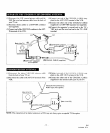RECORDING ONE PROGRAM WHILE
VIEWING ANOTHER
You can record one program while viewing another. To start recording, follow steps [ 1] to [4] under "VIEWING
AND RECORDING THE SAME PROGRAM" on page 18.
If you set the TV channel to
3 or 4 channel, press
TV/VCR button so that
"VCR" disappears from the
display.
TO MONITOR THE PROGRESS OF
YOUR RECORDING,
13:DI3:DI c. 3? If you set the TV channel to
3 or 4 channel, press
• If you connect VCR to TV using AV cord, set your TV
to theTV mode using TV/VCR button of your TV.
Set the TV tothe channel you want to watch (leave the
VCR tuned to the channel you want to record).
1
o:°"]
o 17:l]]:1"7 3?
TV/VCR button so that "VCR" appears on the display.
Turn on the TV and set the TV channel to the same
video output channel located on the back of the VCR.
(CH 3 or 4)
• If you connect VCR to TV using AV cord, set your
TV to the VCR mode using TV/VCR button of your
TV.
AUTOMATIC TIMER RECORDING
You may set the VCR to start and end a recording while you are away. You can set seven events to record on
specific days, daily or weekly within a ! year period.
• VCR Power must be on.
• Turn on the TV and set the TV channel to the same video output channel located on the back of the VCR.
(CH 3 or 4)
• Press the TV/VCR button so that "VCR" appears on the display.
• Clock must be set to the correct time and date before setting the timer.
• You must use remote control for this procedure.
In the example below, the timer is being set to record:
DATE Saturday 6th May, 1995 CHANNEL CH61
SETTING TIME from 7:30AM to 8:50AM TAPE SPEED LP
Insert a cassette tape with the erase-protection tab, if
necessary, rewind or fast forward the tape to the point
at which you want to begin recording.
Press MENU button on the [ _.o
remote control. The main [ _ ve.T'E"_.O_AM..,.GSET_p
3 ,N,TLtLtZE
menu appears on the TV
screen.
Select item i(TIMER PRO-
GRAMMING) with number
buttons.
CHANNEL
TAPE SPEEO
DATE
-19-
Select your desired program
number with number but-
tons.
Io sEEoi!t
PnOGP_MNUM_G_i ":;......
CHANNEL -2" _i ":
START TiME - - :....
END TIME -- :....
The program number 8 is used for setting Quick Set
Program only. You cannot select number 8 in the
procedure of Automatic Timer Recording.
Press SELECT button on the
remote control.
[ PROGFI_M NU_ER _;. ]
iiii_iii!!lllii!DALLY ii][ii]i]][[[ii
.... 3 .:WEEKLy. ....
J ilii%'
EN
"k**,k _" 5CI6