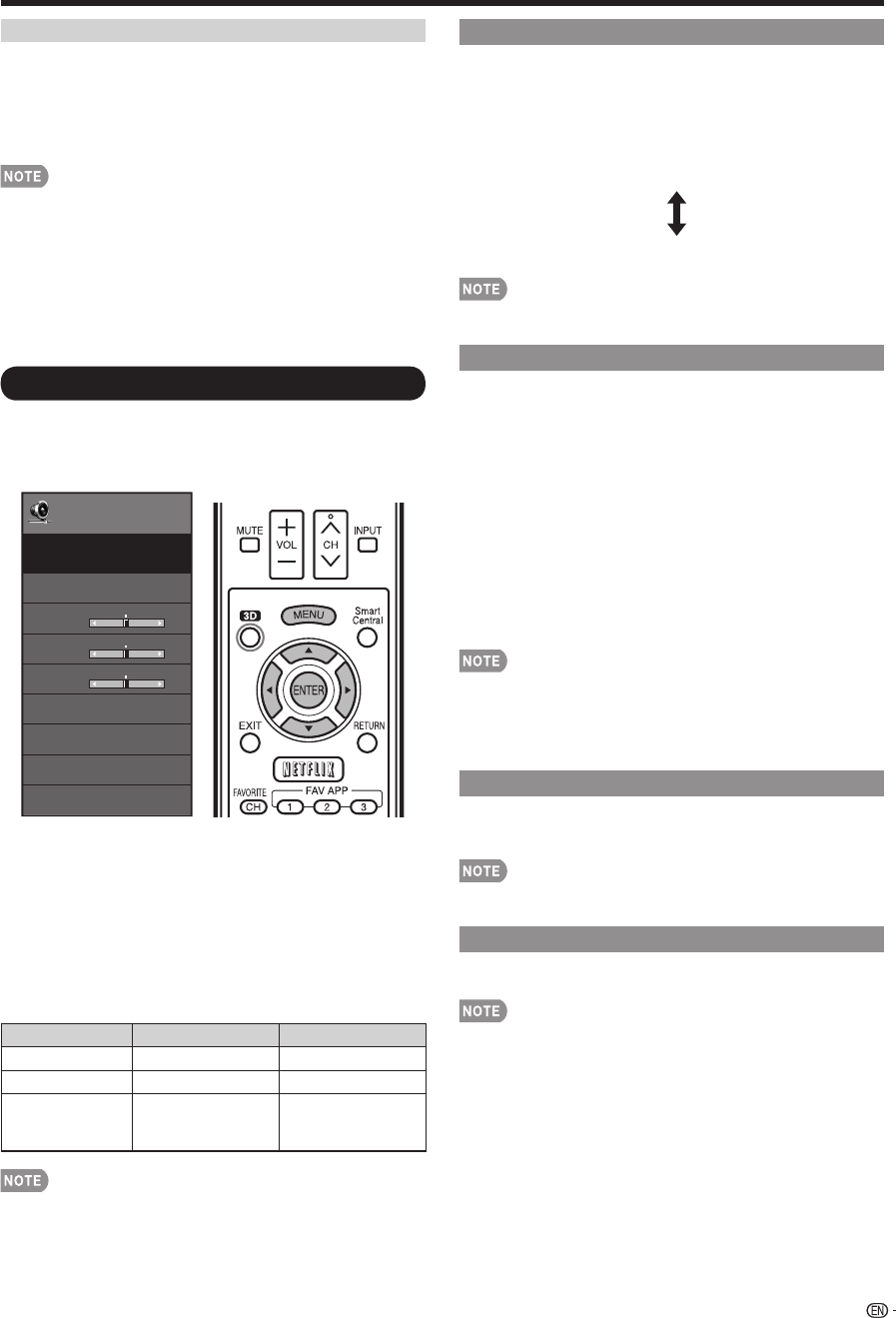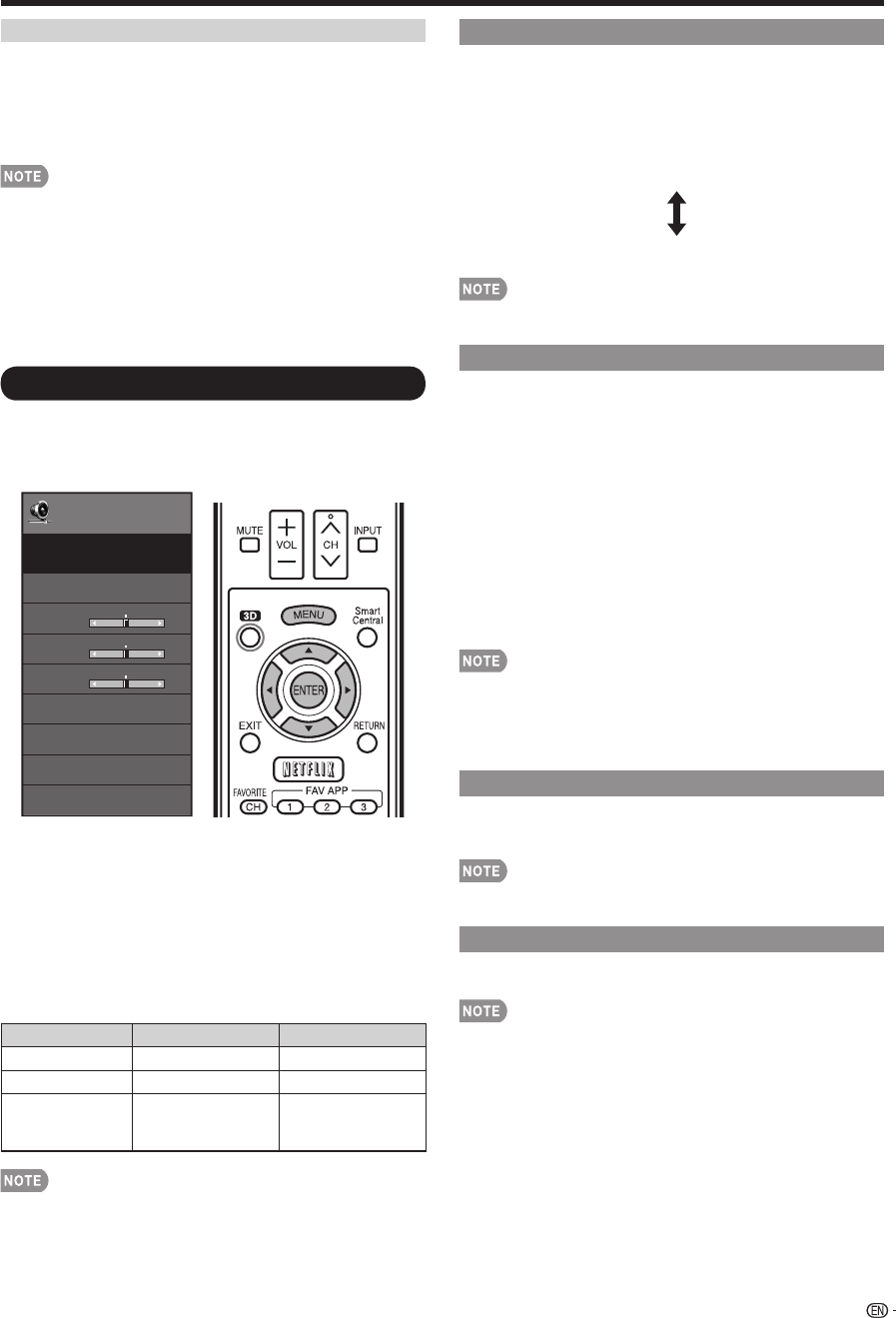
31
On-Screen Display Menu
Range of OPC
The brightness level range of the OPC sensor's automatic
adjustments can be set according to your preferences.
The adjustment range of the OPC sensor can be set to
a maximum of +16 and a minimum of –16.
Max.: –15 through +16
Min.: –16 through +15
•
The "Range of OPC" settings are active only when "OPC"
is set to "On".
•
The maximum setting cannot be set to a smaller number
than the minimum setting.
•
The minimum setting cannot be set to a bigger number
than the maximum setting.
•
Depending on the brightness of the surrounding light, the
OPC sensor might not operate if the adjustment range is
small.
Audio Settings
You can adjust the sound quality to your preference
with the following settings.
Example
[Off]
Clear Voice
Menu
Audio
Settings
Auto Volume
[Off]
Bass
[0]a15
b15
Treble
[0]a15
b15
Balance
[ 0] L
R
3D Surround
[Off]
Bass Enhancer
[On]
Reset
Audio Settings
1
Press MENU to display the MENU screen, and then
press
c
/
d
to select "Audio Settings".
2
Press
a
/
b
to select a specifi c adjustment item.
• Select "Auto Volume", "3D Surround", "Bass Enhancer"
or "Clear Voice", and then press ENTER to set each
item.
3
Press
a
/
b
(or
c
/
d
) to select the desired setting,
and then press ENTER.
4
Press MENU to exit.
Selected item
c
button
d
button
Treble For weaker treble For stronger treble
Bass For weaker bass For stronger bass
Balance Decrease audio
from the right
speaker
Decrease audio
from the left
speaker
•
Audio menu is grayed out when "Output Select" is set to
"Variable". (See page 34.)
•
For resetting Audio adjustment items to the factory preset
values, press
a
/
b
to select "Reset", press ENTER, press
a
/
b
to select "Yes", and then press ENTER.
Auto Volume
Different sound sources sometimes do not have the
same loudness level, such as a program and its
commercial breaks. The Automatic Volume Control
(Auto Volume) reduces this problem by equalizing
levels.
High: Reducing the loudness gaps among different
sound sources strongly.
Middle:
Low: Reducing the loudness gaps among different
sound sources slightly.
•
Audio Settings menu is grayed out when "Output Select" is
set to "Variable". (See page 34.)
3D Surround
The surround function produces Surround effect from
the speakers.
3D Stadium: Reproducing lifelike experience of
excitements such that live sports or concert
performances in a stadium create.
3D Hall: Reproducing concert hall experience with
realistic live surround sound using measured
reverberant sound in the concert hall.
3D Movie: Reproducing movie theater experience
with realistic live surround sound using measured
reverberant sound in the movie theater.
3D Standard: Creating 3 dimensional surround sound
with detailed control of the signal phase.
Normal: Providing mild surround sound.
Off: Outputs the normal sound.
•
Audio Settings menu is grayed out when "Output Select" is
set to "Variable". (See page 34.)
•
For some discs, setup may be required on your BD/DVD
player. In this case, please refer to the operation manual of
your BD/DVD player.
Bass Enhancer
This function allows you to enjoy bass-enhanced sound.
On: Bass Enhancer function is on.
Off: Normal sound.
•
Audio Settings menu is grayed out when "Output Select" is
set to "Variable". (See page 34.)
Clear Voice
This function emphasizes speech against background
noise for greater clarity.
•
Audio Settings menu is grayed out when "Output Select" is
set to "Variable". (See page 34.)