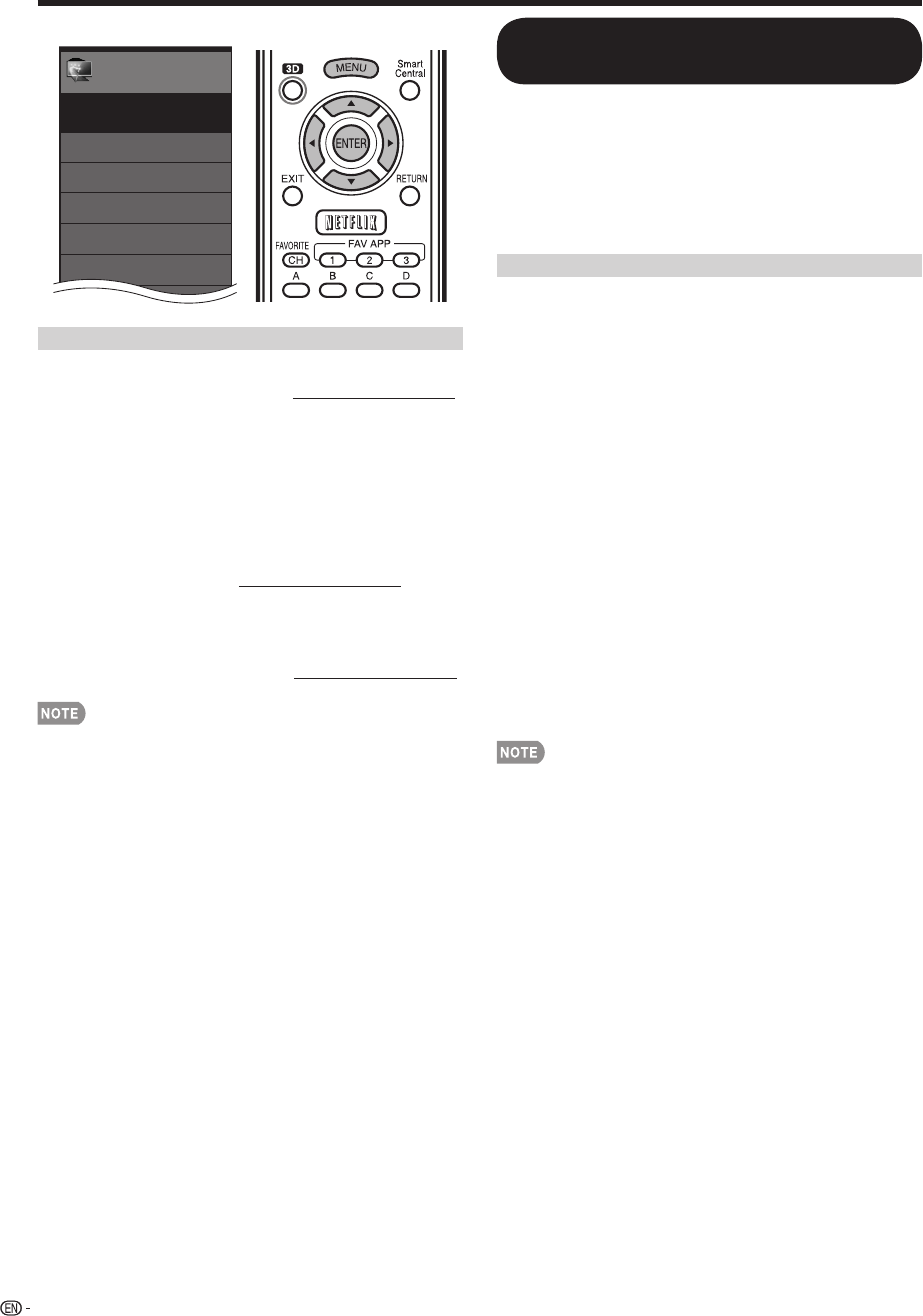
54
Example
Menu
EZ Setup
Internet Setup
Language
DivX
®
Setup
Broadcasting Setup
Individual Setup
Initial Setup
Initial
Setup
[English]
DivX
®
Setup
This is the function to confi rm your registration code.
You need to register the code at http://www.divx.com.
1
Press MENU to display the menu screen.
2
Press
c
/
d
to select "Initial Setup", and then press
ENTER.
3
Press
a
/
b
to select "DivX
®
Setup", and then
press ENTER.
■
DivX
®
VOD registration
You can fi nd your registration code on this menu. You
need to register the TV at http://www.divx.com before
playing the DivX content.
■
DivX
®
VOD deregistration
You can fi nd your deregistration code on this menu.
You need to deregister the TV at http://www.divx.com
to release the registration.
• This function is available only for the USB mode.
• This function may not work while an Internet application is
being used.
Playing Back Files from a Portable
Device or PC
With the remote playback function, you can use your
portable device to play back pictures, video, and music
on the home network server.
• This TV is a DLNA certifi ed Digital Media Renderer. (DMR)
• To use the remote playback function, your portable device
must be a DLNA Certifi ed Digital Media Controller.
• A wireless access point is required to use a portable
device.
Set Up Home Network
Make the settings for remote playback.
1
Press
c
/
d
to select "Initial Setup", and then press
ENTER.
2
Press
a
/
b
to select "Internet Setup", and then
press ENTER.
3
Press
a
/
b
to select "Set Up Home Network", and
then press ENTER.
4
Press
a
/
b
to select the specifi c adjustment item,
and then press ENTER to set each item.
■
Remote Control Play Settings
This setting allows the TV to perform remote playback.
Permitted: Allows remote playback.
Not allowed: Does not allow remote playback.
■
Timeout Setup
This sets the time until the TV returns automatically to
TV mode after remote playback ends.
10 sec./60 sec.: When the set time has elapsed after
remote playback ends, the TV returns automatically to
TV mode.
No: Select this to manually switch the TV after remote
playback ends.
• This function may not work while an Internet application is
being used.
• For information on the compatible formats, see "Home
Network (DLNA) Server Compatibility" on page 49.
•
Enjoying Photo/Music/Video Playback


















