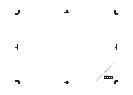1
LC-32PX5X
LC-37PX5X
LC-42PX5X
OPERATION MANUAL
LCD COLOUR TELEVISION
Dear SHARP customer
Dear SHARP customer ........................................... 1
Contents .................................................................. 1
Trademarks ............................................................. 2
Important Safety Precautions ............................... 3
Supplied accessories ............................................. 4
Preparation ............................................................. 5
Inserting the batteries ......................................... 5
Using the remote control unit .............................. 5
Cautions regarding remote control unit ........... 5
Attaching the stand ..............................................6
Setting the TV ..................................................... 7
Basic connection ................................................ 8
Connecting to an antenna .............................. 8
Connecting to the AC outlet ........................... 8
Setting the TV on the wall ................................... 9
Removing the stand ............................................ 9
Part names .............................................................10
TV (Front) ...........................................................10
TV (Rear) ............................................................11
Remote control unit ...........................................12
Watching TV ...........................................................13
Turning on the power .........................................13
Turning off the power .........................................13
Simple button operations for changing
channels ..........................................................13
Using Flashback (
A
) on the remote
control unit ......................................................14
Using MPX on the remote control unit ................14
Simple button operation for changing
volume/sound .................................................15
Sleep timer ........................................................15
Still image ..........................................................15
Basic adjustment settings ....................................16
Menu operation buttons .....................................16
On-Screen Display .............................................16
TV/AV input mode menu items ..........................17
PC input mode menu items ...............................17
Auto installation .................................................18
Programme setup ..............................................18
Auto search ...................................................18
Manual setting for each channel ....................19
Search tuning ...........................................19
Fine tuning ................................................19
Colour system ..........................................19
Sound system (Broadcasting system) ...... 20
Skipping channels ................................... 20
Sort .............................................................. 20
Label ............................................................ 21
Erase Programme ........................................ 21
AV mode selection ............................................ 22
OPC (Optical Picture Control) setting ................ 22
Picture adjustments .......................................... 23
Advanced ......................................................... 24
C.M.S. (Colour Management System) .......... 24
Colour temperature ...................................... 24
3D-Y/C ........................................................ 24
Film mode .................................................... 25
AV mode selection ............................................ 26
Audio adjustment .............................................. 26
Surround ...................................................... 26
Contents
Thank you for your purchase of the SHARP LCD colour TV product. To ensure safety and many years of
trouble-free operation of your product, please read the Important Safety Precautions carefully before
using this product.
PX5X_en_a.indd 1PX5X_en_a.indd 1 2006/11/30 16:48:382006/11/30 16:48:38