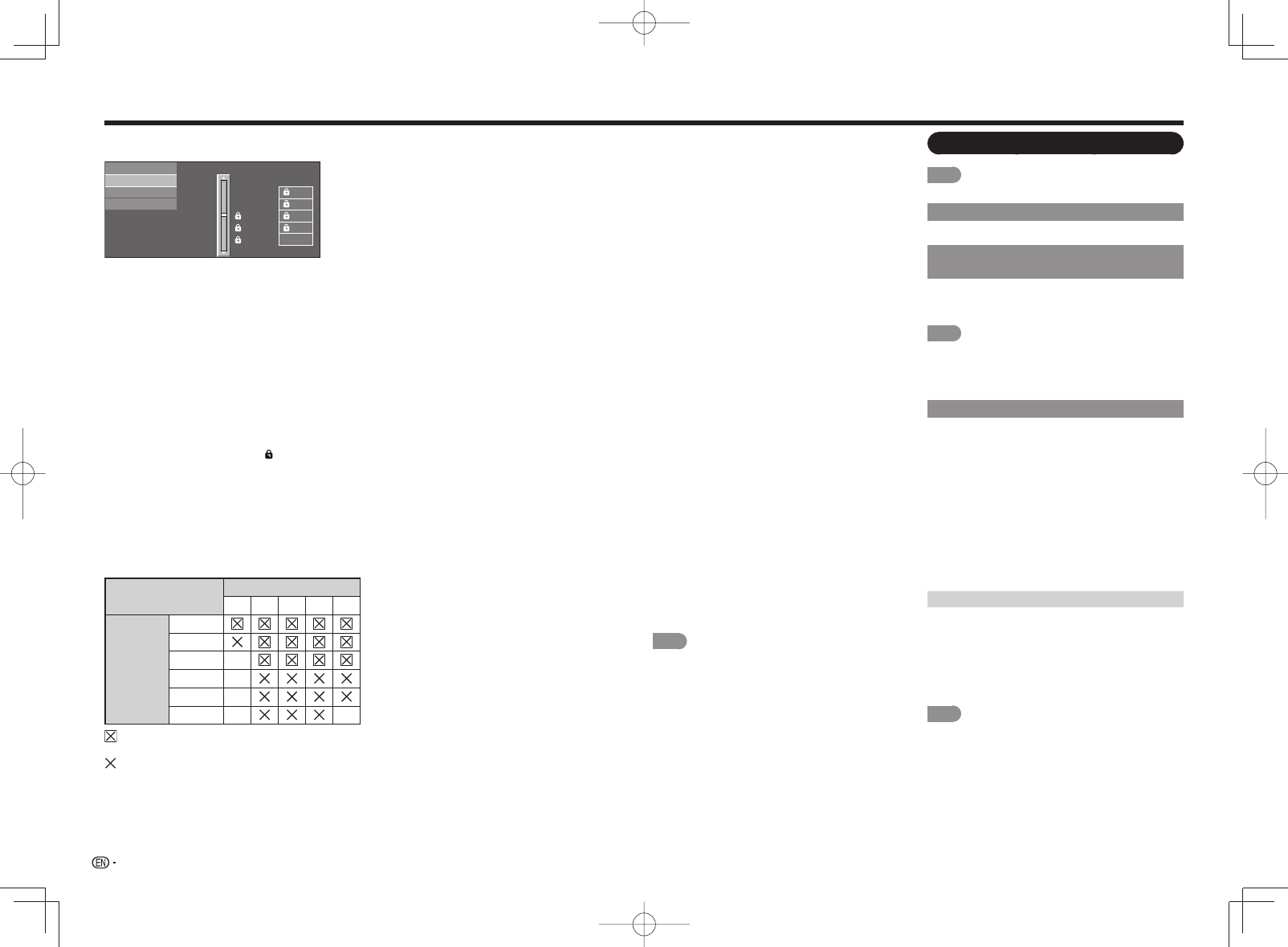
30
■
TV Parental Guidelines
Example
MPAA
TV Guidelines
Can. English Ratings
Can. French Ratings
TV-G
TV-PG
TV-14
TV-MA
NONE
TV-Y7
TV-Y
L
S
V
FV
D
Suggested age
TV-Y: All children.
TV-Y7: Directed to older children.
TV-G: General audience.
TV-PG: Parental Guidance suggested.
TV-14: Parents strongly cautioned.
TV-MA: Mature audience only.
When setting an individual content-based rating
item:
1
Press
d
or ENTER to access blocked content
items from the currently selected age-based
rating item.
2
Press
a
/
b
to select an individual item, and then
press ENTER to unblock it ("
" is removed).
Repeat the same steps for the other items.
3
Press
c
or RETURN to register after all
individual content rating items are set.
Content
FV: Fantasy violence.
V: Violence.
S: Sexual situation.
L: Adult language.
D: Sexually suggestive dialog.
Rating
Content
FV V S L
D
Suggested
age
TV-Y
TV-Y7
TV-G
TV-PG
TV-14
TV-MA
: The content rating can be set, but this rating is
not normally broadcast by TV stations.
: Content rating can be set.
Canadian Rating Systems (Canadian English
ratings and Canadian French ratings)
• The TV rating systems in Canada are based on the
Canadian Radio-Television and Telecommunications
Commission (CRTC) policy on violence in television
programming.
• While violence is the most important content element
to be rated, the structure developed takes into
consideration other program content like language,
nudity, sexuality and mature themes.
• When setting the V-CHIP on the Canadian system you
can choose either the Canadian English ratings or the
Canadian French ratings.
■
Canadian English Ratings
E: Exempt: Includes news, sports, documentaries
and other information programming; talk shows,
music videos, and variety programming.
C: Children: Intended for younger children under the
age of 8 years. Pays careful attention to themes
that could threaten their sense of security and
well-being.
C8+: Children over 8 years old: Contains no portrayal
of violence as the preferred, acceptable, or only
way to resolve confl ict; nor encourage children
to imitate dangerous acts which they may see on
the screen.
G: General: Considered acceptable for all age
groups. Appropriate viewing for the entire family,
contains very little violence, physical, verbal or
emotional.
PG: Parental Guidance: Intended for a general
audience, but may not be suitable for younger
children (under the age of 8) because it could
contain controversial themes or issues.
14+: Over 14 years: Could contain themes where
violence is one of the dominant elements of
the storyline, but it must be integral to the
development of plot or character. Language
usage could be profane and nudity present within
the context of the theme.
18+: Adults: Intended for viewers 18 years and older
and might contain depictions of violence, which
while related to the development of plot, character
or themes, are intended for adult viewing. Could
contain graphic language and portrayals of sex
and nudity.
■
Canadian French Ratings
E: Exempt programming.
G: General: All ages and children, contains minimal
direct violence, but may be integrated into the plot
in a humorous or unrealistic manner.
8ans+: General but inadvisable for young children:
May be viewed by a wide public audience, but
could contain scenes disturbing to children under
8 who cannot distinguish between imaginary and
real situations.
Recommended for viewing with parent.
13ans+: Over 13 years: Could contain scenes
of frequent violent scenes and therefore
recommended for viewing with parent.
16ans+: Over 16 years: Could contain frequent
violent scenes and intense violence.
18ans+: Over 18 years: Only for adult viewing. Could
contain frequent violent scenes and extreme
violence.
■
How to temporarily release the V-CHIP
BLOCK
When the V-CHIP BLOCK is working and censors
a broadcast, "V-CHIP HAS BEEN ACTIVATED."
displays.
1
Press ENTER while the V-CHIP is working, and
then the secret number setting menu displays.
2
Input the 4-digit secret number by using 0–9. At
this time V-CHIP BLOCK temporarily releases.
■
Reactivating the temporarily released V-CHIP
BLOCK
You can reactivate the temporarily released V-CHIP
BLOCK as shown below.
• Select "Status" setting from the Parental CTRL menu
to reactivate BLOCK. (See page 29.)
• Select "V-Chip" setting ("MPAA", "TV Guidelines",
"Can. English Ratings" or "Can. French Ratings") from
the Parental CTRL to reactivate BLOCK. (See pages
29 to 30.)
• Switch off the TV power.
NOTE
• Performing any of the three above will activate the
V-CHIP BLOCK.
Information
NOTE
• For operating the on-screen display menu, see page 22.
Identifi cation
The current version of the TV software is displayed.
Digital Caption Info.
(Digital Caption Information)
This function allows viewing of digital closed caption
information for the digital broadcast program being
viewed.
NOTE
• This list is not displayed for analog broadcasts or
external input audio/video.
• This information is not included in CC1, CC2, Text1, or
Text2, and is not displayed in a list.
Software Update
This is used to upgrade the system software to
enhance the TV functions.
1
Press MENU to display the MENU screen, and
then press
c
/
d
to select "Information".
2
Press
a
/
b
to select "Software Update", and
then press ENTER.
• If you have already set the Secret No., go to step 3.
3
Input the 4-digit secret number by using 0-9.
4
Press
a
/
b
to select "Manual Update" or "Auto
Update Setting", and then press ENTER.
• The operations thereafter vary depending on the
setting.
Auto Update Setting
When the TV is on, or when an Internet application
is being accessed, this function enables the TV
to connect to the network and check for updates
automatically.
When an update is available, a message is displayed.
Press
c
/
d
to select "Yes", and then press ENTER
to display the download screen. (See page 32.)
NOTE
• This function does not work when a broadband
connection or Internet Setup is not available.
• A message may also be displayed when an application
is running.The message varies depending on the
application.
On-Screen Display Menu


















