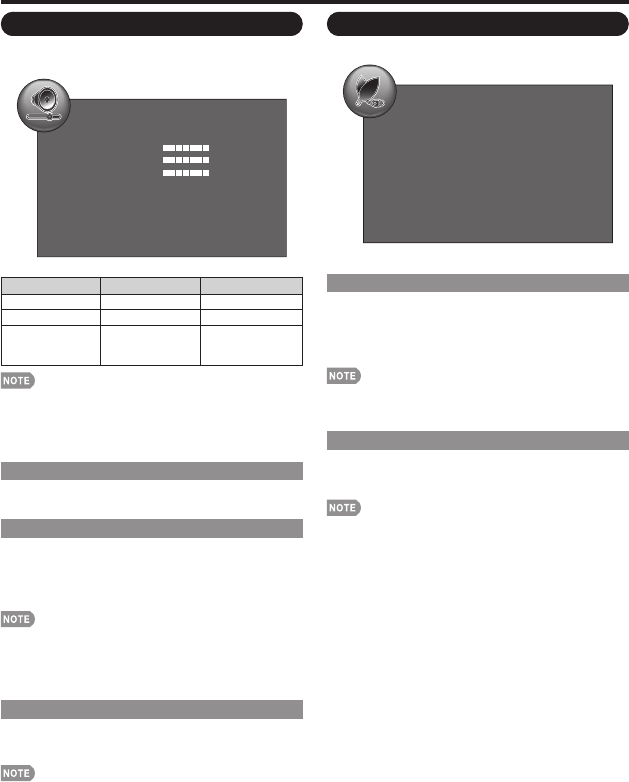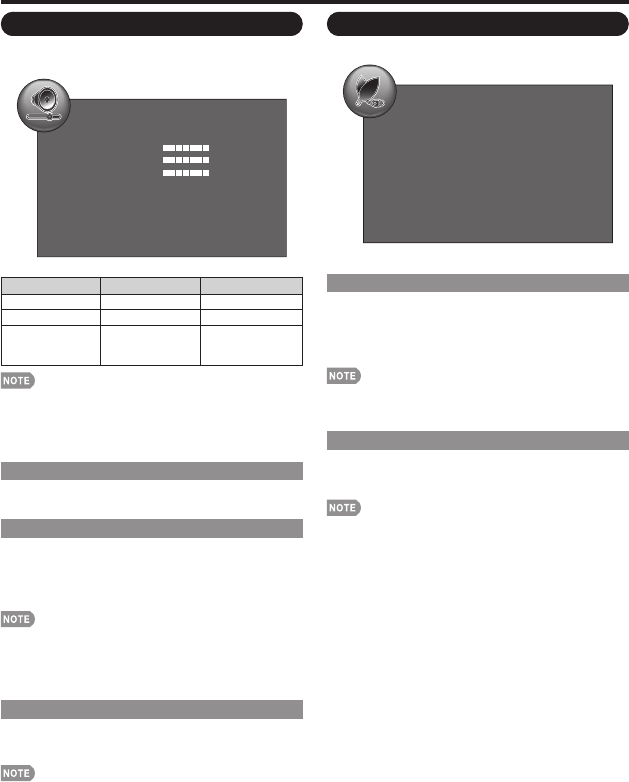
20
Audio Menu
You can adjust the sound quality to your preference
with the following settings.
Example
STANDARD
Audio
Off
On
Treble
Bass
Balance
Surround
Bass Enhancer
Reset
0
0
0
Selected item
c
button
d
button
Treble For weaker treble For stronger treble
Bass For weaker bass For stronger bass
Balance Decrease audio
from the right
speaker
Decrease audio
from the left
speaker
• Audio menu is grayed out when "Output Select" is set to
"Variable". (See page 25.)
• For resetting all Audio adjustment items to the factory
preset values, press
a
/
b
to select "Reset", press ENTER,
press
c
/
d
to select "Yes", and then press ENTER.
AV MODE
The current setting of AV Mode is displayed. (See page
15 for details of AV Mode settings.)
Surround
The surround function produces Surround effect from
the speakers.
On: Makes it possible to enjoy natural, realistic surround
sound.
Off:Outputs the normal sound.
• Audio menu is grayed out when "Output Select" is set to
"Variable". (See page 25.)
• For some discs, setup may be required on your BD/DVD
player. In this case, please refer to the operation manual of
your BD/DVD player.
Bass Enhancer
This function allows you to enjoy bass-enhanced sound.
On: Bass Enhancer function is on.
Off: Normal sound.
• Audio menu is grayed out when "Output Select" is set to
"Variable". (See page 25.)
Power Control Menu
Power control setting allows you to save energy.
Example
Power Control
Enable
Disable
No Signal Off
No Operation Off
No Signal Off
This function allows the TV to automatically shut the
power down when there is no signal received.
Enable: The power will automatically shut down if there is
no signal for 15 minutes.
Disable: This function does not work.
• When it is 1 minute before the power shuts down, the
remaining time will start to appear.
• When a TV program fi nishes, this function may not operate.
No Operation Off
You can set the time length the TV takes to automatically
shut the power down when there is no operation.
30 mins/3 hours/Disable
• When it is 1 minute before the power shuts down, the
remaining time will start to appear.
On-Screen Display Menu