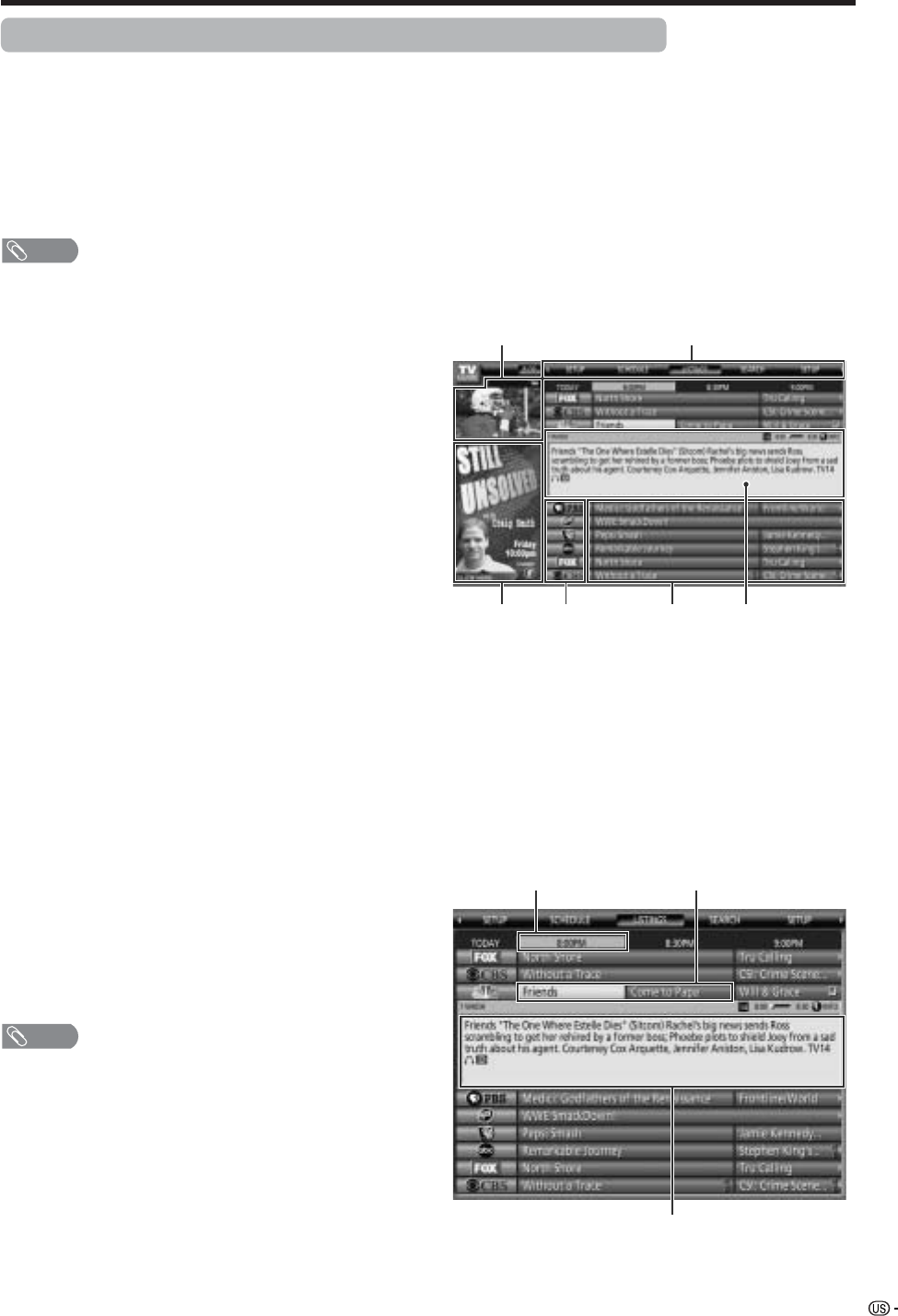
19
Watching TV (TV Guide On Screen)
Using the TV Guide On Screen™ (Interactive Program Guide)
NOTE
• Over-the-air or cable access to stations carrying TV Guide
On Screen data is required for the TV Guide On Screen
system to operate. The data provider may elect to
discontinue the service or it may cease to be available in
your area. In either of these cases, the TV Guide On Screen
feature will not function.
Also, since the program information provided by TV Guide
On Screen system is based on your location, you will need
to run SETUP again if you move to a different ZIP or postal
code.
About the Key features of TV Guide On Screen
●
LISTINGS Service
1. Displays eight days of viewers’ local program listings
and descriptions for broadcast and cable.
2. Viewers can tune to any program, schedule a
program to record, or set a reminder.
3. The Video Window lets viewers monitor the last
channel tuned while viewing program listings, or
preview channels as they page through listings.
4. Color-coded program genres help viewers quickly
identify movies, sports, and children’s programming.
●
SEARCH Feature
1. Viewers can search for programs by categories such
as HDTV, movies, sports or children’s shows. Within
categories, viewers can sort by show type, such as
baseball or football.
2. Viewers can sort alphabetically, or by a keyword
such as a show title or a starring actor.
●
One-touch Recording
1. To record, viewers simply highlight a program title
and then press a button on the remote control. TV
Guide On Screen will automatically record the
program.
2. Programs may be set to record one time or every
time they air.
NOTE
• A VCR or a supported i.LINK recording device is required
for one-touch recordings. If you connect a VCR, it is
recommended that you connect it according to the
instructions on pages 8 and 54.
●
Reminder Feature
1. Viewers may set reminders to ensure they never
miss their favorite programs.
2. Reminders can even be set to automatically turn on
the TV when a program begins.
Video Window Service Bar
TilePanel
Ad
Channel
Logo
Info Box
Important!
The TV Guide On Screen system automatically comes
up when you turn on the LCD-TV. You can turn off this
feature by changing default options. (See page 32 for
details.)
●
Screen Components
The TV Guide On Screen system is a free, on-screen
interactive television program guide (“IPG”) built into
your LCD-TV. The TV Guide On Screen system was
developed to help today’s TV viewers, overwhelmed
by myriad viewing choices, find what they want to
watch quickly and easily, directly from their TV screen.
The TV Guide On Screen system displays all the major
TV channels and programs available in the viewer’s
household.
Video Windows - displays the last TV program or the
preview of the next TV program
Service Bar - provides access to the 4 main Guide
Services(LISTINGS/SEARCH/SETUP/SCHEDULE)
Tile - displays program title
Info Box - provides information for a highlighted item
Channel Logo - identifies network
Panel Ad - displays promotional information
The screening times of the
selected programs
Names and categories of
the selected programs
Information on the
selected programs


















