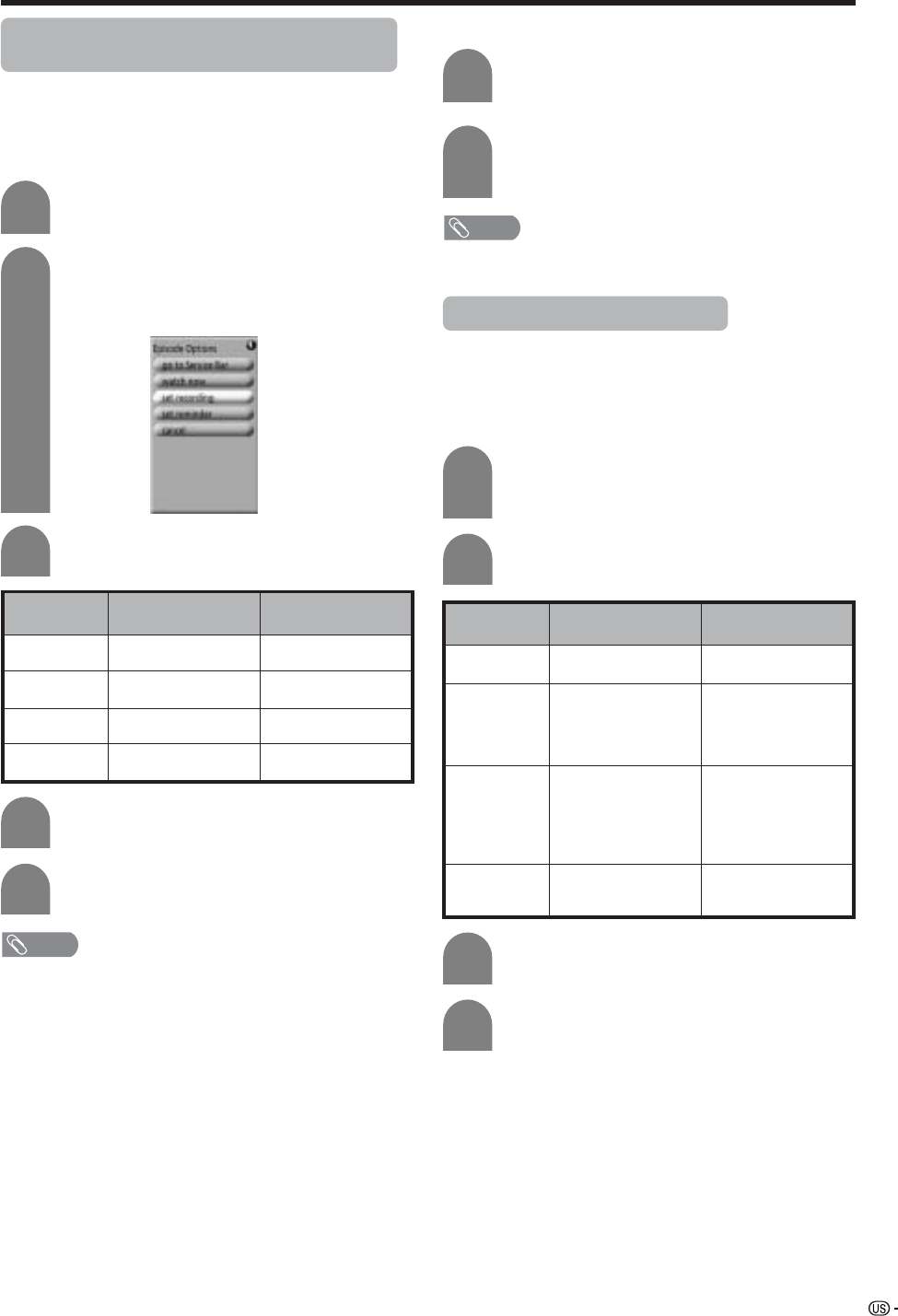
27
Watching TV (TV Guide On Screen)
Press a/b/c/d to select the program you
want to record in the LISTINGS.
1
Press MENU to display “Episode Options”.
Press a/b to select “set recording”, and
then press ENTER to display “Record
Options”.
2
Program recording using LISTINGS
function
You can set any programs to record on a G-LINK
connected recording device (VCR) directly from the
LISTINGS for the appropriate day.
3
Press a/b/c/d to set the following items.
4
Press ENTER to highlight “schedule
recording”.
5
Press ENTER again to exit.
once/regularly/weekly/
off
on time/120 min early
... 120 min late
on time/120 min early
... 120 min late
VCR/i.LINK
Setup
items
Using Reminder function
You can set this function to remind you of the screening
times for programs from LISTINGS and of programs
you have set to record.
Using Episode Options
Press MENU to display “Episode Options”.
Press a/b to select “set reminder”, and then
press ENTER to display “Remind Options”.
1
Press a/b/c/d to set the following items.
2
3
Press ENTER to highlight “schedule
reminder”.
4
Press ENTER again to exit.
By pressing RECORD, the program you want
to record is set to record on time. “on time”
is the default setting and can be changed.
2
Using RECORD button on the remote control
NOTE
• Each time you press RECORD, you can change the record
frequency.
●
Set recording
Press a/b/c/d to select the program you
want to record on the LISTINGS.
1
frequency
start
end
recorder
DescriptionSelectable items
Set the recording
cycle
Set the start timing of
recording
Set the end timing of
recording
Set the external
recording device
once/regularly/weekly/
off
yes/no
yes/no
on time/30 sec - 15
min early ... 30 sec -
15 min late
Setup
items
frequency
power on TV
auto tune TV
when
Description
Selectable items
Set the reminder cycle
When this is set to
“yes”, the TV will
automatically switch
on at the time the
reminder was set for.
When this is set to
“yes”, the channel will
be automatically
changed before the
reminder screen is
displayed.
Set the timing to
perform above two
functions
NOTE
• Device must be selected beforehand when using i.LINK
as a recording device.


















