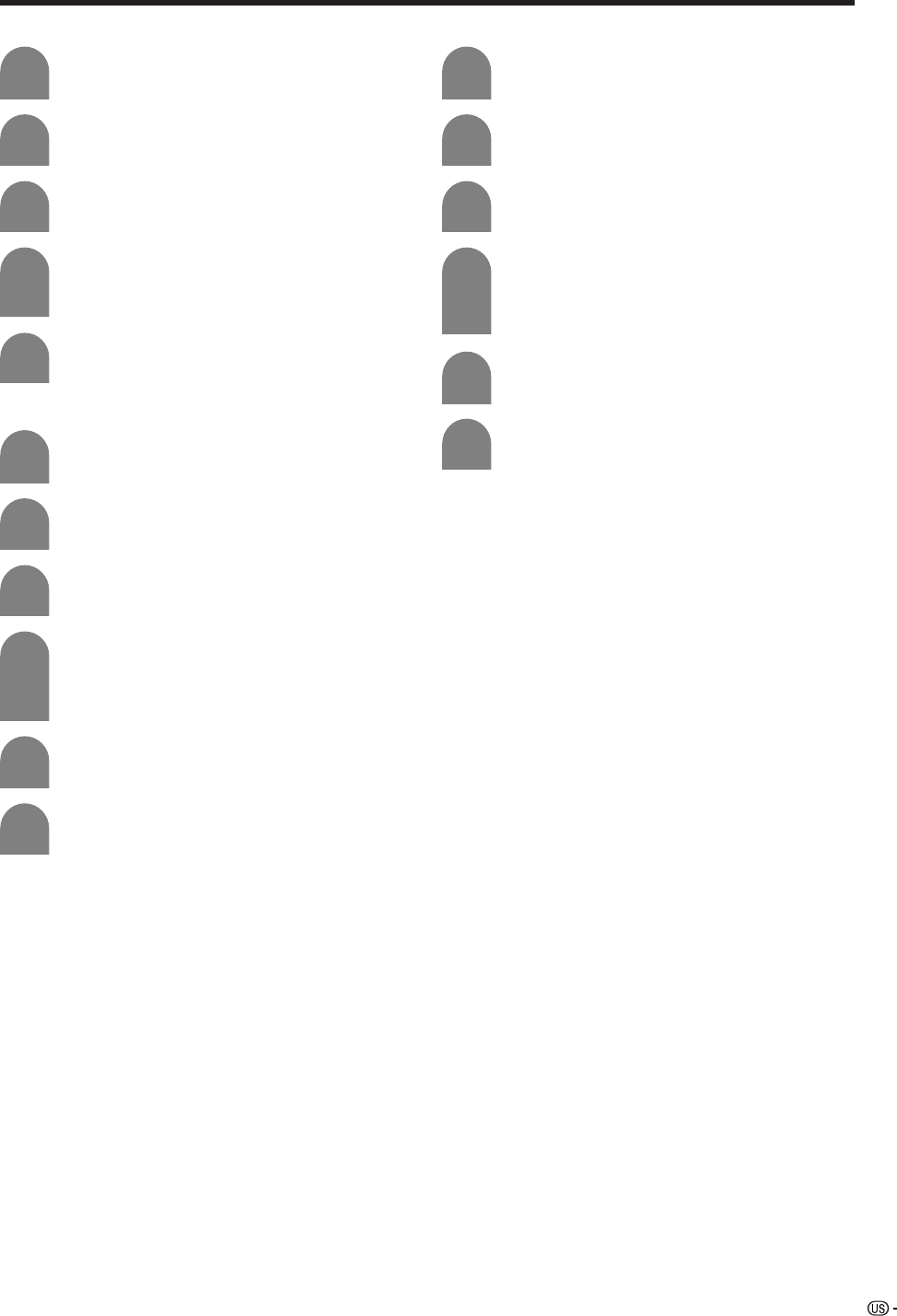
29
Watching TV (TV Guide On Screen)
Press a/b to select the program for which
you want to set the reminder.
Press MENU to display “Schedule Options”.
Repeat steps 1 to 2 in Using SCHEDULE
function.
1
2
3
Edit reminder
Press a/b to select “edit reminder”, and
then press ENTER to display “Remind
Options”.
• You can change the setting items again.
Press ENTER to highlight “schedule
reminder”.
4
5
Press ENTER again to exit.
6
Press a/b to select the program you want
to delete.
Press MENU to display “Schedule Options”.
Repeat steps 1 and 2 in Using SCHEDULE
function.
1
2
3
Delete recording
Press a/b to select “delete recording”, and
then press ENTER.
• Confirmation screen displays.
Press a/b to select “yes” or “no”.
4
5
Press a/b to select the program you want
to edit.
Press MENU to display “Schedule Options”.
Repeat steps 1 to 2 in Using SCHEDULE
function.
1
2
3
Edit recording
Press a/b to select “edit recording”, and
then press ENTER to display “Record
Options”.
• You can change the setting items again.
Press ENTER to highlight “schedule
recording”.
4
5
Press ENTER again to exit.
6


















