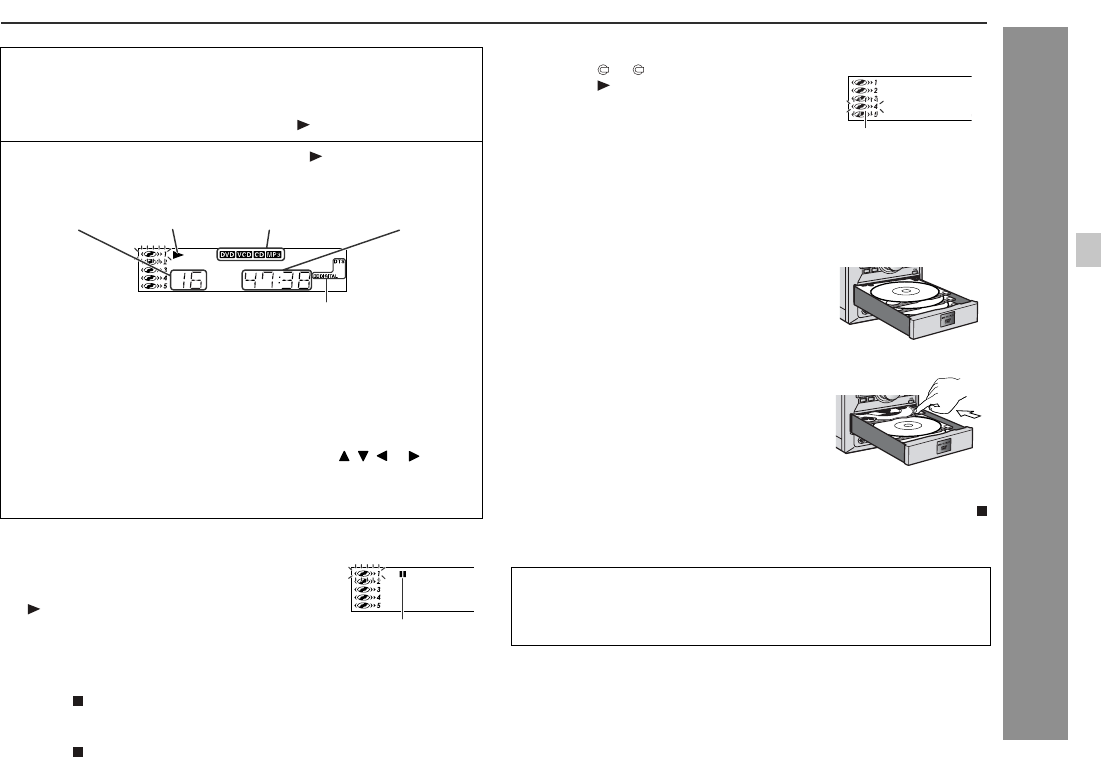
23
XL-DV60
DVD Operation
To stop playback:
DVD:
Press the button twice.
VCD/CD/MP3/JPEG:
Press the button.
To play from a specified disc:
Note:
If a disc tray with no disc is selected, playback will not start, and only
parentheses of the indicator "( )" disappear.
To remove the discs:
Note:
DVD discs cannot be removed in the resume play mode. Press the
button and then remove the disc.
6 Press the OPEN/CLOSE button to close the disc compart-
ment.
Discs supporting auto start will start to play once you close the
disc tray even if you do not press the (play) button.
7 If playback does not start, press the (play) button.
!
When playing a DTS on this unit, sound is not heard from the
speakers. To listen to the sound, select another audio output in
the "To change the audio language (audio output)" on page 28.
When the menu appears on the TV screen:
On DVD, select an item by using the cursor ( , , or ) button
and press the ENTER button.
On video CD, select an item by using the direct number buttons.
To interrupt playback:
Press the STILL/PAUSE button on the remote
control.
To resume playback from the same point, press
the (play) button.
Pause indicator
Chapter or
track number
The sound mode in use appears during DVD playback.
Play indicator Selected disc type Playing time
1. Press the 1 - 5 button.
2. Press the (play) button.
Selected disc number
1. In the stop mode, press the OPEN/CLOSE
button.
All trays open in tiers.
2. Remove the disc in the tray 1.
3. Slide in the tray 1 toward the unit. In the
same way, remove discs in the trays 2 - 5.
4. After removing the discs, press the OPEN/
CLOSE button again.
Compatibility of the progressive scan TV
Some progressive scan TVs are not fully compatible with this prod-
uct, which may cause image distortion. In this case, switch the vid-
eo mode from "Progressive" to "Interlace" (see page 17).


















