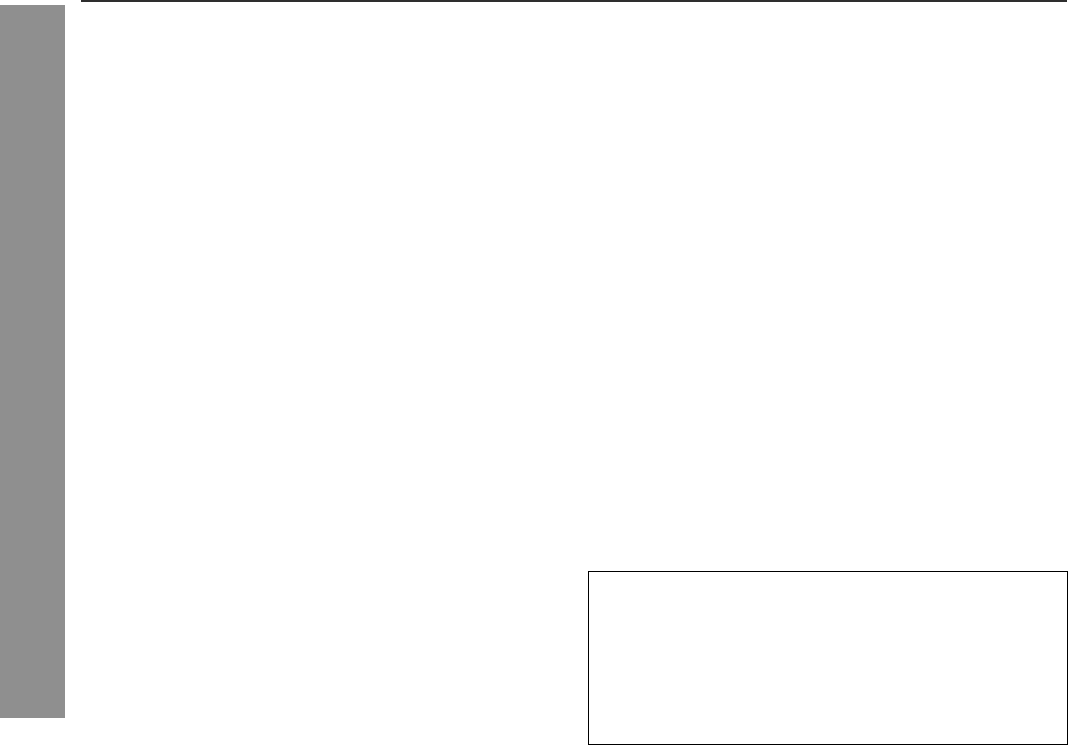
6
XL-DV60
General Information
Contents
Page
" General Information
Precautions . . . . . . . . . . . . . . . . . . . . . . . . . . . . . . . . . . . . . . . . . . 7
Controls and indicators . . . . . . . . . . . . . . . . . . . . . . . . . . . . 8 - 10
Description of discs . . . . . . . . . . . . . . . . . . . . . . . . . . . . . . 11 - 13
" Preparation for Use
System connections . . . . . . . . . . . . . . . . . . . . . . . . . . . . . 14 - 18
Remote control . . . . . . . . . . . . . . . . . . . . . . . . . . . . . . . . . . . . . . 19
General control . . . . . . . . . . . . . . . . . . . . . . . . . . . . . . . . . . . . . . 20
Setting the clock . . . . . . . . . . . . . . . . . . . . . . . . . . . . . . . . . . . . . 21
" DVD Operation
Playing a disc . . . . . . . . . . . . . . . . . . . . . . . . . . . . . . . . . . . 22 - 24
Basic operation
To locate the beginning of a chapter/track (skip) . . . . . . . . . . 25
Fast forward/Fast reverse (search) . . . . . . . . . . . . . . . . . . . . . . 25
To start playback from the desired point (direct play) . . . 26, 27
Still picture/Frame advance . . . . . . . . . . . . . . . . . . . . . . . . . . . . 27
Slow-motion play . . . . . . . . . . . . . . . . . . . . . . . . . . . . . . . . . . . . 27
Useful operation
To change the audio language (audio output) . . . . . . . . . . . . . 28
To change the subtitle language . . . . . . . . . . . . . . . . . . . . . . . . 29
To change the angle . . . . . . . . . . . . . . . . . . . . . . . . . . . . . . . . . . 29
To select a title, subtitle or audio language, etc.
from the top menu or menu of the disc . . . . . . . . . . . . . . . . . . 29
To zoom in on an image (zoom) . . . . . . . . . . . . . . . . . . . . . . . . 30
To brighten an image . . . . . . . . . . . . . . . . . . . . . . . . . . . . . . . . . 31
To improve the image quality . . . . . . . . . . . . . . . . . . . . . . . . . . 31
To change the display on TV screen . . . . . . . . . . . . . . . . . . . . 32
To play repeatedly (repeat play) . . . . . . . . . . . . . . . . . . . . . . . . 33
To play the contents between the specified points
repeatedly (A-B repeat) . . . . . . . . . . . . . . . . . . . . . . . . . . . . . . . 34
Page
" Video CD Operation
Playing a video CD
To play a video CD with P. B. C. (playback control) . . . . . . . . 35
" Audio CD Operation
Playing an audio CD
To play in random order (random play) . . . . . . . . . . . . . . . . . . 36
To start playback from the desired point (direct play) . . . . . . 36
To play in the desired order (programmed playback) . . . . . . . 37
" MP3 and JPEG Disc Operation
Playing an MP3 and JPEG disc . . . . . . . . . . . . . . . . . . . . . . 38, 39
" Radio
Listening to the radio . . . . . . . . . . . . . . . . . . . . . . . . . . . . . . 40, 41
" Advanced Features
Changing the initial setting of DVD . . . . . . . . . . . . . . . . . 42 - 47
Timer and sleep operation . . . . . . . . . . . . . . . . . . . . . . . . 48 - 50
Enhancing your system . . . . . . . . . . . . . . . . . . . . . . . . . . . . . . . 51
" References
Troubleshooting chart . . . . . . . . . . . . . . . . . . . . . . . . . . . . . 52, 53
Error indicators and warnings . . . . . . . . . . . . . . . . . . . . . . . . . 53
Maintenance . . . . . . . . . . . . . . . . . . . . . . . . . . . . . . . . . . . . . . . . 54
Specifications . . . . . . . . . . . . . . . . . . . . . . . . . . . . . . . . . . . . 54, 55
CONSUMER LIMITED WARRANTY . . . . . . . . . . . . . . .Back cover
Copyright Information:
! Unauthorized copying, broadcast, public display, transmission,
public performance and rental (regardless of whether or not
such activities are for profit) of disc contents are prohibited by
law.
! This system is equipped with copy protection technology that
causes substantial degradation of images when the contents of
a disc are copied to a video tape.


















