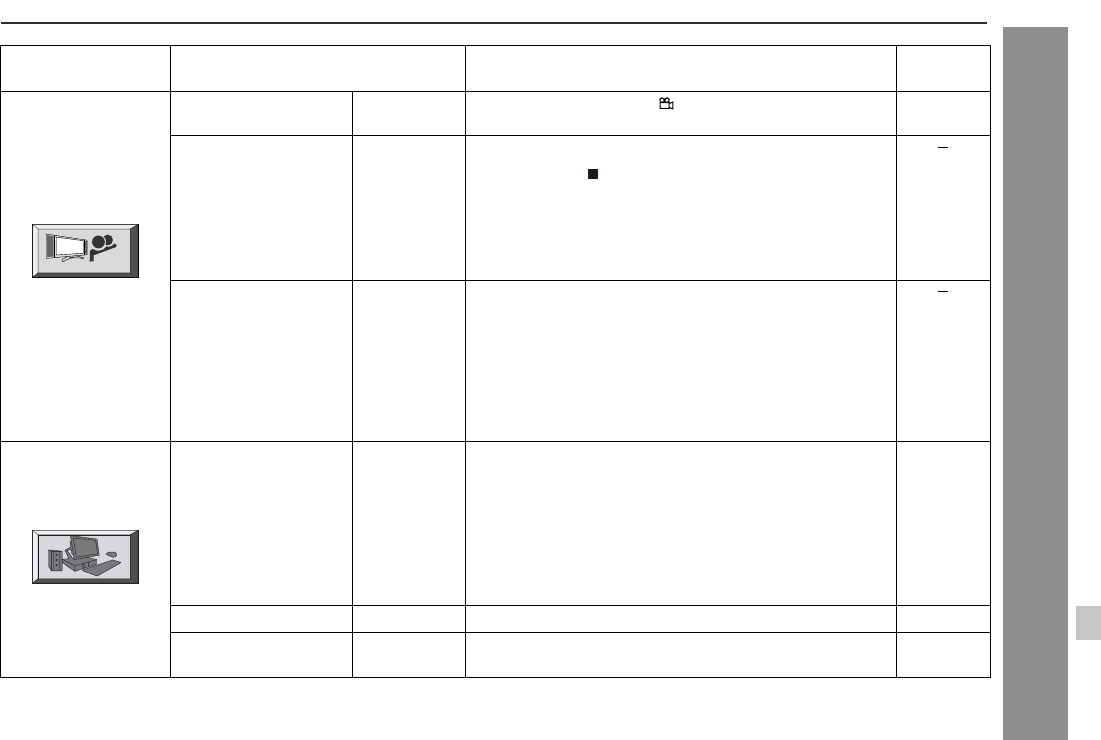
45
XL-DV60
Advanced Features
S e t t i n g Se l e c t a b l e p a r a m e te r s
(* indicates initial settings.)
Description Reference
page
Display Setup Angle mark On*
Off
Select whether to display " " (On) or not (Off). P. 29
Screensaver On
Off*
Select whether to use a screen saver (On) or not (Off).
On: Press the button. After 5 minutes or more of inactiv-
ity, a screen saver appears.
To turn off the screen saver on the screen, press any
button on the main unit or remote control.
Off: Cancel the screen saver setting.
Closed caption On
Off*
Select whether to display the closed caption (On) or not
(Off).
On: The closed caption data (subtitles) appear on the TV
screen automatically.
You can see the closed caption data when playing
DVD discs (with "CC" on the jacket) on this unit.
Off: Cancel the closed caption setting.
System Setup Rating Level 1G
2
3 PG
4 PG 13
5
6 PG-R*
7 NC-17
8 Adult
No Limit
Sets a restriction level for DVD viewing. P. 47
Please enter a 4-digit
password.
(Default setting: 6629)
Password ---------- Password setting. P. 47
Restore Info ---------- This resets all settings, except for "Rating Level" and "Pass-
word", to the factory defaults.
P. 47


















