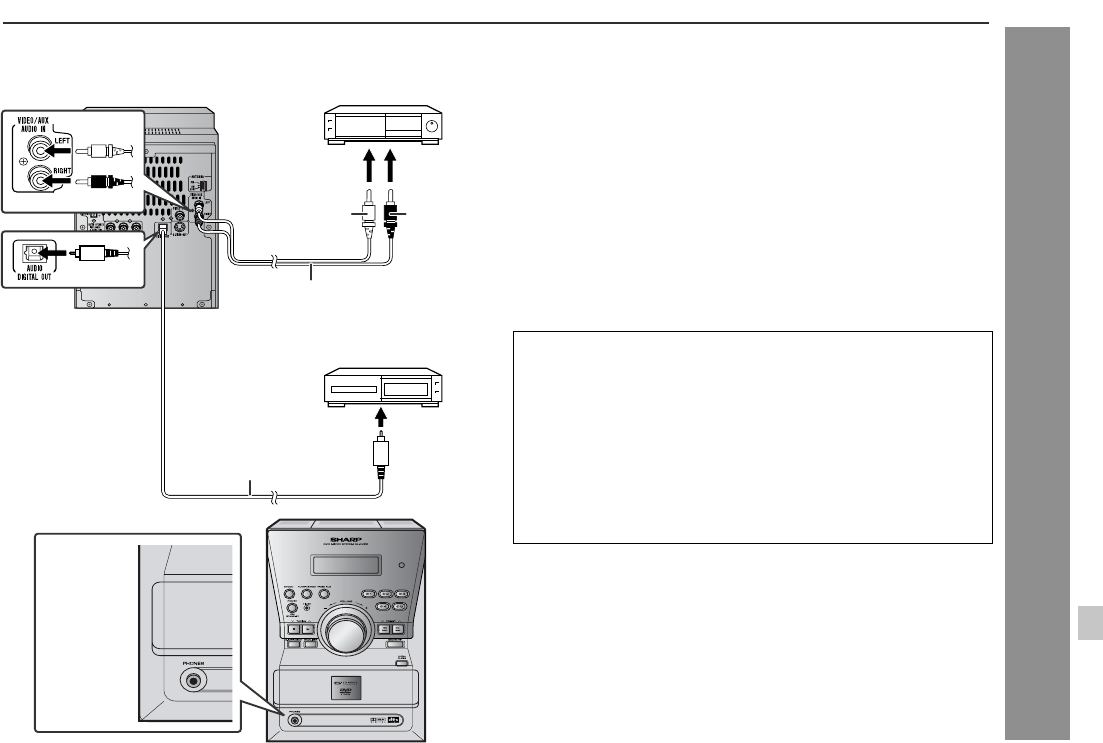
51
XL-DV60
Advanced Features
Enhancing your system
The connection cord is not included. Purchase a commercially avail-
able cord as shown below.
" Listening to the playback sounds from VCR,
DVD, etc.
" Digital connection to a surround amplifier or a
digital audio recorder, etc.
" Headphones
! Before plugging in or unplugging the headphones, reduce the vol-
ume.
! Be sure your headphones have a 1/8" (3.5 mm) diameter plug
and impedance between 16 and 50 ohms. The recommended
impedance is 32 ohms.
! Plugging in the headphones disconnects the speakers automati-
cally. Adjust the volume using the VOLUME control.
White
Red
VCR, DVD, etc.
Dolby Digital/DTS amplifier or
Digital audio recorder etc.
Red
Audio cable
(commercially available)
White
To the
optical line
input jack
To the
line output
jacks
Optical digital cable
(commercially available)
1 Use a connection cord to connect the VCR, DVD, etc. to the
VIDEO/AUX IN jacks.
When using video equipment, connect the audio output to this
unit and the video output to a television.
2 Press the ON/STAND-BY button to turn the power on.
3 Press the VIDEO/AUX button.
4 Play the connected equipment.
Note:
To prevent noise interference, place the unit away from the televi-
sion.
Selecting a sound signal type
When connecting other equipment to the digital audio output, ad-
just the audio output setting accordingly (see page 43).
BitStream
Choose this when connecting the unit to a Dolby Digital/DTS
(5.1ch) surround amplifier. When playing a DVD recorded in Dol-
by Digital or DTS, bitstream output allows you to enjoy the 5.1ch
surround sound.
LPCM
Choose this for PCM output. When playing a DVD recorded in Dol-
by Digital, the output converts to 2 channel PCM. When a DVD re-
corded in DTS is played back, signals are sent in bitstream.


















